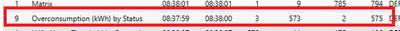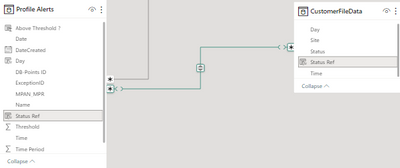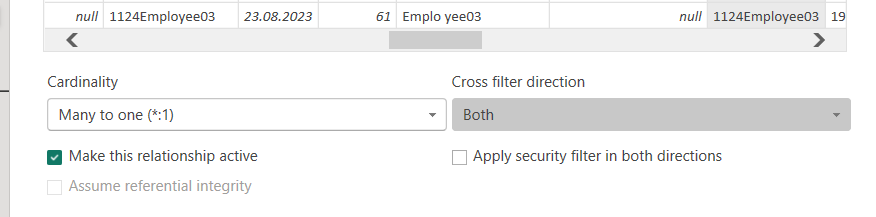FabCon is coming to Atlanta
Join us at FabCon Atlanta from March 16 - 20, 2026, for the ultimate Fabric, Power BI, AI and SQL community-led event. Save $200 with code FABCOMM.
Register now!- Power BI forums
- Get Help with Power BI
- Desktop
- Service
- Report Server
- Power Query
- Mobile Apps
- Developer
- DAX Commands and Tips
- Custom Visuals Development Discussion
- Health and Life Sciences
- Power BI Spanish forums
- Translated Spanish Desktop
- Training and Consulting
- Instructor Led Training
- Dashboard in a Day for Women, by Women
- Galleries
- Data Stories Gallery
- Themes Gallery
- Contests Gallery
- Quick Measures Gallery
- Visual Calculations Gallery
- Notebook Gallery
- Translytical Task Flow Gallery
- TMDL Gallery
- R Script Showcase
- Webinars and Video Gallery
- Ideas
- Custom Visuals Ideas (read-only)
- Issues
- Issues
- Events
- Upcoming Events
Calling all Data Engineers! Fabric Data Engineer (Exam DP-700) live sessions are back! Starting October 16th. Sign up.
- Power BI forums
- Forums
- Get Help with Power BI
- Desktop
- Re: Dax measure to resolve the bridge table not fi...
- Subscribe to RSS Feed
- Mark Topic as New
- Mark Topic as Read
- Float this Topic for Current User
- Bookmark
- Subscribe
- Printer Friendly Page
- Mark as New
- Bookmark
- Subscribe
- Mute
- Subscribe to RSS Feed
- Permalink
- Report Inappropriate Content
Dax measure to resolve the bridge table not filtering connected tables
Hi,
I wanted to share interesting work I did and issue am facing due to that.
I have a many-many relationship between my two tables that was causing a huge performance issues
I used Dax_studio to find this and that is one of the lovely tool I have used. I would recommend Dax studio to every developer.
Below is the time taken:
The relationship is :
I tried creating bridging table as per the book analysing data with power bi.
This is my modified relationship after the bridge table:
The measure I had used for calculating the bridge table is below:
The issue I was facing is, customerfiledata table is not filtering profile alerts table:
As a result, my visual is unfiltered. PFA ss
My expected output is I want status column of customerfiledata table to filter Profile alerts.
This works if I change the filter direction of customerfiledata and status_ref table into bi-directional.
But please can I expect a dax to solve this issue?
Please let me know if you need any info.
@Ahmedx @amitchandak @grantsamborn @Greg_Deckler @Ashish_Mathur
Thanks in advance.
Solved! Go to Solution.
- Mark as New
- Bookmark
- Subscribe
- Mute
- Subscribe to RSS Feed
- Permalink
- Report Inappropriate Content
- Mark as New
- Bookmark
- Subscribe
- Mute
- Subscribe to RSS Feed
- Permalink
- Report Inappropriate Content
Hi @sivarajan21, turning on "bi-directional" filtering is indeed a "classical" way of solving this issue. However, recently I've found this very interesting article, which shows cases when keeping many-to-many relationships might make sense - Different options to model many-to-many relationships in Power BI and Tabular - SQLBI.
Looks like it depends a lot on what table you expect to be filtered the most by your users 🙂
- Mark as New
- Bookmark
- Subscribe
- Mute
- Subscribe to RSS Feed
- Permalink
- Report Inappropriate Content
- Mark as New
- Bookmark
- Subscribe
- Mute
- Subscribe to RSS Feed
- Permalink
- Report Inappropriate Content
you need to change the

- Mark as New
- Bookmark
- Subscribe
- Mute
- Subscribe to RSS Feed
- Permalink
- Report Inappropriate Content
I am Facing similar issue with my project can you help me as well, I can not involve Bi directional option as I have another relation created with the DATA Table. I am attaching screenshot for your reference.
- Mark as New
- Bookmark
- Subscribe
- Mute
- Subscribe to RSS Feed
- Permalink
- Report Inappropriate Content
Hi @Ahmedx ,
Many thanks for your quick response!😊
This worked like a gem!
I will accept this as solution
Thanks
Helpful resources

FabCon Global Hackathon
Join the Fabric FabCon Global Hackathon—running virtually through Nov 3. Open to all skill levels. $10,000 in prizes!

Power BI Monthly Update - October 2025
Check out the October 2025 Power BI update to learn about new features.