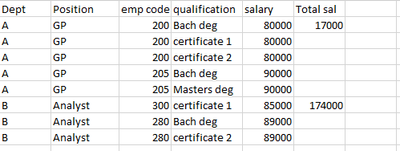FabCon is coming to Atlanta
Join us at FabCon Atlanta from March 16 - 20, 2026, for the ultimate Fabric, Power BI, AI and SQL community-led event. Save $200 with code FABCOMM.
Register now!- Power BI forums
- Get Help with Power BI
- Desktop
- Service
- Report Server
- Power Query
- Mobile Apps
- Developer
- DAX Commands and Tips
- Custom Visuals Development Discussion
- Health and Life Sciences
- Power BI Spanish forums
- Translated Spanish Desktop
- Training and Consulting
- Instructor Led Training
- Dashboard in a Day for Women, by Women
- Galleries
- Data Stories Gallery
- Themes Gallery
- Contests Gallery
- Quick Measures Gallery
- Notebook Gallery
- Translytical Task Flow Gallery
- TMDL Gallery
- R Script Showcase
- Webinars and Video Gallery
- Ideas
- Custom Visuals Ideas (read-only)
- Issues
- Issues
- Events
- Upcoming Events
To celebrate FabCon Vienna, we are offering 50% off select exams. Ends October 3rd. Request your discount now.
- Power BI forums
- Forums
- Get Help with Power BI
- Desktop
- Re: Dax for sum of distinct values grouped by mult...
- Subscribe to RSS Feed
- Mark Topic as New
- Mark Topic as Read
- Float this Topic for Current User
- Bookmark
- Subscribe
- Printer Friendly Page
- Mark as New
- Bookmark
- Subscribe
- Mute
- Subscribe to RSS Feed
- Permalink
- Report Inappropriate Content
Dax for sum of distinct values grouped by multiple columns
Hi community,
Following is my sample dataset, I want to add a column "Total Sal"(already added in the following snapshot) that is total of distinct salaries of employees. Grouped by Dept, position,empcode.
I have tried few DAX, but nothing is working.
Your help is much appretiated.
Many thanks,
Meena
Solved! Go to Solution.
- Mark as New
- Bookmark
- Subscribe
- Mute
- Subscribe to RSS Feed
- Permalink
- Report Inappropriate Content
Another community member could probably improve on this, but I did this by changing the grain of the table, i.e. removing the qualification column and consolidating the duplicates. You can do this in a separate table by referencing the query in Query Editor.
Then you can add in the measure:
Total Departmental Salary = CALCULATE ( SUM ( Salaries[Salary] ), ALLEXCEPT ( Salaries, Salaries[Dept] ) )
- Mark as New
- Bookmark
- Subscribe
- Mute
- Subscribe to RSS Feed
- Permalink
- Report Inappropriate Content
Table =
SUMMARIZE (
EmpSalary,
EmpSalary[Dept],
EmpSalary[empcode],
EmpSalary[Position],
"TotalSal", DISTINCT ( EmpSalary[salary] )
)Hai Meena.,
Please try this....
- Mark as New
- Bookmark
- Subscribe
- Mute
- Subscribe to RSS Feed
- Permalink
- Report Inappropriate Content
Another community member could probably improve on this, but I did this by changing the grain of the table, i.e. removing the qualification column and consolidating the duplicates. You can do this in a separate table by referencing the query in Query Editor.
Then you can add in the measure:
Total Departmental Salary = CALCULATE ( SUM ( Salaries[Salary] ), ALLEXCEPT ( Salaries, Salaries[Dept] ) )