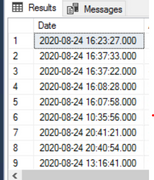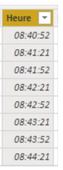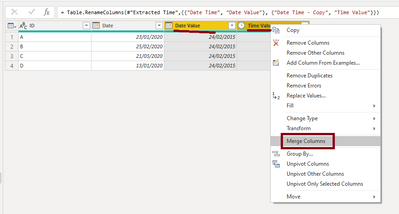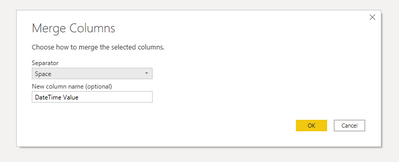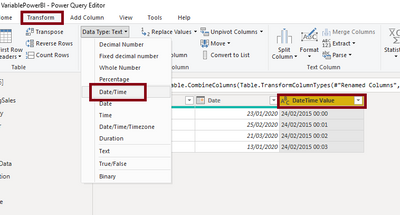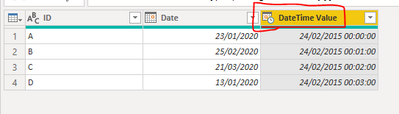FabCon is coming to Atlanta
Join us at FabCon Atlanta from March 16 - 20, 2026, for the ultimate Fabric, Power BI, AI and SQL community-led event. Save $200 with code FABCOMM.
Register now!- Power BI forums
- Get Help with Power BI
- Desktop
- Service
- Report Server
- Power Query
- Mobile Apps
- Developer
- DAX Commands and Tips
- Custom Visuals Development Discussion
- Health and Life Sciences
- Power BI Spanish forums
- Translated Spanish Desktop
- Training and Consulting
- Instructor Led Training
- Dashboard in a Day for Women, by Women
- Galleries
- Data Stories Gallery
- Themes Gallery
- Contests Gallery
- QuickViz Gallery
- Quick Measures Gallery
- Visual Calculations Gallery
- Notebook Gallery
- Translytical Task Flow Gallery
- TMDL Gallery
- R Script Showcase
- Webinars and Video Gallery
- Ideas
- Custom Visuals Ideas (read-only)
- Issues
- Issues
- Events
- Upcoming Events
The Power BI Data Visualization World Championships is back! It's time to submit your entry. Live now!
- Power BI forums
- Forums
- Get Help with Power BI
- Desktop
- Datetime column in SQL Server not displayed the sa...
- Subscribe to RSS Feed
- Mark Topic as New
- Mark Topic as Read
- Float this Topic for Current User
- Bookmark
- Subscribe
- Printer Friendly Page
- Mark as New
- Bookmark
- Subscribe
- Mute
- Subscribe to RSS Feed
- Permalink
- Report Inappropriate Content
Datetime column in SQL Server not displayed the same type in Power BI
Hi Experts, i have column named date in my sql server table. When i loaded data on PowerBI it's shown on 2 columns (date and hour) . I need to save the same format datetime.
these screenshoots of my date column in SQL Server and destination (powerBI)
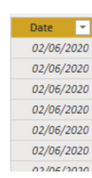
Solved! Go to Solution.
- Mark as New
- Bookmark
- Subscribe
- Mute
- Subscribe to RSS Feed
- Permalink
- Report Inappropriate Content
Hi @ahmed_MEJRI ,
In query editor, select both of these columns, right click and MERGE.
This will merge both of these columns.
Then click on the merged column and chnage it's datatype to datetime format from the top ribbon under TRANSFORM.
Consider following example:
Select both of your columns Date and Time:
Right click and select MERGE as highlighted above.
A window appears, enter the following values:
Once you hit OK, you get the following:
Select your merged column - DateTime Value
Then click on Transform on top ribbon and modify datatype to DATETIME as shown below:
You get your merged Datetime column as shown:
Hope this helps.
Thanks,
Pragati
- Mark as New
- Bookmark
- Subscribe
- Mute
- Subscribe to RSS Feed
- Permalink
- Report Inappropriate Content
HI @ahmed_MEJRI,
What type of connector are you worked? AFAIK, power in desktop not auto split your datetime value except they are saved as specific timestamp format.
In addition, you can also take a look at the following blog about handling different date timezone values:
Handling Different Time Zones in Power BI / Power Query
Regards,
Xiaoxin Sheng
- Mark as New
- Bookmark
- Subscribe
- Mute
- Subscribe to RSS Feed
- Permalink
- Report Inappropriate Content
@ahmed_MEJRI , this can not happen automatically as far as I know. Open Transform data mode and check if there is a step that split this column into two.
Also, change the data type of date column to DateTime. and choose a format where time is visible. and check do see any time other than 12:00:00 AM
- Mark as New
- Bookmark
- Subscribe
- Mute
- Subscribe to RSS Feed
- Permalink
- Report Inappropriate Content
Hi Experts,
in my model i have two columns called : Date and Heure (it's hour in french)
can we create a calculated column with DAX to make concat for the 2 columns Date and Heure to have the completed datetime and we call this column DatetimeFX for example ?
Best Regards
- Mark as New
- Bookmark
- Subscribe
- Mute
- Subscribe to RSS Feed
- Permalink
- Report Inappropriate Content
Hi @ahmed_MEJRI ,
In query editor, select both of these columns, right click and MERGE.
This will merge both of these columns.
Then click on the merged column and chnage it's datatype to datetime format from the top ribbon under TRANSFORM.
Consider following example:
Select both of your columns Date and Time:
Right click and select MERGE as highlighted above.
A window appears, enter the following values:
Once you hit OK, you get the following:
Select your merged column - DateTime Value
Then click on Transform on top ribbon and modify datatype to DATETIME as shown below:
You get your merged Datetime column as shown:
Hope this helps.
Thanks,
Pragati
- Mark as New
- Bookmark
- Subscribe
- Mute
- Subscribe to RSS Feed
- Permalink
- Report Inappropriate Content
Hi @ahmed_MEJRI ,
Based on the shared screesnhots, it looks like there are some query steps in Power BI's query editor, which is splitting your Datetime column to a Date column and an Hour column.
Please check things in Power BI's query editor. This is surely happening there.
Thanks,
Pragati
Helpful resources

Power BI Dataviz World Championships
The Power BI Data Visualization World Championships is back! It's time to submit your entry.

Power BI Monthly Update - January 2026
Check out the January 2026 Power BI update to learn about new features.

| User | Count |
|---|---|
| 57 | |
| 40 | |
| 27 | |
| 25 | |
| 23 |
| User | Count |
|---|---|
| 127 | |
| 105 | |
| 55 | |
| 39 | |
| 33 |