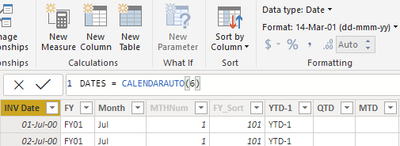FabCon is coming to Atlanta
Join us at FabCon Atlanta from March 16 - 20, 2026, for the ultimate Fabric, Power BI, AI and SQL community-led event. Save $200 with code FABCOMM.
Register now!- Power BI forums
- Get Help with Power BI
- Desktop
- Service
- Report Server
- Power Query
- Mobile Apps
- Developer
- DAX Commands and Tips
- Custom Visuals Development Discussion
- Health and Life Sciences
- Power BI Spanish forums
- Translated Spanish Desktop
- Training and Consulting
- Instructor Led Training
- Dashboard in a Day for Women, by Women
- Galleries
- Data Stories Gallery
- Themes Gallery
- Contests Gallery
- QuickViz Gallery
- Quick Measures Gallery
- Visual Calculations Gallery
- Notebook Gallery
- Translytical Task Flow Gallery
- TMDL Gallery
- R Script Showcase
- Webinars and Video Gallery
- Ideas
- Custom Visuals Ideas (read-only)
- Issues
- Issues
- Events
- Upcoming Events
Get Fabric Certified for FREE during Fabric Data Days. Don't miss your chance! Request now
- Power BI forums
- Forums
- Get Help with Power BI
- Desktop
- Dates table relationship not working properly
- Subscribe to RSS Feed
- Mark Topic as New
- Mark Topic as Read
- Float this Topic for Current User
- Bookmark
- Subscribe
- Printer Friendly Page
- Mark as New
- Bookmark
- Subscribe
- Mute
- Subscribe to RSS Feed
- Permalink
- Report Inappropriate Content
Dates table relationship not working properly
Hello all,
Could you please help me solve this issue with which I've been losing my mind for hours?
I have a 'Data table' with "Invoice date" with a relationship to 'Dates table' which I created through CALENDARAUTO(6).
For all calculations in 'Data table', measures and other visuals, the connection works OK. But when I created a 'Table' visual and apply slicers from 'Dates table' it is not working properly. Instead of filtering out the rows (so they would disappear), only the number columns (like Sales and Cost) become blank but the rows still stay in the table.
I tried all recommendations I found on the forum -
1. changing data type for both columns to Date (or also to Date/time),
2. changing data type of the 'Invoice date' to both "type date" and "type datetime" in Power Query Editor,
3. creating a separate column in both tables in date format ("dd/mm/yy") or in text format and creating a relationship between these new columns.
4. changing the relationship to Single and Both.

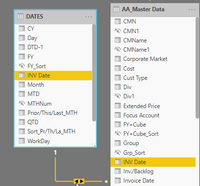
I'd be greatful for any help. Thank you.
Tomas
Solved! Go to Solution.
- Mark as New
- Bookmark
- Subscribe
- Mute
- Subscribe to RSS Feed
- Permalink
- Report Inappropriate Content
Nevermind. I finally figured it out. There was a 'Margin' measure inserted into the table
= 1 - SUM([Cost]) / SUM([Sales])
which messed it all up. Such a stupid mistake.
Thank you anyway.
- Mark as New
- Bookmark
- Subscribe
- Mute
- Subscribe to RSS Feed
- Permalink
- Report Inappropriate Content
Hi @Tomfiki
Bi-dir filters can slow down the model substantially, so it's not only about model ambiguity. Bi-dir filters should be used in a very precise setting: when you have a many-to-many relationship with a bridge table in between the involved tables. But this many-to-many has to be of the sub-type "one-many-many-one," not "many-one-one-many," the latter technically being a granularity issue where you should use the many-to-many relationship (that is, *:*). This is the one legitimate reason to use them.
As for the second bit... I told you what is the best way to handle very detailed reports and this method will always be paginated reports since these can gracefully handle the layout down to the very last pixel. Visuals in PBI do not offer this level of customization.
- Mark as New
- Bookmark
- Subscribe
- Mute
- Subscribe to RSS Feed
- Permalink
- Report Inappropriate Content
Hi @Tomfiki
I've had a look at your file... Why do you use bi-dir filtering on dates? I can't see a reason why this should be so. What's more - IT SHOULD NOT BE SO. Please stay away from bi-dir filtering as much as possible if you want to stay sane and want to understand what your model produces (look for one of the latest vids from Alberto Ferrari on YT about why you sholud not use bi-dir filtering). There are very precise rules WHEN bi-dir filtering should be used; your model does not guarantee them. That's the first observation. The second is this: such reports should be created as paginated reports, not as regular PBI reports. PBI is meant to summarize data and it's really good at it, not to display details the way you're trying to do. To do what you want you should revert to the Report Builder for paginated reports.
- Mark as New
- Bookmark
- Subscribe
- Mute
- Subscribe to RSS Feed
- Permalink
- Report Inappropriate Content
Hi @daxer-almighty,
Thank you for your advise.
I've now watched the YT video you mentioned and removed the bi-dir relationship from dates tables.
Can I ask what are the exact rules? I understand I should never use bi-dir relationship when it creates 2 (or more) pathways from one table to another. But if it is only between 2 tables while one of them has no relationship with any other table... why it then creates an issue?
Regarding your second observation - I just need this one page to list all the details available. Apart from that I have multiple other pages to summarize and display data while dynamically selecting measures etc. - to the best of my very limited knowledge. I just deleted these pages since it had nothing to do with this perticular issue.
- Mark as New
- Bookmark
- Subscribe
- Mute
- Subscribe to RSS Feed
- Permalink
- Report Inappropriate Content
hi @Tomfiki
can you share the pbix?
Please mark the question solved when done and consider giving a thumbs up if posts are helpful.
Contact me privately for support with any larger-scale BI needs, tutoring, etc.
Cheers
- Mark as New
- Bookmark
- Subscribe
- Mute
- Subscribe to RSS Feed
- Permalink
- Report Inappropriate Content
Nevermind. I finally figured it out. There was a 'Margin' measure inserted into the table
= 1 - SUM([Cost]) / SUM([Sales])
which messed it all up. Such a stupid mistake.
Thank you anyway.
Helpful resources

Power BI Monthly Update - November 2025
Check out the November 2025 Power BI update to learn about new features.

Fabric Data Days
Advance your Data & AI career with 50 days of live learning, contests, hands-on challenges, study groups & certifications and more!