Fabric Data Days starts November 4th!
Advance your Data & AI career with 50 days of live learning, dataviz contests, hands-on challenges, study groups & certifications and more!
Get registered- Power BI forums
- Get Help with Power BI
- Desktop
- Service
- Report Server
- Power Query
- Mobile Apps
- Developer
- DAX Commands and Tips
- Custom Visuals Development Discussion
- Health and Life Sciences
- Power BI Spanish forums
- Translated Spanish Desktop
- Training and Consulting
- Instructor Led Training
- Dashboard in a Day for Women, by Women
- Galleries
- Data Stories Gallery
- Themes Gallery
- Contests Gallery
- Quick Measures Gallery
- Visual Calculations Gallery
- Notebook Gallery
- Translytical Task Flow Gallery
- TMDL Gallery
- R Script Showcase
- Webinars and Video Gallery
- Ideas
- Custom Visuals Ideas (read-only)
- Issues
- Issues
- Events
- Upcoming Events
Join us at FabCon Atlanta from March 16 - 20, 2026, for the ultimate Fabric, Power BI, AI and SQL community-led event. Save $200 with code FABCOMM. Register now.
- Power BI forums
- Forums
- Get Help with Power BI
- Desktop
- Dates - building a Date Table from date column wit...
- Subscribe to RSS Feed
- Mark Topic as New
- Mark Topic as Read
- Float this Topic for Current User
- Bookmark
- Subscribe
- Printer Friendly Page
- Mark as New
- Bookmark
- Subscribe
- Mute
- Subscribe to RSS Feed
- Permalink
- Report Inappropriate Content
Dates - building a Date Table from date column with multiple entries per day - help required
I am trying to create a Date Table which I can relate to my model "Archive" Table.
I have a problem creating my Date column because I am trying to build it from the Date column in the Archive Table. The Date column in the Archive table is comprised of MULTIPLE ENTRIES PER DATE. My datais comprised of 3 hourly average values per day. that means there are 8 recorded day/times for any given day for all of my columns of data being collected.
I am failing in my attempt to create a Date Table based on the Dates in the Archive Table.
I have tried the following DAX expression to return a Date column
"Dates = CALENDAR(FIRSTDATE(Archive[Date]), LASTDATE(Archive[Date]))"
The error returned is "A date column containing duplicate dates was specified in the call to function 'FIRSTDATE'. This is not supported."
I wonder if there is another DAX expression or trick I could use to try and build the Date column for the Date Table.
I want the Date Table to only have dates that contain actual data, not a generic Date column which spans a "general" time expanse eg 1 jan 2018 to 31 dec 2019. I want specific dates as related to actual dates ie first date is 27 jul 2018 to last date in the Archive Table.
I don't think CalendarAuto is what I want.
Can anyone suggest anything I could try?
Solved! Go to Solution.
- Mark as New
- Bookmark
- Subscribe
- Mute
- Subscribe to RSS Feed
- Permalink
- Report Inappropriate Content
Hi again CheenuSing
thanks again for your continued help.
Oddly I tried
"CALENDAR(MINX(Archive,[Date]), MAXX(Archive,[Date]))" and it worked this time. I did this in a new table.
I tried the same expression in the other Date Table I was trying to make and the same expression failed with same error "a table of multiple values was supplied where a single value was expected"
I am not sure why the expression worked in one table but not another. it makes me suspicious/suspect something is not right.
it makes me think is the Error coming because I am trying to make this in a Date Table which already has some date functions in it? CalendarAuto and NowDate.
I have just tried something completely random and built new table and put in same expression - it worked. so maybe trying to use this expression if there is an existing date column in the table - will create the error. does that seem logical?
anyway - I think with your help I have arrived at the correct solution. my expression
date = CALENDAR(MINX(Archive,[Date]), MAXX(Archive,[Date])
works for me and gives the info I need.
thank you for your time CheenuSing. In answer to your other suggestion about converting to date/time to date only, I am not sure how that would affect the data in the model. I suppose I wanted to preserve the original time stamps, maybe they will come in for analysis later on.
thanks again. I think problem is resolved. 🙂
Donna
- Mark as New
- Bookmark
- Subscribe
- Mute
- Subscribe to RSS Feed
- Permalink
- Report Inappropriate Content
Hi @Anonymous ,
Can you share some data screen shot of Archve table. What is the data type of Archive(Date].
Have you tride MIN and MAX instead of FIRSTDATE and LASTDATE in the CAlendar function.
Cheers
CheeuSing
- Mark as New
- Bookmark
- Subscribe
- Mute
- Subscribe to RSS Feed
- Permalink
- Report Inappropriate Content
Hi Cheenusing
My date column in Archive Table is set to Date/Time.
if you see the Screenshot and look at Date 22/10/2019, you will see 8 consecutive 22/10/2019 entries and multiple entries for every other day also.
I did try Min and Max and I got the same error - "a table of multiple values was supplied where a single value was expected".
I also tried Minx and Maxx - but think maybe my expression was not really correct. I got a different error - "too few arguments were passed to the MINX function. The minimu argument count for the function is 2".
regards
Donna
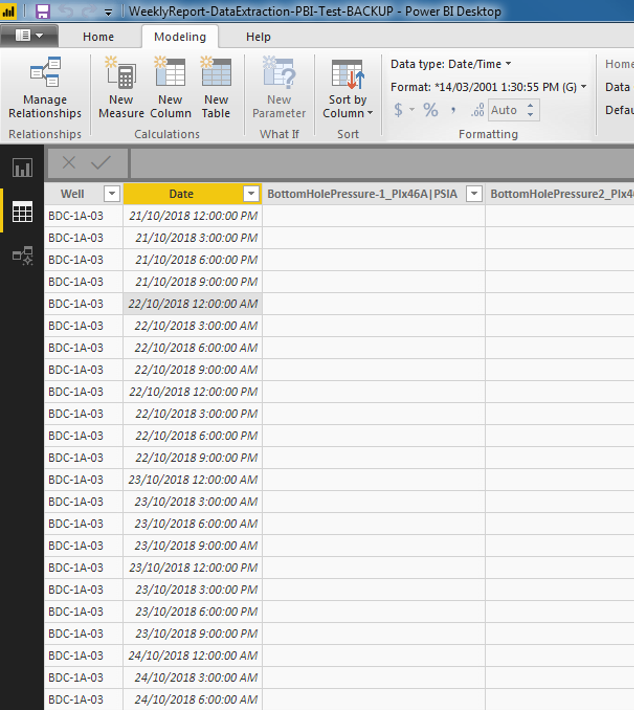
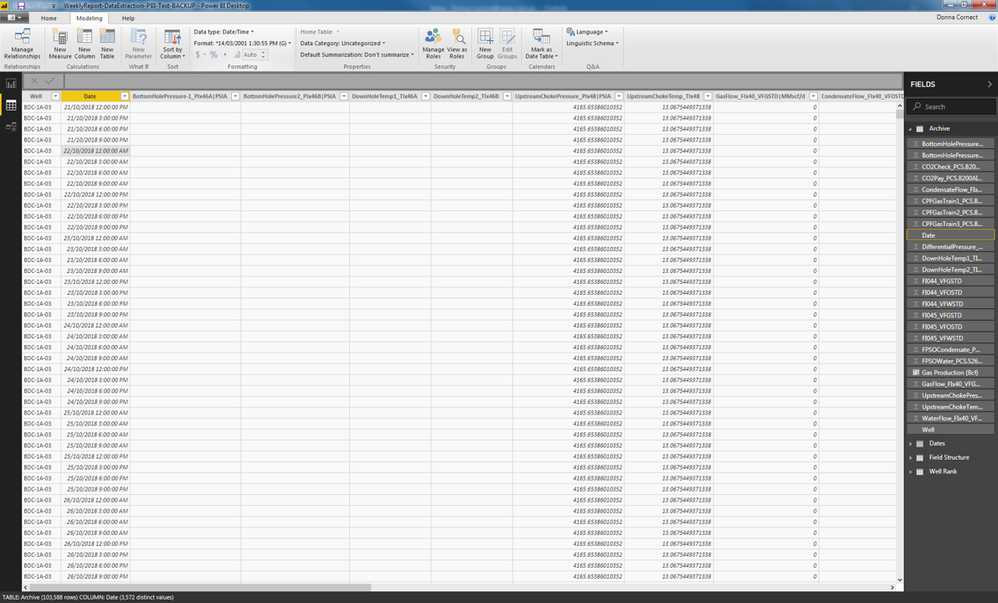
- Mark as New
- Bookmark
- Subscribe
- Mute
- Subscribe to RSS Feed
- Permalink
- Report Inappropriate Content
Hi @Anonymous ,
I tried simulating your date column
My values are
01/07/2017 12:00:00 AM
01/07/2017 03:00:00 PM
06/07/2017 09:00:00 AM
06/07/2017 12:00:00 PM
06/07/2017 03:00:00 PM
And used MIN and Max it worked without any problem
When using FIRSTDATE and LASTDATE i encountered the same error as you.
Alternatively you can create another colum from the current Date column as DateValues which has only the Date and no time.
Use this column to generate the date table.
Cheers
CheenuSing
- Mark as New
- Bookmark
- Subscribe
- Mute
- Subscribe to RSS Feed
- Permalink
- Report Inappropriate Content
Hi again CheenuSing
thanks again for your continued help.
Oddly I tried
"CALENDAR(MINX(Archive,[Date]), MAXX(Archive,[Date]))" and it worked this time. I did this in a new table.
I tried the same expression in the other Date Table I was trying to make and the same expression failed with same error "a table of multiple values was supplied where a single value was expected"
I am not sure why the expression worked in one table but not another. it makes me suspicious/suspect something is not right.
it makes me think is the Error coming because I am trying to make this in a Date Table which already has some date functions in it? CalendarAuto and NowDate.
I have just tried something completely random and built new table and put in same expression - it worked. so maybe trying to use this expression if there is an existing date column in the table - will create the error. does that seem logical?
anyway - I think with your help I have arrived at the correct solution. my expression
date = CALENDAR(MINX(Archive,[Date]), MAXX(Archive,[Date])
works for me and gives the info I need.
thank you for your time CheenuSing. In answer to your other suggestion about converting to date/time to date only, I am not sure how that would affect the data in the model. I suppose I wanted to preserve the original time stamps, maybe they will come in for analysis later on.
thanks again. I think problem is resolved. 🙂
Donna
- Mark as New
- Bookmark
- Subscribe
- Mute
- Subscribe to RSS Feed
- Permalink
- Report Inappropriate Content
Hi @Anonymous ,
Glad to note you found a solution.
Cheers
CheenuSing
Helpful resources

FabCon Global Hackathon
Join the Fabric FabCon Global Hackathon—running virtually through Nov 3. Open to all skill levels. $10,000 in prizes!

Power BI Monthly Update - October 2025
Check out the October 2025 Power BI update to learn about new features.

