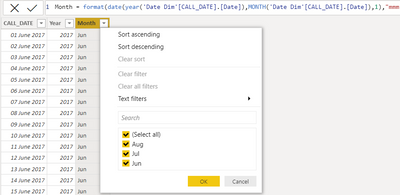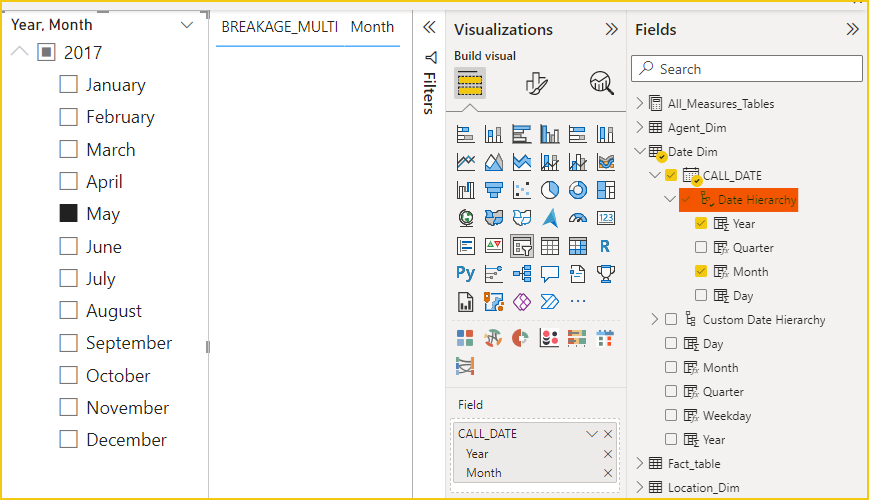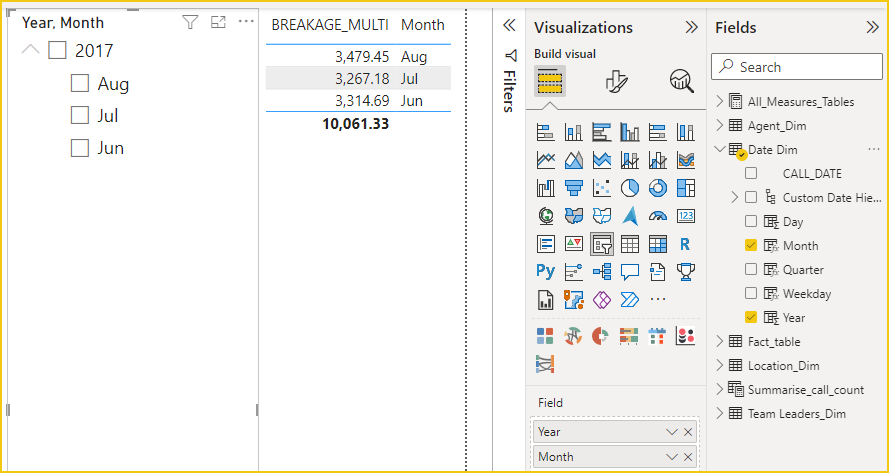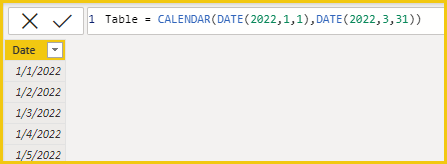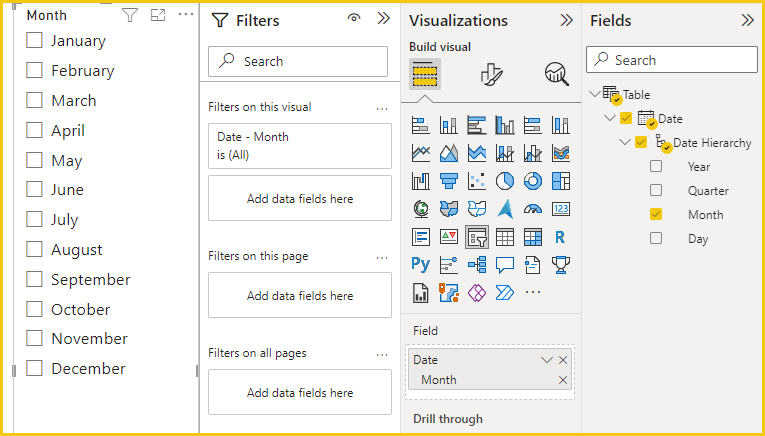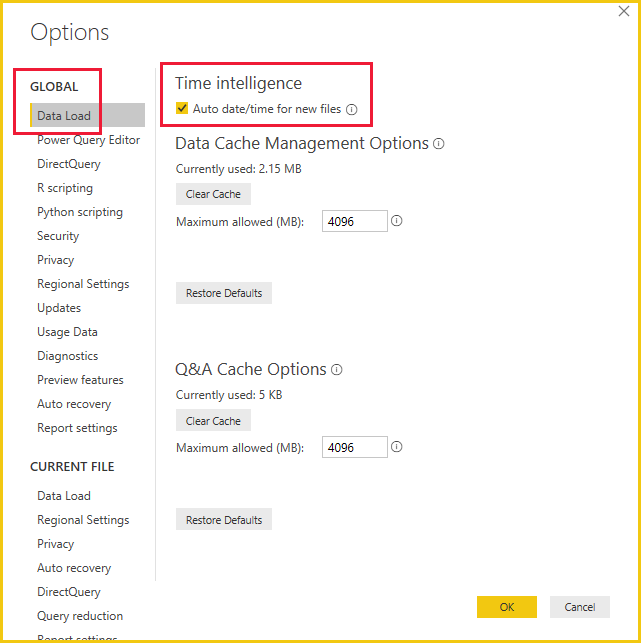FabCon is coming to Atlanta
Join us at FabCon Atlanta from March 16 - 20, 2026, for the ultimate Fabric, Power BI, AI and SQL community-led event. Save $200 with code FABCOMM.
Register now!- Power BI forums
- Get Help with Power BI
- Desktop
- Service
- Report Server
- Power Query
- Mobile Apps
- Developer
- DAX Commands and Tips
- Custom Visuals Development Discussion
- Health and Life Sciences
- Power BI Spanish forums
- Translated Spanish Desktop
- Training and Consulting
- Instructor Led Training
- Dashboard in a Day for Women, by Women
- Galleries
- Data Stories Gallery
- Themes Gallery
- Contests Gallery
- QuickViz Gallery
- Quick Measures Gallery
- Visual Calculations Gallery
- Notebook Gallery
- Translytical Task Flow Gallery
- TMDL Gallery
- R Script Showcase
- Webinars and Video Gallery
- Ideas
- Custom Visuals Ideas (read-only)
- Issues
- Issues
- Events
- Upcoming Events
Get Fabric Certified for FREE during Fabric Data Days. Don't miss your chance! Request now
- Power BI forums
- Forums
- Get Help with Power BI
- Desktop
- Re: Date showing all months in slicers and tables ...
- Subscribe to RSS Feed
- Mark Topic as New
- Mark Topic as Read
- Float this Topic for Current User
- Bookmark
- Subscribe
- Printer Friendly Page
- Mark as New
- Bookmark
- Subscribe
- Mute
- Subscribe to RSS Feed
- Permalink
- Report Inappropriate Content
Date showing all months in slicers and tables visual , even if i am analyzing 3 months of data
Hi Team,
today i have observed a strange behaviour where i am getting all months of an year in slicer , even when i am having 3 months of data in PBIX .Below is snippets.Let me know if this is a bug or not.
I have tried to search community blogs , but didn't find anything.
(EARLIER THIS WAS NOT AN ISSUE)
I also wanted to highlight , that creating a measure like YEAR(date_field), MONTH(Date_field) is not possible now and i have to created calculated column .
Thanks
Solved! Go to Solution.
- Mark as New
- Bookmark
- Subscribe
- Mute
- Subscribe to RSS Feed
- Permalink
- Report Inappropriate Content
Hi @BI_Power_Guy ,
Did my answer help you? If any post is helpful, please consider accepting it as a solution to help other members find it faster. Thank you very much!
Sincerely,
Gao
Community Support Team
- Mark as New
- Bookmark
- Subscribe
- Mute
- Subscribe to RSS Feed
- Permalink
- Report Inappropriate Content
Hi @BI_Power_Guy ,
Did my answer help you? If any post is helpful, please consider accepting it as a solution to help other members find it faster. Thank you very much!
Sincerely,
Gao
Community Support Team
- Mark as New
- Bookmark
- Subscribe
- Mute
- Subscribe to RSS Feed
- Permalink
- Report Inappropriate Content
Hi @Ashish_Mathur @Anonymous @lbendlin @amitchandak ,
attached is the sheet link, page1 is having date slicer , there are 3 months in my data, slicers showing all 12 months of year.
- Mark as New
- Bookmark
- Subscribe
- Mute
- Subscribe to RSS Feed
- Permalink
- Report Inappropriate Content
Hi @BI_Power_Guy ,
The field source for the slicer is the date hierarchy under 'Date Dim' table, and as mentioned above, it will automatically create all the dates under the complete date year.
You can use [Year] and [Month] under the date table as fields for the filter.
Some minor modifications need to be made to the calculated columns under the date table, and the PBIX file is attached for reference.
Best Regards,
Gao
Community Support Team
If there is any post helps, then please consider Accept it as the solution to help the other members find it more quickly. If I misunderstand your needs or you still have problems on it, please feel free to let us know. Thanks a lot!
How to get your questions answered quickly -- How to provide sample data
- Mark as New
- Bookmark
- Subscribe
- Mute
- Subscribe to RSS Feed
- Permalink
- Report Inappropriate Content
Hi,
This is because the slicer is based on a Date hierarchy. Instead, create 2 slicers - one from the year column another from the Month column in your Date Table.
Regards,
Ashish Mathur
http://www.ashishmathur.com
https://www.linkedin.com/in/excelenthusiasts/
- Mark as New
- Bookmark
- Subscribe
- Mute
- Subscribe to RSS Feed
- Permalink
- Report Inappropriate Content
Hi,
Share the download link of your PBI file.
Regards,
Ashish Mathur
http://www.ashishmathur.com
https://www.linkedin.com/in/excelenthusiasts/
- Mark as New
- Bookmark
- Subscribe
- Mute
- Subscribe to RSS Feed
- Permalink
- Report Inappropriate Content
- Mark as New
- Bookmark
- Subscribe
- Mute
- Subscribe to RSS Feed
- Permalink
- Report Inappropriate Content
Hi @BI_Power_Guy ,
Please check if the fields in the slicer are from the month under Date Hierarchy.
The auto date/time table contains full calendar years encompassing all date values stored in the model date column.
Auto date/time in Power BI Desktop
You can disable this function here.
Attached PBIX file for reference.
Best Regards,
Gao
Community Support Team
If there is any post helps, then please consider Accept it as the solution to help the other members find it more quickly. If I misunderstand your needs or you still have problems on it, please feel free to let us know. Thanks a lot!
How to get your questions answered quickly -- How to provide sample data
- Mark as New
- Bookmark
- Subscribe
- Mute
- Subscribe to RSS Feed
- Permalink
- Report Inappropriate Content
Hi @Anonymous @lbendlin ,
Even after disabling auto date/time in time intelligence and show items with no data is already not selected , all momths are coming in date slicers , (months are coming from date hiearchy model).
Let me know any way to procceed as it is quite irritating , earlier from date hiearchy ..there was no issue like this.
- Mark as New
- Bookmark
- Subscribe
- Mute
- Subscribe to RSS Feed
- Permalink
- Report Inappropriate Content
Validate if you (maybe inadvertently) enabled "show items with no data".
Helpful resources

Power BI Monthly Update - November 2025
Check out the November 2025 Power BI update to learn about new features.

Fabric Data Days
Advance your Data & AI career with 50 days of live learning, contests, hands-on challenges, study groups & certifications and more!