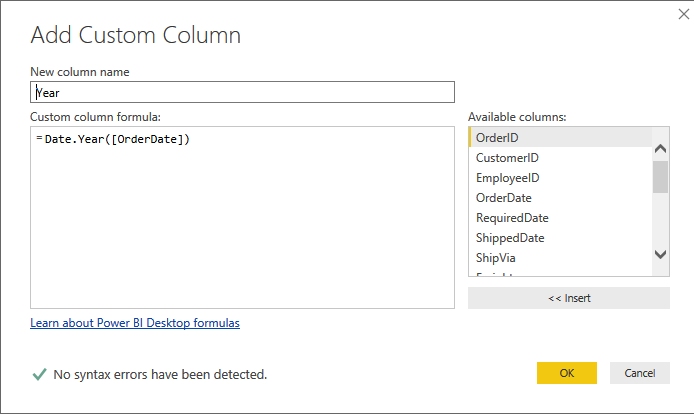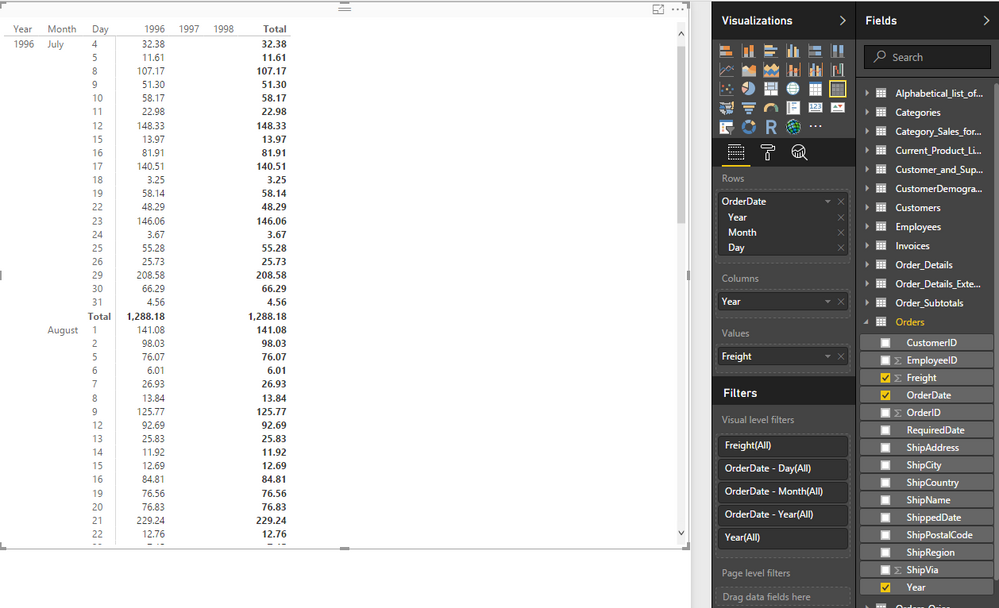Fabric Data Days starts November 4th!
Advance your Data & AI career with 50 days of live learning, dataviz contests, hands-on challenges, study groups & certifications and more!
Get registered- Power BI forums
- Get Help with Power BI
- Desktop
- Service
- Report Server
- Power Query
- Mobile Apps
- Developer
- DAX Commands and Tips
- Custom Visuals Development Discussion
- Health and Life Sciences
- Power BI Spanish forums
- Translated Spanish Desktop
- Training and Consulting
- Instructor Led Training
- Dashboard in a Day for Women, by Women
- Galleries
- Data Stories Gallery
- Themes Gallery
- Contests Gallery
- QuickViz Gallery
- Quick Measures Gallery
- Visual Calculations Gallery
- Notebook Gallery
- Translytical Task Flow Gallery
- TMDL Gallery
- R Script Showcase
- Webinars and Video Gallery
- Ideas
- Custom Visuals Ideas (read-only)
- Issues
- Issues
- Events
- Upcoming Events
Get Fabric Certified for FREE during Fabric Data Days. Don't miss your chance! Learn more
- Power BI forums
- Forums
- Get Help with Power BI
- Desktop
- Date hierarchy stops appearing when I add Year or ...
- Subscribe to RSS Feed
- Mark Topic as New
- Mark Topic as Read
- Float this Topic for Current User
- Bookmark
- Subscribe
- Printer Friendly Page
- Mark as New
- Bookmark
- Subscribe
- Mute
- Subscribe to RSS Feed
- Permalink
- Report Inappropriate Content
Date hierarchy stops appearing when I add Year or Week of Year to dataset
I'm using the November update to the desktop for this issue. I haven't upgraded as I'm right in the middle of a roll out so let's not chance any other issues.
This issue occurs over OData sourced datetime columns.
I've noticed if I add a column in the Query Editor to a dataset for Year or Week of Year values, the date upon which I based that transformation will no longer show me the date hierarchy when added to a visual, like a table or matrix. This seems like a bug.
If I remove the Year or Week of Year transformations, it does not revert back to showing the hierarchy. Any ideas as to how to fix or prevent this?
Treb Gatte | Business Solutions MVP/ Power BI Showcase Partner | Power BI Recordings | @tgatte | Blog
- Mark as New
- Bookmark
- Subscribe
- Mute
- Subscribe to RSS Feed
- Permalink
- Report Inappropriate Content
Hi @trebgatte,
I can't reproduce your issue, the date column can transformation to date hierarchy even if I add the custom column year at query editor.
Environment: Win10 64bit. Power Bi Desktop: 2.42.4611.701 64-bit (January 2017), Odata source: Northwind v4
Please share some detail content or test with the newest version of power bi if it has fixed the issue.
Regards,
Xiaoxin Sheng
Helpful resources

Fabric Data Days
Advance your Data & AI career with 50 days of live learning, contests, hands-on challenges, study groups & certifications and more!

Power BI Monthly Update - October 2025
Check out the October 2025 Power BI update to learn about new features.