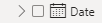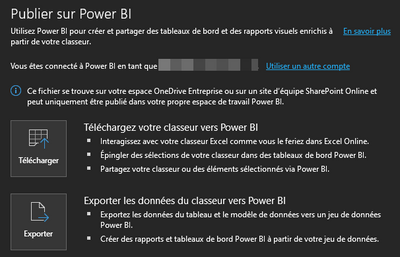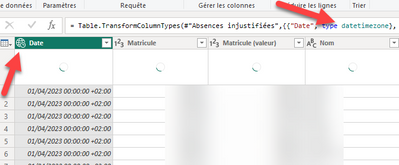FabCon is coming to Atlanta
Join us at FabCon Atlanta from March 16 - 20, 2026, for the ultimate Fabric, Power BI, AI and SQL community-led event. Save $200 with code FABCOMM.
Register now!- Power BI forums
- Get Help with Power BI
- Desktop
- Service
- Report Server
- Power Query
- Mobile Apps
- Developer
- DAX Commands and Tips
- Custom Visuals Development Discussion
- Health and Life Sciences
- Power BI Spanish forums
- Translated Spanish Desktop
- Training and Consulting
- Instructor Led Training
- Dashboard in a Day for Women, by Women
- Galleries
- Data Stories Gallery
- Themes Gallery
- Contests Gallery
- QuickViz Gallery
- Quick Measures Gallery
- Visual Calculations Gallery
- Notebook Gallery
- Translytical Task Flow Gallery
- TMDL Gallery
- R Script Showcase
- Webinars and Video Gallery
- Ideas
- Custom Visuals Ideas (read-only)
- Issues
- Issues
- Events
- Upcoming Events
View all the Fabric Data Days sessions on demand. View schedule
- Power BI forums
- Forums
- Get Help with Power BI
- Desktop
- Re: Date formatting error when using a PowerBI dat...
- Subscribe to RSS Feed
- Mark Topic as New
- Mark Topic as Read
- Float this Topic for Current User
- Bookmark
- Subscribe
- Printer Friendly Page
- Mark as New
- Bookmark
- Subscribe
- Mute
- Subscribe to RSS Feed
- Permalink
- Report Inappropriate Content
Date formatting error when using a PowerBI dataset in Excel
Hello,
I uploaded a dataset to PowerBI Web from Excel, it shows as a a proper dataset when viewed online:
When connecting to it from PowerBI Desktop, the dates are all in the Date format:
However, when connecting to it from Excel, the dates are considered in a General format, and are unusable:
Is there any way to force Excel to display the dates in the correct Date format?
Please note that every service and app I use (PBI Web, PBI Desktop, Excel) are localised in French.
The same goes for all the data of my dataset; I can't use any of the numbers as values. Everything is considered as text / General format.
Thanks in advance for any help.
- Mark as New
- Bookmark
- Subscribe
- Mute
- Subscribe to RSS Feed
- Permalink
- Report Inappropriate Content
I tried three differents methods of uploading the dataset:
- From PowerBI Desktop
- The two methods in Excel:
Still no way to get the correct data format.
- Mark as New
- Bookmark
- Subscribe
- Mute
- Subscribe to RSS Feed
- Permalink
- Report Inappropriate Content
Hi @Spigaw ,
Can you please verfy if date are in correct format in power query?
thanks!
- Mark as New
- Bookmark
- Subscribe
- Mute
- Subscribe to RSS Feed
- Permalink
- Report Inappropriate Content
Hi!
I checked and the dates are all in the correct format in the Power Query editor of Power BI. I even tried using the datetimezone format, but still no luck:
- Mark as New
- Bookmark
- Subscribe
- Mute
- Subscribe to RSS Feed
- Permalink
- Report Inappropriate Content
Hi @Spigaw ,
I have a found a solution where you have to mark date column as 'Date' Table. Then it appers as date in excel.
You can also refer this- https://community.fabric.microsoft.com/t5/Service/Analyze-in-Excel-feature-Date-are-not-recognized-i...!
- Mark as New
- Bookmark
- Subscribe
- Mute
- Subscribe to RSS Feed
- Permalink
- Report Inappropriate Content
Thanks for the link! I will give it a try this week and reach back to tell you if it worked
- Mark as New
- Bookmark
- Subscribe
- Mute
- Subscribe to RSS Feed
- Permalink
- Report Inappropriate Content
I tried using the dataset with Excel online. For some reason, I was able to aggregate numbers. I saved the file, but when I resume editing in Excel desktop, nothing can be edited (it even stops me from removing the pivot table fields).
I'm clueless.
Helpful resources

Power BI Monthly Update - November 2025
Check out the November 2025 Power BI update to learn about new features.

Fabric Data Days
Advance your Data & AI career with 50 days of live learning, contests, hands-on challenges, study groups & certifications and more!