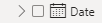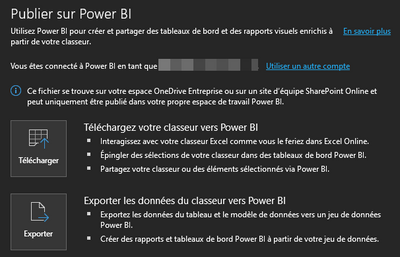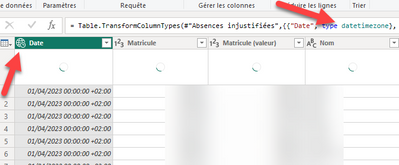FabCon is coming to Atlanta
Join us at FabCon Atlanta from March 16 - 20, 2026, for the ultimate Fabric, Power BI, AI and SQL community-led event. Save $200 with code FABCOMM.
Register now!- Power BI forums
- Get Help with Power BI
- Desktop
- Service
- Report Server
- Power Query
- Mobile Apps
- Developer
- DAX Commands and Tips
- Custom Visuals Development Discussion
- Health and Life Sciences
- Power BI Spanish forums
- Translated Spanish Desktop
- Training and Consulting
- Instructor Led Training
- Dashboard in a Day for Women, by Women
- Galleries
- Data Stories Gallery
- Themes Gallery
- Contests Gallery
- QuickViz Gallery
- Quick Measures Gallery
- Visual Calculations Gallery
- Notebook Gallery
- Translytical Task Flow Gallery
- TMDL Gallery
- R Script Showcase
- Webinars and Video Gallery
- Ideas
- Custom Visuals Ideas (read-only)
- Issues
- Issues
- Events
- Upcoming Events
The Power BI Data Visualization World Championships is back! Get ahead of the game and start preparing now! Learn more
- Power BI forums
- Forums
- Get Help with Power BI
- Desktop
- Date formatting error when using a PowerBI dataset...
- Subscribe to RSS Feed
- Mark Topic as New
- Mark Topic as Read
- Float this Topic for Current User
- Bookmark
- Subscribe
- Printer Friendly Page
- Mark as New
- Bookmark
- Subscribe
- Mute
- Subscribe to RSS Feed
- Permalink
- Report Inappropriate Content
Date formatting error when using a PowerBI dataset in Excel
Hello,
I uploaded a dataset to PowerBI Web from Excel, it shows as a a proper dataset when viewed online:
When connecting to it from PowerBI Desktop, the dates are all in the Date format:
However, when connecting to it from Excel, the dates are considered in a General format, and are unusable:
Is there any way to force Excel to display the dates in the correct Date format?
Please note that every service and app I use (PBI Web, PBI Desktop, Excel) are localised in French.
The same goes for all the data of my dataset; I can't use any of the numbers as values. Everything is considered as text / General format.
Thanks in advance for any help.
- Mark as New
- Bookmark
- Subscribe
- Mute
- Subscribe to RSS Feed
- Permalink
- Report Inappropriate Content
I tried three differents methods of uploading the dataset:
- From PowerBI Desktop
- The two methods in Excel:
Still no way to get the correct data format.
- Mark as New
- Bookmark
- Subscribe
- Mute
- Subscribe to RSS Feed
- Permalink
- Report Inappropriate Content
Hi @Spigaw ,
Can you please verfy if date are in correct format in power query?
thanks!
- Mark as New
- Bookmark
- Subscribe
- Mute
- Subscribe to RSS Feed
- Permalink
- Report Inappropriate Content
Hi!
I checked and the dates are all in the correct format in the Power Query editor of Power BI. I even tried using the datetimezone format, but still no luck:
- Mark as New
- Bookmark
- Subscribe
- Mute
- Subscribe to RSS Feed
- Permalink
- Report Inappropriate Content
Hi @Spigaw ,
I have a found a solution where you have to mark date column as 'Date' Table. Then it appers as date in excel.
You can also refer this- https://community.fabric.microsoft.com/t5/Service/Analyze-in-Excel-feature-Date-are-not-recognized-i...!
- Mark as New
- Bookmark
- Subscribe
- Mute
- Subscribe to RSS Feed
- Permalink
- Report Inappropriate Content
Thanks for the link! I will give it a try this week and reach back to tell you if it worked
- Mark as New
- Bookmark
- Subscribe
- Mute
- Subscribe to RSS Feed
- Permalink
- Report Inappropriate Content
I tried using the dataset with Excel online. For some reason, I was able to aggregate numbers. I saved the file, but when I resume editing in Excel desktop, nothing can be edited (it even stops me from removing the pivot table fields).
I'm clueless.
Helpful resources

Power BI Dataviz World Championships
The Power BI Data Visualization World Championships is back! Get ahead of the game and start preparing now!

| User | Count |
|---|---|
| 38 | |
| 37 | |
| 33 | |
| 32 | |
| 29 |
| User | Count |
|---|---|
| 132 | |
| 88 | |
| 82 | |
| 68 | |
| 64 |