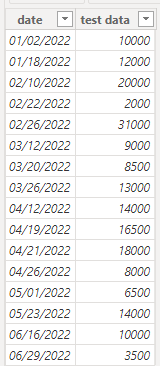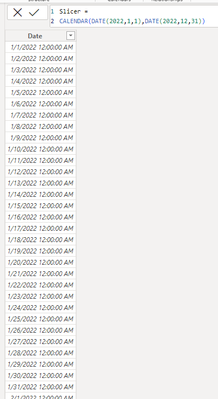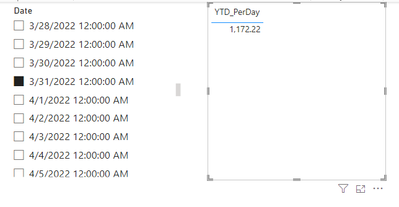FabCon is coming to Atlanta
Join us at FabCon Atlanta from March 16 - 20, 2026, for the ultimate Fabric, Power BI, AI and SQL community-led event. Save $200 with code FABCOMM.
Register now!- Power BI forums
- Get Help with Power BI
- Desktop
- Service
- Report Server
- Power Query
- Mobile Apps
- Developer
- DAX Commands and Tips
- Custom Visuals Development Discussion
- Health and Life Sciences
- Power BI Spanish forums
- Translated Spanish Desktop
- Training and Consulting
- Instructor Led Training
- Dashboard in a Day for Women, by Women
- Galleries
- Data Stories Gallery
- Themes Gallery
- Contests Gallery
- QuickViz Gallery
- Quick Measures Gallery
- Visual Calculations Gallery
- Notebook Gallery
- Translytical Task Flow Gallery
- TMDL Gallery
- R Script Showcase
- Webinars and Video Gallery
- Ideas
- Custom Visuals Ideas (read-only)
- Issues
- Issues
- Events
- Upcoming Events
The Power BI Data Visualization World Championships is back! Get ahead of the game and start preparing now! Learn more
- Power BI forums
- Forums
- Get Help with Power BI
- Desktop
- Re: Date calculation based on date slicer
- Subscribe to RSS Feed
- Mark Topic as New
- Mark Topic as Read
- Float this Topic for Current User
- Bookmark
- Subscribe
- Printer Friendly Page
- Mark as New
- Bookmark
- Subscribe
- Mute
- Subscribe to RSS Feed
- Permalink
- Report Inappropriate Content
Date calculation based on date slicer
I have a date slicer which allows someone to pick a date for example 31st March 2022. I want to try create a couple of calculations that calculated the average value over the QTR, YTD , -5 year and -10 year. But the issue i am having when it comes to my date slicer all these numbers are currently showing the same. What i would expect is for YTD it would look at the date that has been selected in the slicer and look from 1st January 2022 up to the 31st March 2022 then give me the average value over that period.
I have tried about 100 calculations and none seem to work and all seem to just filter to the latest date an example of what i have tried is below;
LastQuarter =
VAR MaxDate = MAX(YourTable[EndDate])
RETURN
CALCULATE(
AVERAGE(YourTable[YourValueColumn]),
FILTER(
ALL(YourTable[EndDate]),
YourTable[EndDate] = MaxDate &&
YourTable[EndDate] >= STARTOFQUARTER(MaxDate) &&
YourTable[EndDate] < DATEADD(STARTOFQUARTER(MaxDate), 3, MONTH)
)
)
With this the calculation doesnt work as it doesnt allow me to reference the MaxDate in STARTOFQUARTER. Any help would be great
Solved! Go to Solution.
- Mark as New
- Bookmark
- Subscribe
- Mute
- Subscribe to RSS Feed
- Permalink
- Report Inappropriate Content
Hi @Infidti ,
Since you didn't provide sample data, I created my own test set:
I also created an additional date sheet to create the slicer:
Since I don't know whether you are averaging the YTD values by the number of data records or by the total number of days, I'll provide you with two DAXs for each of these two averages:
YTD_PerData =
CALCULATE(
AVERAGE('Table'[test data]),
FILTER(
ALL('Table'),
'Table'[date] <= MAX('Slicer'[Date])
)
)YTD=(10000+12000+20000+2000+31000+9000+8500+13000)/8=13187.5YTD_PerDay =
VAR Days_count = DATEDIFF(DATE(2022,1,1), MAX('Slicer'[Date]), DAY) + 1
VAR Date_count = CALCULATE(
SUM('Table'[test data]),
FILTER(
ALL('Table'),
'Table'[date] <= MAX('Slicer'[Date])
)
)
RETURN
Date_count / Days_countYTD=(10000+12000+20000+2000+31000+9000+8500+13000)/90(Total days between 2022.1.1 and 2022.3.31)=1172.2
And about QTR, -5 year and -10 year, could you please provide me with the sample data and the formula so that I can know how to use the DAX function to do the calculation?
Best Regards,
Dino Tao
If this post helps, then please consider Accept it as the solution to help the other members find it more quickly.
- Mark as New
- Bookmark
- Subscribe
- Mute
- Subscribe to RSS Feed
- Permalink
- Report Inappropriate Content
Hi @Infidti ,
Since you didn't provide sample data, I created my own test set:
I also created an additional date sheet to create the slicer:
Since I don't know whether you are averaging the YTD values by the number of data records or by the total number of days, I'll provide you with two DAXs for each of these two averages:
YTD_PerData =
CALCULATE(
AVERAGE('Table'[test data]),
FILTER(
ALL('Table'),
'Table'[date] <= MAX('Slicer'[Date])
)
)YTD=(10000+12000+20000+2000+31000+9000+8500+13000)/8=13187.5YTD_PerDay =
VAR Days_count = DATEDIFF(DATE(2022,1,1), MAX('Slicer'[Date]), DAY) + 1
VAR Date_count = CALCULATE(
SUM('Table'[test data]),
FILTER(
ALL('Table'),
'Table'[date] <= MAX('Slicer'[Date])
)
)
RETURN
Date_count / Days_countYTD=(10000+12000+20000+2000+31000+9000+8500+13000)/90(Total days between 2022.1.1 and 2022.3.31)=1172.2
And about QTR, -5 year and -10 year, could you please provide me with the sample data and the formula so that I can know how to use the DAX function to do the calculation?
Best Regards,
Dino Tao
If this post helps, then please consider Accept it as the solution to help the other members find it more quickly.
- Mark as New
- Bookmark
- Subscribe
- Mute
- Subscribe to RSS Feed
- Permalink
- Report Inappropriate Content
- Mark as New
- Bookmark
- Subscribe
- Mute
- Subscribe to RSS Feed
- Permalink
- Report Inappropriate Content
The measures would all follow a similar structure:
Qtr =
CALCULATE(AVERAGE('YourTable'[YourColumn]), FILTER(ALL('YourTable'),
YEAR('YourTable'[Date]) = YEAR(SELECTEDVALUE('YourTable'[Date])
&& QUARTER('YourTable'[Date]) = QUARTER(SELECTEDVALUE('YourTable'[Date]))
)
This is assuming that your slicer is only allowing users to select a single value, if you wanted them to be able to select multiple you'd want to use an AVERAGEX over a table that was aggregated by the quarter (let me know if this is the case and I will think about it).
Last 5 Years =
CALCULATE(AVERAGE('YourTable'[YourColumn]), FILTER(ALL('YourTable'),
YEAR('YourTable'[Date]) >= YEAR(SELECTEDVALUE('YourTable'[Date]) - 5
&& YEAR('YourTable'[Date]) < YEAR(SELECTEDVALUE('YourTable'[Date])
)
The above would return an average over the last 5 years, not including the current year, you can play around with the interval and the greater than and less than signs to get the specific period that you want. Hope this helps, let me know if you have any issues or further questions.
Helpful resources

Power BI Monthly Update - November 2025
Check out the November 2025 Power BI update to learn about new features.

Fabric Data Days
Advance your Data & AI career with 50 days of live learning, contests, hands-on challenges, study groups & certifications and more!

| User | Count |
|---|---|
| 58 | |
| 45 | |
| 42 | |
| 21 | |
| 18 |
| User | Count |
|---|---|
| 172 | |
| 107 | |
| 92 | |
| 54 | |
| 46 |