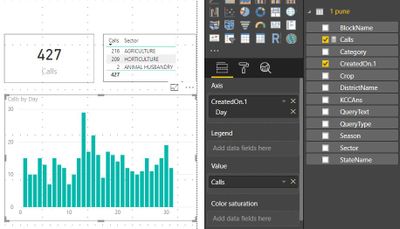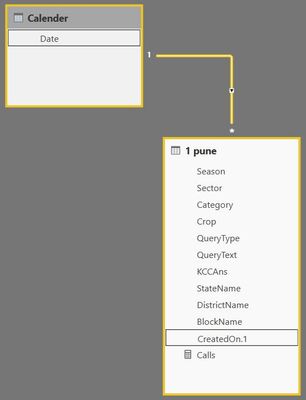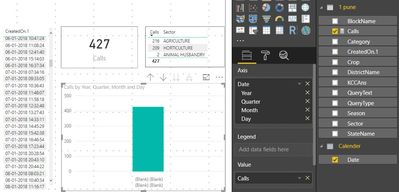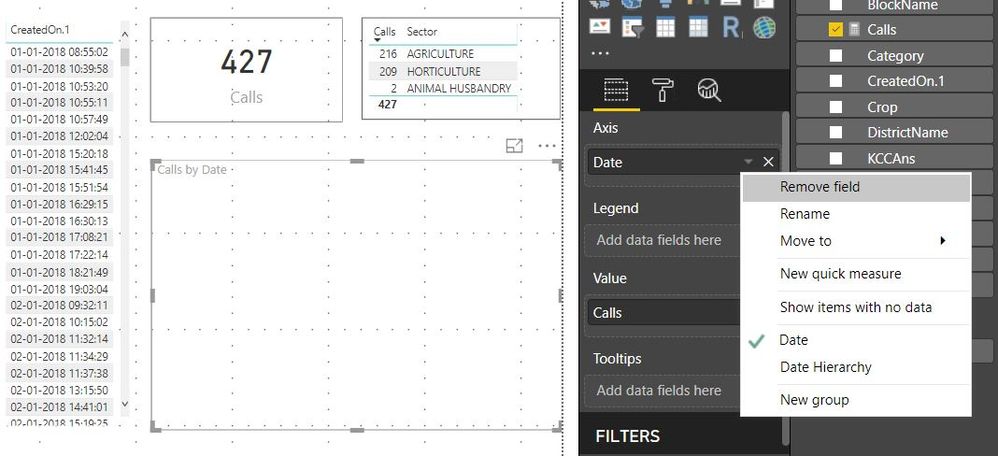FabCon is coming to Atlanta
Join us at FabCon Atlanta from March 16 - 20, 2026, for the ultimate Fabric, Power BI, AI and SQL community-led event. Save $200 with code FABCOMM.
Register now!- Power BI forums
- Get Help with Power BI
- Desktop
- Service
- Report Server
- Power Query
- Mobile Apps
- Developer
- DAX Commands and Tips
- Custom Visuals Development Discussion
- Health and Life Sciences
- Power BI Spanish forums
- Translated Spanish Desktop
- Training and Consulting
- Instructor Led Training
- Dashboard in a Day for Women, by Women
- Galleries
- Data Stories Gallery
- Themes Gallery
- Contests Gallery
- QuickViz Gallery
- Quick Measures Gallery
- Visual Calculations Gallery
- Notebook Gallery
- Translytical Task Flow Gallery
- TMDL Gallery
- R Script Showcase
- Webinars and Video Gallery
- Ideas
- Custom Visuals Ideas (read-only)
- Issues
- Issues
- Events
- Upcoming Events
The Power BI Data Visualization World Championships is back! Get ahead of the game and start preparing now! Learn more
- Power BI forums
- Forums
- Get Help with Power BI
- Desktop
- Re: Date Table relationship issue
- Subscribe to RSS Feed
- Mark Topic as New
- Mark Topic as Read
- Float this Topic for Current User
- Bookmark
- Subscribe
- Printer Friendly Page
- Mark as New
- Bookmark
- Subscribe
- Mute
- Subscribe to RSS Feed
- Permalink
- Report Inappropriate Content
Date Table relationship issue
Date Table relationship issue
https://1drv.ms/u/s!AhVscPhmToJ0k7gcVSus_llQdKYNKQ
When I use date-time column (CreatedOn.1) in existing table, column chart visual is working well.
I created new table using calenderauto() function along with 1 to many relationship.
Hierarchy is removed from CreatedOn.1 column which is great but with new Date column visual does not work.
Solved! Go to Solution.
- Mark as New
- Bookmark
- Subscribe
- Mute
- Subscribe to RSS Feed
- Permalink
- Report Inappropriate Content
Hi @Anonymous
your createdOn.1 Column contains time, when you join to the Date table you are not matching any of the dates there, can you create a column that is just the date portion in your source system or through power query?
You will find your pbix file updated with a calc column that joins to the date table to slices your data by date, I would not suggest joining on calc dax columns and would try to push creating column work to your source system or powery query
https://1drv.ms/u/s!AhCeuF2piSWMgcBRvlzvUfBvxtNL5A
I Hope this helps,
Richard
I hope this helps,
Richard
Did I answer your question? Mark my post as a solution! Kudos Appreciated!
Proud to be a Super User!
- Mark as New
- Bookmark
- Subscribe
- Mute
- Subscribe to RSS Feed
- Permalink
- Report Inappropriate Content
Hi-
What do you mean doesn't work ?
Check
(1) is [CreatedOn.1] in take time format
- Mark as New
- Bookmark
- Subscribe
- Mute
- Subscribe to RSS Feed
- Permalink
- Report Inappropriate Content
Hi @Anonymous
As shown in in snapshot above message, it does not work in column chart. Value is shown as one single column in chart.
[CreatedOn.1] has data type - Date/Time.
- Mark as New
- Bookmark
- Subscribe
- Mute
- Subscribe to RSS Feed
- Permalink
- Report Inappropriate Content
the Date in the chart is still showing as a hierarchy ( which is why you can drill down). Change that to just show the Date and not the Date Hierarchy and should work
- Mark as New
- Bookmark
- Subscribe
- Mute
- Subscribe to RSS Feed
- Permalink
- Report Inappropriate Content
Hi @Anonymous
Its not picking up Values. Thats why chart is not showing columns for each dates.
I tried it with and without Hierarchy options, not working 😞
- Mark as New
- Bookmark
- Subscribe
- Mute
- Subscribe to RSS Feed
- Permalink
- Report Inappropriate Content
Hi @Anonymous
your createdOn.1 Column contains time, when you join to the Date table you are not matching any of the dates there, can you create a column that is just the date portion in your source system or through power query?
You will find your pbix file updated with a calc column that joins to the date table to slices your data by date, I would not suggest joining on calc dax columns and would try to push creating column work to your source system or powery query
https://1drv.ms/u/s!AhCeuF2piSWMgcBRvlzvUfBvxtNL5A
I Hope this helps,
Richard
I hope this helps,
Richard
Did I answer your question? Mark my post as a solution! Kudos Appreciated!
Proud to be a Super User!
- Mark as New
- Bookmark
- Subscribe
- Mute
- Subscribe to RSS Feed
- Permalink
- Report Inappropriate Content
Ah, beat me to it @richbenmintz ![]()
anyhow, if you fix the created on column to:
Column = FORMAT('1 pune'[CreatedOn.1],"MM/DD/YYYY")and join that to the date table, it will work
- Mark as New
- Bookmark
- Subscribe
- Mute
- Subscribe to RSS Feed
- Permalink
- Report Inappropriate Content
Hey @richbenmintz I just extracted date portion in power query and it works!
@Anonymousthanks, that works too.
- Mark as New
- Bookmark
- Subscribe
- Mute
- Subscribe to RSS Feed
- Permalink
- Report Inappropriate Content
hmm. that's wierd. Ill take a look
Helpful resources

Power BI Dataviz World Championships
The Power BI Data Visualization World Championships is back! Get ahead of the game and start preparing now!

| User | Count |
|---|---|
| 38 | |
| 36 | |
| 33 | |
| 31 | |
| 28 |
| User | Count |
|---|---|
| 129 | |
| 88 | |
| 79 | |
| 68 | |
| 63 |