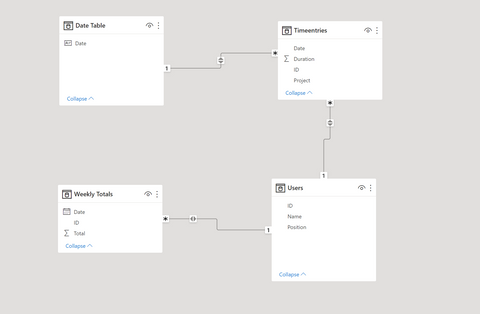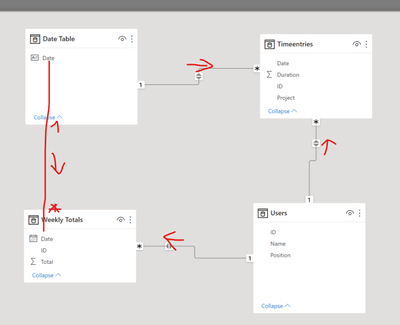Fabric Data Days starts November 4th!
Advance your Data & AI career with 50 days of live learning, dataviz contests, hands-on challenges, study groups & certifications and more!
Get registered- Power BI forums
- Get Help with Power BI
- Desktop
- Service
- Report Server
- Power Query
- Mobile Apps
- Developer
- DAX Commands and Tips
- Custom Visuals Development Discussion
- Health and Life Sciences
- Power BI Spanish forums
- Translated Spanish Desktop
- Training and Consulting
- Instructor Led Training
- Dashboard in a Day for Women, by Women
- Galleries
- Data Stories Gallery
- Themes Gallery
- Contests Gallery
- QuickViz Gallery
- Quick Measures Gallery
- Visual Calculations Gallery
- Notebook Gallery
- Translytical Task Flow Gallery
- TMDL Gallery
- R Script Showcase
- Webinars and Video Gallery
- Ideas
- Custom Visuals Ideas (read-only)
- Issues
- Issues
- Events
- Upcoming Events
Get Fabric Certified for FREE during Fabric Data Days. Don't miss your chance! Request now
- Power BI forums
- Forums
- Get Help with Power BI
- Desktop
- Re: Date Table Relating to Two Tables with Dates
- Subscribe to RSS Feed
- Mark Topic as New
- Mark Topic as Read
- Float this Topic for Current User
- Bookmark
- Subscribe
- Printer Friendly Page
- Mark as New
- Bookmark
- Subscribe
- Mute
- Subscribe to RSS Feed
- Permalink
- Report Inappropriate Content
Date Table Relating to Two Tables with Dates
Hi everyone,
First of all thank you very much for trying to help me. I am relatively new to Power BI and still learning. I am currently facing an issue where I can not wrap my head around.
I have a Datamodel with four different tables in it. I will briefly explain them, but I also attached a sample Power BI Dataset where I rebuilt my issue with simple excel files. I need to create a report with the timekeeping entries of our workers. For that I have:
- A table with all our workers (users) and their ID. Simple as that.
- A table with all Timeentries per user, day and project. This means that a user worked the specific amount of time on a specific date on a specific project.
- A table with the Weekly total per user and week. The total value is the calculation of all time that was worked in a week minus the time someone should work in a week for each user. This results in the amount of over- or under (do you say it like that? ;)) time a worker had for each week.
- A date table with the min date of either the weekly total or timeentries (whatever is lower) and the max date of the higher date of the two.
In the end I want to reate a table that shows each user, their total time that they worked (so sum of timeentries) and their current over- or undertime total (so sum of total in weekly total) and to be able to filter that with my date table.
However I can not get the relations between all of those tables setup in a way that this works. I would always end up with a circular relationship that does obviously not work. Do you have any ideas on how to slove this or any approach on how I could find a solution for this.
Thank you so much for your help and time! I really appreciate it.
Solved! Go to Solution.
- Mark as New
- Bookmark
- Subscribe
- Mute
- Subscribe to RSS Feed
- Permalink
- Report Inappropriate Content
Hi @aekoll ,
try first to set a relationship 1 to many between data table and weekly totals and then change all the relationships from bi-directional to single directional like in this example:
If this post helps, then please consider Accept it as the solution to help the other members find it more quickly.
- Mark as New
- Bookmark
- Subscribe
- Mute
- Subscribe to RSS Feed
- Permalink
- Report Inappropriate Content
Hi
Please take a look a this solution:
If this is not what you pretend, please send a draft what should by the final result.
Best regards
Bruno Costa | Continued Contributor
Did I help you to answer your question? Accepted my post as a solution! Appreciate your Kudos!! 👍
Take a look at the blog: PBI Portugal
Best regards
Bruno Costa | Super User
Did I help you to answer your question? Accepted my post as a solution! Appreciate your Kudos!!
Take a look at the blog: PBI Portugal
- Mark as New
- Bookmark
- Subscribe
- Mute
- Subscribe to RSS Feed
- Permalink
- Report Inappropriate Content
Hi
Please take a look a this solution:
If this is not what you pretend, please send a draft what should by the final result.
Best regards
Bruno Costa | Continued Contributor
Did I help you to answer your question? Accepted my post as a solution! Appreciate your Kudos!! 👍
Take a look at the blog: PBI Portugal
Best regards
Bruno Costa | Super User
Did I help you to answer your question? Accepted my post as a solution! Appreciate your Kudos!!
Take a look at the blog: PBI Portugal
- Mark as New
- Bookmark
- Subscribe
- Mute
- Subscribe to RSS Feed
- Permalink
- Report Inappropriate Content
Hi @aekoll ,
try first to set a relationship 1 to many between data table and weekly totals and then change all the relationships from bi-directional to single directional like in this example:
If this post helps, then please consider Accept it as the solution to help the other members find it more quickly.
- Mark as New
- Bookmark
- Subscribe
- Mute
- Subscribe to RSS Feed
- Permalink
- Report Inappropriate Content
Hi @mangaus1111 ,
Thank you very much for your suggestion. I changed the relation as per your suggestion and it does work indeed like this. I might have to check if the changed filtering directions had some influence for other graphs in the big report, but so far it looks good! Can't believe I did not try this on my own..
Helpful resources

Power BI Monthly Update - November 2025
Check out the November 2025 Power BI update to learn about new features.

Fabric Data Days
Advance your Data & AI career with 50 days of live learning, contests, hands-on challenges, study groups & certifications and more!

| User | Count |
|---|---|
| 92 | |
| 69 | |
| 50 | |
| 40 | |
| 38 |