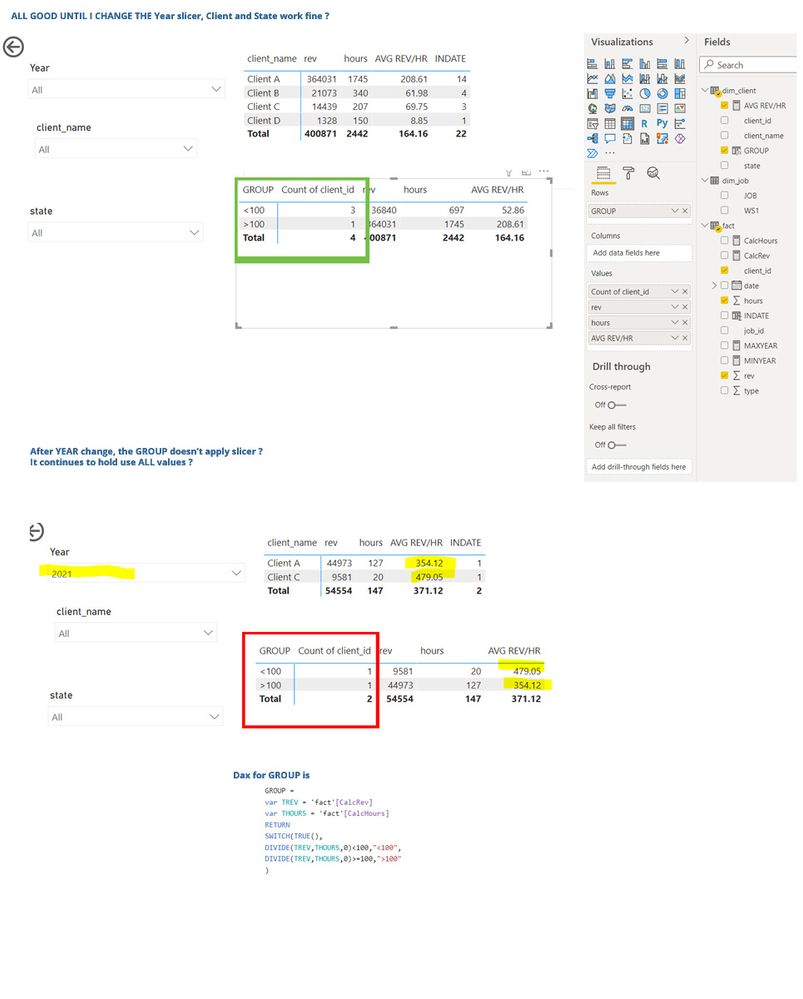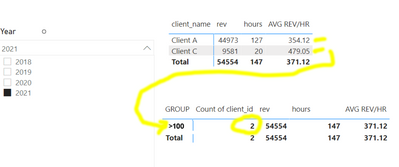Join us at FabCon Vienna from September 15-18, 2025
The ultimate Fabric, Power BI, SQL, and AI community-led learning event. Save €200 with code FABCOMM.
Get registered- Power BI forums
- Get Help with Power BI
- Desktop
- Service
- Report Server
- Power Query
- Mobile Apps
- Developer
- DAX Commands and Tips
- Custom Visuals Development Discussion
- Health and Life Sciences
- Power BI Spanish forums
- Translated Spanish Desktop
- Training and Consulting
- Instructor Led Training
- Dashboard in a Day for Women, by Women
- Galleries
- Data Stories Gallery
- Themes Gallery
- Contests Gallery
- Quick Measures Gallery
- Notebook Gallery
- Translytical Task Flow Gallery
- TMDL Gallery
- R Script Showcase
- Webinars and Video Gallery
- Ideas
- Custom Visuals Ideas (read-only)
- Issues
- Issues
- Events
- Upcoming Events
Compete to become Power BI Data Viz World Champion! First round ends August 18th. Get started.
- Power BI forums
- Forums
- Get Help with Power BI
- Desktop
- Re: Date Slicer NOT filtering correctly ?
- Subscribe to RSS Feed
- Mark Topic as New
- Mark Topic as Read
- Float this Topic for Current User
- Bookmark
- Subscribe
- Printer Friendly Page
- Mark as New
- Bookmark
- Subscribe
- Mute
- Subscribe to RSS Feed
- Permalink
- Report Inappropriate Content
Date Slicer NOT filtering correctly ?
I've got 3 slicers, 2 behave correctly, but a Year slicer I have works fine when set to ALL, but will not filter my GROUP SWITCH when Years are selected ? (see image)
How do I get the GROUP to recalc based on whats also selected in YEAR ?
Thx
- Mark as New
- Bookmark
- Subscribe
- Mute
- Subscribe to RSS Feed
- Permalink
- Report Inappropriate Content
Bumping this thread as still cannot get this to work?
When set to YEAR = ALL the group counts are accurate,
But changing to 2021, they are not accurate
- Mark as New
- Bookmark
- Subscribe
- Mute
- Subscribe to RSS Feed
- Permalink
- Report Inappropriate Content
- Mark as New
- Bookmark
- Subscribe
- Mute
- Subscribe to RSS Feed
- Permalink
- Report Inappropriate Content
Here's what I was expecting (2 AVGs > 100)
- Mark as New
- Bookmark
- Subscribe
- Mute
- Subscribe to RSS Feed
- Permalink
- Report Inappropriate Content
if this helps .. pretty simple data model
- Mark as New
- Bookmark
- Subscribe
- Mute
- Subscribe to RSS Feed
- Permalink
- Report Inappropriate Content
Hi @tommeboy ,
it is difficult to answer without having access to the report. Are you able to share the model here?
- Mark as New
- Bookmark
- Subscribe
- Mute
- Subscribe to RSS Feed
- Permalink
- Report Inappropriate Content
dim_client table
client_id,client_name,state
1,Client A,IL
2,Client B,CA
3,Client C,OH
4,Client D,CA
fact table
client_id,job_id,date,rev,hours,type
1,1,9/23/2020,44364,116,1
1,1,1/1/2021,44973,127,0
1,2,3/7/2020,53596,175,1
1,2,6/15/2020,7477,0,1
1,2,8/20/2020,0,155,1
1,3,8/20/2019,19594,117,1
1,3,11/28/2019,50113,197,1
1,4,2/1/2019,31001,173,0
1,4,5/12/2019,50331,73,0
1,5,4/7/2018,31980,200,0
1,5,7/16/2018,7134,78,0
1,5,10/24/2018,8164,104,1
1,6,2/1/2018,9486,115,1
2,7,3/15/2018,11721,99,1
3,8,6/15/2020,3283,118,0
3,8,9/23/2020,1575,69,1
3,8,1/1/2021,9581,20,0
1,9,3/7/2020,5818,115,1
2,10,11/28/2019,2263,163,1
4,11,8/20/2019,1328,150,1
2,12,5/12/2019,1893,33,0
2,13,2/1/2019,5196,45,0
- Mark as New
- Bookmark
- Subscribe
- Mute
- Subscribe to RSS Feed
- Permalink
- Report Inappropriate Content
I posted a link to the example .. it's tiny
below are the 2 datasets (also tiny) just for example
dim_client
| client_id | client_name | state |
| 1 | Client A | IL |
| 2 | Client B | CA |
| 3 | Client C | OH |
| 4 | Client D | CA |
fact table
| client_id | job_id | date | rev | hours | type |
| 1 | 1 | 9/23/2020 | 44364 | 116 | 1 |
| 1 | 1 | 1/1/2021 | 44973 | 127 | 0 |
| 1 | 2 | 3/7/2020 | 53596 | 175 | 1 |
| 1 | 2 | 6/15/2020 | 7477 | 0 | 1 |
| 1 | 2 | 8/20/2020 | 0 | 155 | 1 |
| 1 | 3 | 8/20/2019 | 19594 | 117 | 1 |
| 1 | 3 | 11/28/2019 | 50113 | 197 | 1 |
| 1 | 4 | 2/1/2019 | 31001 | 173 | 0 |
| 1 | 4 | 5/12/2019 | 50331 | 73 | 0 |
| 1 | 5 | 4/7/2018 | 31980 | 200 | 0 |
| 1 | 5 | 7/16/2018 | 7134 | 78 | 0 |
| 1 | 5 | 10/24/2018 | 8164 | 104 | 1 |
| 1 | 6 | 2/1/2018 | 9486 | 115 | 1 |
| 2 | 7 | 3/15/2018 | 11721 | 99 | 1 |
| 3 | 8 | 6/15/2020 | 3283 | 118 | 0 |
| 3 | 8 | 9/23/2020 | 1575 | 69 | 1 |
| 3 | 8 | 1/1/2021 | 9581 | 20 | 0 |
| 1 | 9 | 3/7/2020 | 5818 | 115 | 1 |
| 2 | 10 | 11/28/2019 | 2263 | 163 | 1 |
| 4 | 11 | 8/20/2019 | 1328 | 150 | 1 |
| 2 | 12 | 5/12/2019 | 1893 | 33 | 0 |
| 2 | 13 | 2/1/2019 | 5196 | 45 | 0 |
The data is super clean .. no blanks ect, so I know that's not the issue
It really comes down to the GROUP Calculated Column IS NOT respecting the YEAR slicer.
it does work fine for the other 2 slicers though (customer name and state) ?
- Mark as New
- Bookmark
- Subscribe
- Mute
- Subscribe to RSS Feed
- Permalink
- Report Inappropriate Content