Fabric Data Days starts November 4th!
Advance your Data & AI career with 50 days of live learning, dataviz contests, hands-on challenges, study groups & certifications and more!
Get registered- Power BI forums
- Get Help with Power BI
- Desktop
- Service
- Report Server
- Power Query
- Mobile Apps
- Developer
- DAX Commands and Tips
- Custom Visuals Development Discussion
- Health and Life Sciences
- Power BI Spanish forums
- Translated Spanish Desktop
- Training and Consulting
- Instructor Led Training
- Dashboard in a Day for Women, by Women
- Galleries
- Data Stories Gallery
- Themes Gallery
- Contests Gallery
- Quick Measures Gallery
- Visual Calculations Gallery
- Notebook Gallery
- Translytical Task Flow Gallery
- TMDL Gallery
- R Script Showcase
- Webinars and Video Gallery
- Ideas
- Custom Visuals Ideas (read-only)
- Issues
- Issues
- Events
- Upcoming Events
Get Fabric Certified for FREE during Fabric Data Days. Don't miss your chance! Learn more
- Power BI forums
- Forums
- Get Help with Power BI
- Desktop
- Re: Date Filter is not working properly
- Subscribe to RSS Feed
- Mark Topic as New
- Mark Topic as Read
- Float this Topic for Current User
- Bookmark
- Subscribe
- Printer Friendly Page
- Mark as New
- Bookmark
- Subscribe
- Mute
- Subscribe to RSS Feed
- Permalink
- Report Inappropriate Content
Date Filter is not working properly
Hi community Members,
I am attaching few screenshots of the sample dashboard i created to replicate the scenario i am trying to resolve. The issue is my date filter. I am mentioning the issue below in points.
1). Date filter is not working at all when i try to use the date as filter from a regular calendar table. Therefore, I have to use dates from fact table i.e invisibility_flag-0 as filter.
2). Without setting any value in Date filter and only using Topic_name filter th whole report page is working fine. Kindly refer Screenshot_1
3). The moment I set some value at the date filter & try to filter the report using the content of table visual along with another Topic_Name Filter. The KPI visuals & the matrix visuals gets blank.
Note :- Dates are continuous in date table & creation_date column of Invisibility_flag-0 table has been formatted as Date column.
Can someone guide me how to correct this?? I have a sample bix file ready wit me , all i need to learn is a way to upload it here.
Regards,
Hemant
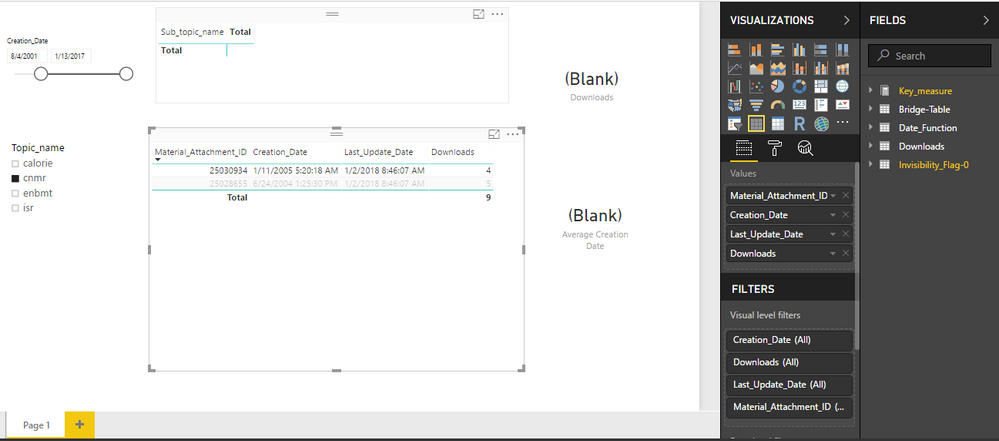
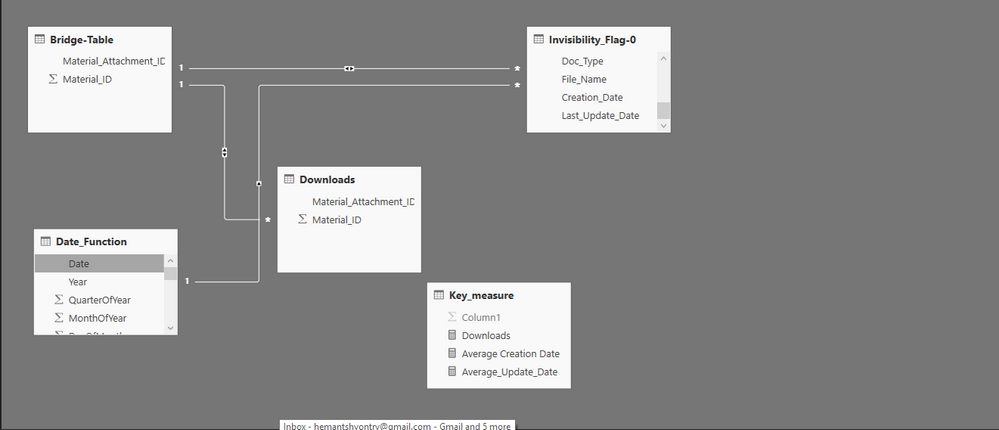
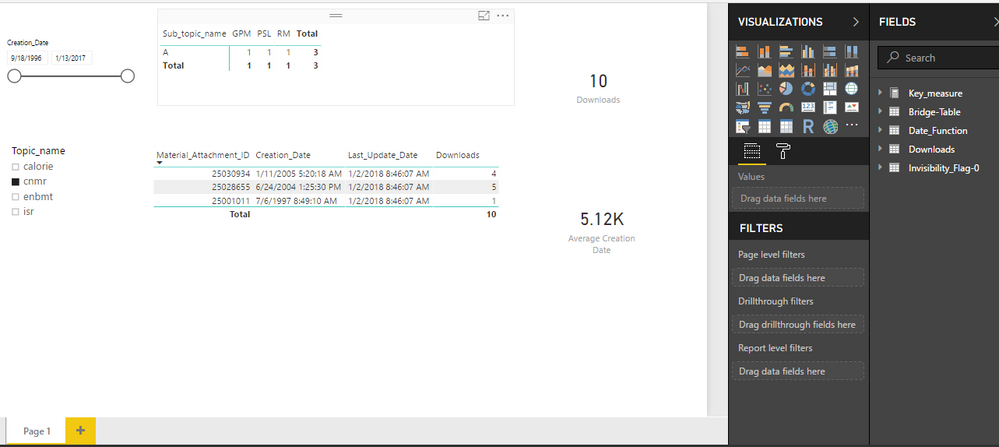
- Mark as New
- Bookmark
- Subscribe
- Mute
- Subscribe to RSS Feed
- Permalink
- Report Inappropriate Content
Hi Hemant,
was your issue resolved by any means? I think I am having a similar issue and struggle to get it resolved for a week or so already
Anton
- Mark as New
- Bookmark
- Subscribe
- Mute
- Subscribe to RSS Feed
- Permalink
- Report Inappropriate Content
Hi @Anonymous,
You may referred to calendar date field in those measures displayed in card and visuals. I would suggest you check the measure formulas, you may have the incorrect formulas that resulted in blank value when applying date slicer.
Regards,
Yuliana Gu
If this post helps, then please consider Accept it as the solution to help the other members find it more quickly.
- Mark as New
- Bookmark
- Subscribe
- Mute
- Subscribe to RSS Feed
- Permalink
- Report Inappropriate Content
HI @v-yulgu-msft,
Thanks for responding. Further I am simply calculating the average & count hence the formulas i am using are very very simple. For your reference i havce uplaoded a sample pbix file on one drive. Kindly find it here
https://1drv.ms/u/s!At-ypUY12rpla-NAb6djhvcTSOg
Hope ou will be able to replicate my issue.
Regards,
Hemant
- Mark as New
- Bookmark
- Subscribe
- Mute
- Subscribe to RSS Feed
- Permalink
- Report Inappropriate Content
I cant help you with the problem but if you want to upload a file you need to put on some cloud storage you can share such as onedrive and then post a link to the file using insert link.
Helpful resources

Fabric Data Days
Advance your Data & AI career with 50 days of live learning, contests, hands-on challenges, study groups & certifications and more!

Power BI Monthly Update - October 2025
Check out the October 2025 Power BI update to learn about new features.

| User | Count |
|---|---|
| 84 | |
| 49 | |
| 37 | |
| 30 | |
| 30 |
