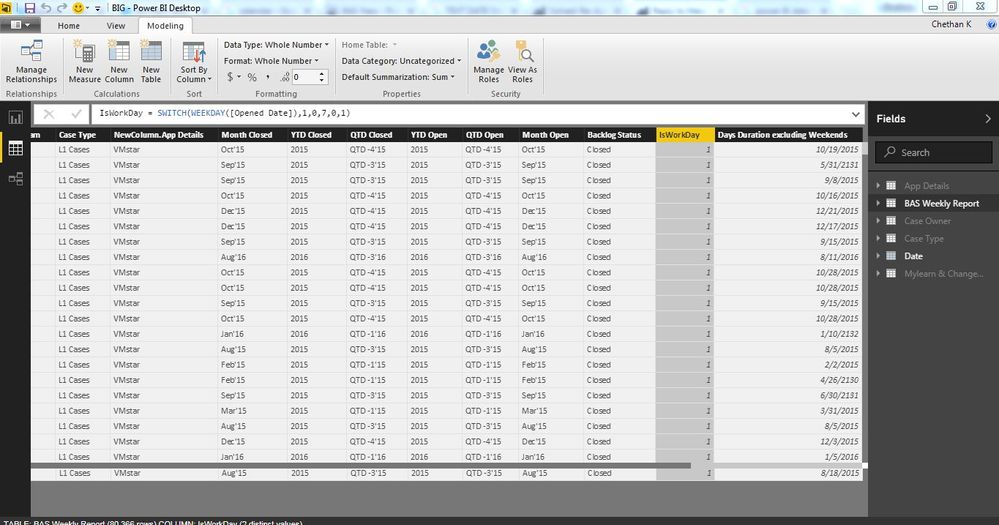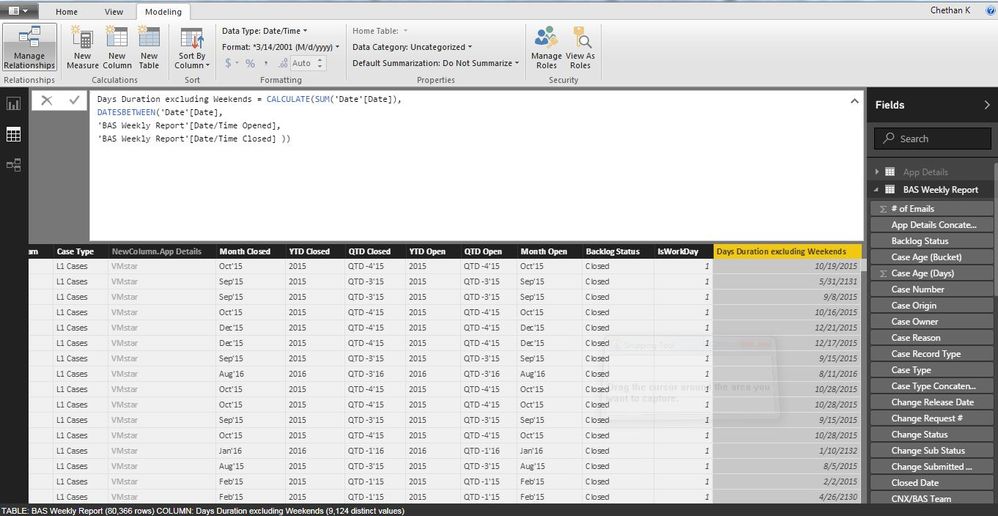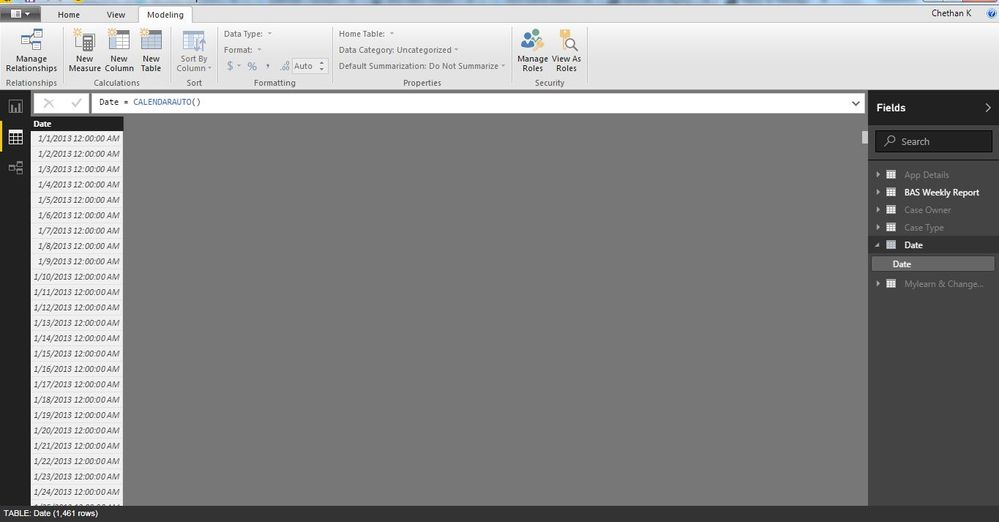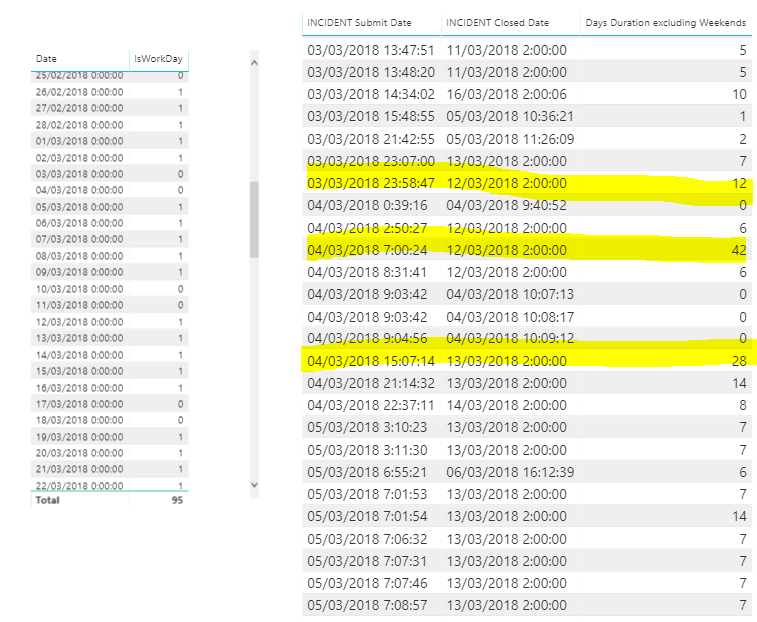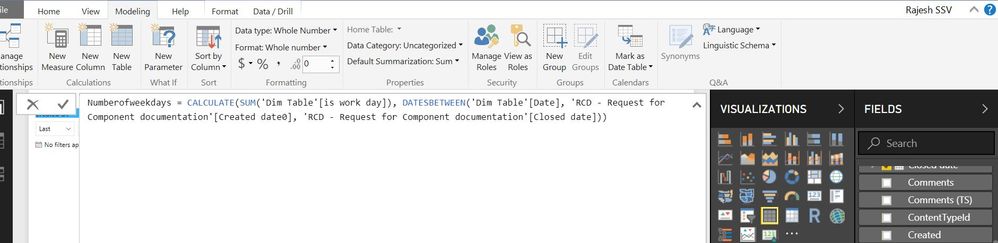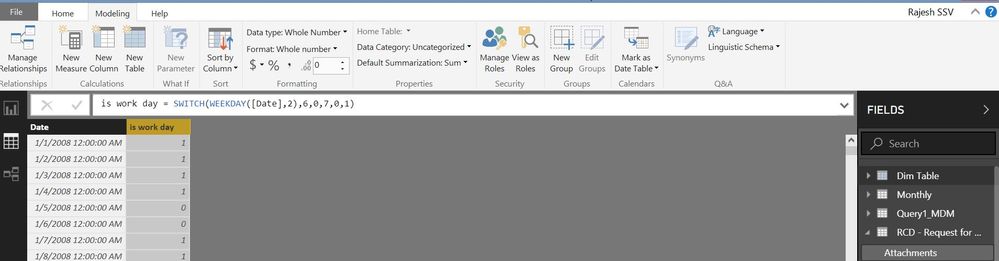FabCon is coming to Atlanta
Join us at FabCon Atlanta from March 16 - 20, 2026, for the ultimate Fabric, Power BI, AI and SQL community-led event. Save $200 with code FABCOMM.
Register now!- Power BI forums
- Get Help with Power BI
- Desktop
- Service
- Report Server
- Power Query
- Mobile Apps
- Developer
- DAX Commands and Tips
- Custom Visuals Development Discussion
- Health and Life Sciences
- Power BI Spanish forums
- Translated Spanish Desktop
- Training and Consulting
- Instructor Led Training
- Dashboard in a Day for Women, by Women
- Galleries
- Data Stories Gallery
- Themes Gallery
- Contests Gallery
- QuickViz Gallery
- Quick Measures Gallery
- Visual Calculations Gallery
- Notebook Gallery
- Translytical Task Flow Gallery
- TMDL Gallery
- R Script Showcase
- Webinars and Video Gallery
- Ideas
- Custom Visuals Ideas (read-only)
- Issues
- Issues
- Events
- Upcoming Events
The Power BI Data Visualization World Championships is back! Get ahead of the game and start preparing now! Learn more
- Power BI forums
- Forums
- Get Help with Power BI
- Desktop
- Re: Date Duration exclude weekends
- Subscribe to RSS Feed
- Mark Topic as New
- Mark Topic as Read
- Float this Topic for Current User
- Bookmark
- Subscribe
- Printer Friendly Page
- Mark as New
- Bookmark
- Subscribe
- Mute
- Subscribe to RSS Feed
- Permalink
- Report Inappropriate Content
Date Duration exclude weekends
Hi All,
i need a DAX formula to calculate the Date Duration by Excluding the Weekends (Saturday & Sunday) Below is the Table View.
TableName : WeeklyReport
Please help on this
| Order Number | Opened Date/Time | Closed Date /Time | Days Duration |
| 806452859 | 9/30/2015 14:39 | 10/19/2015 12:22 | 14 |
| 806452860 | 10/20/2015 17:28 | 10/22/2015 10:38 | 3 |
| 806452861 | 5/20/2015 16:13 | 5/27/2015 10:29 | 6 |
| 806452862 | 11/3/2015 11:47 | 11/5/2015 11:32 | 3 |
| 806452863 | 8/18/2015 17:05 | 9/18/2015 12:23 | 24 |
| 806452864 | 4/20/2015 13:18 | 4/23/2015 14:22 | 4 |
| 806452865 | 10/1/2015 12:26 | 10/5/2015 11:08 | 3 |
| 806452866 | 4/1/2015 2:04 | 4/23/2015 16:24 | 17 |
| 806452867 | 11/23/2015 12:28 | 12/28/2015 12:27 | 26 |
| 806452868 | 11/23/2015 10:53 | 11/30/2015 18:06 | 6 |
| 806452869 | 4/23/2015 17:22 | 4/29/2015 11:02 | 5 |
| 806452870 | 4/23/2015 12:58 | 4/27/2015 10:09 | 3 |
Thanks in advance.
Regards,
Chethan K
- Mark as New
- Bookmark
- Subscribe
- Mute
- Subscribe to RSS Feed
- Permalink
- Report Inappropriate Content
- Mark as New
- Bookmark
- Subscribe
- Mute
- Subscribe to RSS Feed
- Permalink
- Report Inappropriate Content
Hi Chethan,
You should import the Dates Table in your data model for the implementation of my solution.
Step 1: As Part of the calculation, Create IsWorkDay Calculated Column in Your Dates Table
IsWorkDay=SWITCH(WEEKDAY([Date]),1,0,7,0,1)
Step 2: Create Days Duration excluding Weekends by creating another calculated column in your orders table
Days Duration excluding Weekends=CALCULATE(SUM(Dates[IsWorkDAY]),
DATESBETWEEN(Dates[Date],
OrdersTable[Opened Date/Time ],
OrdersTable[Closed Date /Time ] )
)
Bhavesh
Love the Self Service BI.
Please use the 'Mark as answer' link to mark a post that answers your question. If you find a reply helpful, please remember to give Kudos.
- Mark as New
- Bookmark
- Subscribe
- Mute
- Subscribe to RSS Feed
- Permalink
- Report Inappropriate Content
is there a way i can do a reversal on the same thing that you explained above - I have a date table and i am able to calculate working days.(0s for weekends and 1's for Weekdays). I need to add 5 days to my start date and and pick the appropriate working date from the date table so that it gives me an "Expected Completion Date" that takes account of weekends.
- Mark as New
- Bookmark
- Subscribe
- Mute
- Subscribe to RSS Feed
- Permalink
- Report Inappropriate Content
Thanks for replay.
I Have Created a Dates Table in your data model But its not working please help me.. Below is the screenprint
Thanks
Regards,
Chethan K
- Mark as New
- Bookmark
- Subscribe
- Mute
- Subscribe to RSS Feed
- Permalink
- Report Inappropriate Content
Instead of summing the [Date] column in your table you should sum your newly created column [IsWorkDay]
*Edit* - It also looks as you have created the [IsWorkDay] in your fact table instead of in the date calendar table. Take a closer look to the proposed solution in the first reply.
Br,
Magnus
- Mark as New
- Bookmark
- Subscribe
- Mute
- Subscribe to RSS Feed
- Permalink
- Report Inappropriate Content
is there a way i can do a reversal on the same thing that you explained above - I have a date table and i am able to calculate working days.(0s for weekends and 1's for Weekdays). I need to add 5 days to my start date and and pick the appropriate working date from the date table so that it gives me an "Expected Completion Date" that takes account of weekends.
- Mark as New
- Bookmark
- Subscribe
- Mute
- Subscribe to RSS Feed
- Permalink
- Report Inappropriate Content
I didnt get can you please create a sample file & can you send me if u dont mind.
- Mark as New
- Bookmark
- Subscribe
- Mute
- Subscribe to RSS Feed
- Permalink
- Report Inappropriate Content
Here is a very simple model that shows same scenario as you have and you can see all calculations I have made to make it work. Please note that the function DatesBetween will return a table that includes both the starting date and the ending date! Thus you need to consider how you define the duration (with starting/ending date included or vice versa)
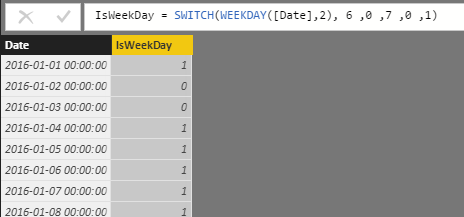
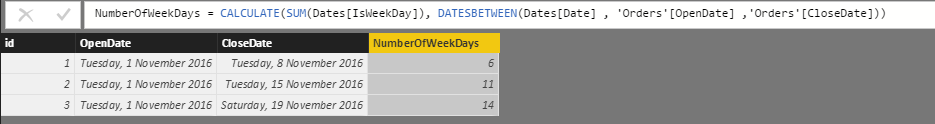
- Mark as New
- Bookmark
- Subscribe
- Mute
- Subscribe to RSS Feed
- Permalink
- Report Inappropriate Content
Hi,
Thanks so much for all this valuable inputs, I'm trying to use it, however it is not working for all the cases, let me show...
Highly appreaciate any help!
I'm using:
IsWorkDay = SWITCH(WEEKDAY([Date]);1;0;7;0;1)
Days Duration excluding Weekends = CALCULATE(SUM(calendario[IsWorkDAY]);DATESBETWEEN(calendario[Date];'Raw Data'[INCIDENT Submit Date];'Raw Data'[INCIDENT Closed Date]))
Below some examples of wrongly 'Days Duration Excluding Weekends' calculation:
Thanks
- Mark as New
- Bookmark
- Subscribe
- Mute
- Subscribe to RSS Feed
- Permalink
- Report Inappropriate Content
Hi @Anonymous
I just followed your steps and i created the Dates (Calender function) & Is work day (your screenshot function)
i created a column with number of weekday function
Out is wrong ??
i enclosed the screen shot for your reference
Please help me out this
Urgent requirement
- Mark as New
- Bookmark
- Subscribe
- Mute
- Subscribe to RSS Feed
- Permalink
- Report Inappropriate Content
Hi @Anonymous ,
For which field (OpenDate or ClosedDate) i have to create a column with IsWeekday function
Here we have only two date fields OpenDate & CloseDate
- Mark as New
- Bookmark
- Subscribe
- Mute
- Subscribe to RSS Feed
- Permalink
- Report Inappropriate Content
@ssvr This proposed solution is based on the assumption that you have a separate date table. And it's for that date table you create the IsWeekday column, not for the OpenDate or the CloseDate in your fact table.
Br,
Magnus
Helpful resources

Power BI Dataviz World Championships
The Power BI Data Visualization World Championships is back! Get ahead of the game and start preparing now!

| User | Count |
|---|---|
| 39 | |
| 37 | |
| 33 | |
| 33 | |
| 29 |
| User | Count |
|---|---|
| 134 | |
| 96 | |
| 78 | |
| 67 | |
| 65 |