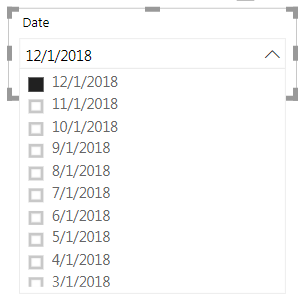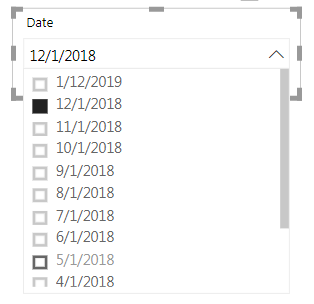Join us at FabCon Vienna from September 15-18, 2025
The ultimate Fabric, Power BI, SQL, and AI community-led learning event. Save €200 with code FABCOMM.
Get registered- Power BI forums
- Get Help with Power BI
- Desktop
- Service
- Report Server
- Power Query
- Mobile Apps
- Developer
- DAX Commands and Tips
- Custom Visuals Development Discussion
- Health and Life Sciences
- Power BI Spanish forums
- Translated Spanish Desktop
- Training and Consulting
- Instructor Led Training
- Dashboard in a Day for Women, by Women
- Galleries
- Data Stories Gallery
- Themes Gallery
- Contests Gallery
- Quick Measures Gallery
- Notebook Gallery
- Translytical Task Flow Gallery
- TMDL Gallery
- R Script Showcase
- Webinars and Video Gallery
- Ideas
- Custom Visuals Ideas (read-only)
- Issues
- Issues
- Events
- Upcoming Events
Compete to become Power BI Data Viz World Champion! First round ends August 18th. Get started.
- Power BI forums
- Forums
- Get Help with Power BI
- Desktop
- Date Dropdown Filter Auto Update
- Subscribe to RSS Feed
- Mark Topic as New
- Mark Topic as Read
- Float this Topic for Current User
- Bookmark
- Subscribe
- Printer Friendly Page
- Mark as New
- Bookmark
- Subscribe
- Mute
- Subscribe to RSS Feed
- Permalink
- Report Inappropriate Content
Date Dropdown Filter Auto Update
Hi
I am currently working on a dashboard and want to put the date column in the dropdown slicer.
However, when I put new date into the Excel data file and refresh the dashboard, the date slicer still choose my previous chosen date (12/1/2018), not the most updated one (1/1/2019).
Is there any way that my dropdown date slicer will choose the latest date automatically?
Solved! Go to Solution.
- Mark as New
- Bookmark
- Subscribe
- Mute
- Subscribe to RSS Feed
- Permalink
- Report Inappropriate Content
HI, @Anonymous
Now when you log out of Power BI and come back to a report, the same items will be selected as when you left.
So for your requirement, it couldn't achieve that set a default value(or maxdate) for a slicer.
and as a workaround, you add a column to judge if the date is max date then set it in visual/page/report level filter or create a measure do the same work. eg. https://community.powerbi.com/t5/Service/How-to-set-a-time-slicer-to-select-the-latest-date-in-default/td-p/319202
Best Regards,
Lin
If this post helps, then please consider Accept it as the solution to help the other members find it more quickly.
- Mark as New
- Bookmark
- Subscribe
- Mute
- Subscribe to RSS Feed
- Permalink
- Report Inappropriate Content
hi, @Anonymous
Could you please tell me if your problem has been solved? If it is, could you please mark the helpful replies as Answered? ![]()
Best Regards,
Lin
If this post helps, then please consider Accept it as the solution to help the other members find it more quickly.
- Mark as New
- Bookmark
- Subscribe
- Mute
- Subscribe to RSS Feed
- Permalink
- Report Inappropriate Content
HI, @Anonymous
Now when you log out of Power BI and come back to a report, the same items will be selected as when you left.
So for your requirement, it couldn't achieve that set a default value(or maxdate) for a slicer.
and as a workaround, you add a column to judge if the date is max date then set it in visual/page/report level filter or create a measure do the same work. eg. https://community.powerbi.com/t5/Service/How-to-set-a-time-slicer-to-select-the-latest-date-in-default/td-p/319202
Best Regards,
Lin
If this post helps, then please consider Accept it as the solution to help the other members find it more quickly.