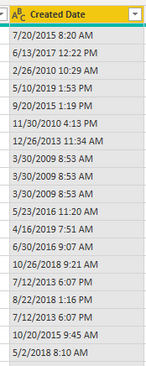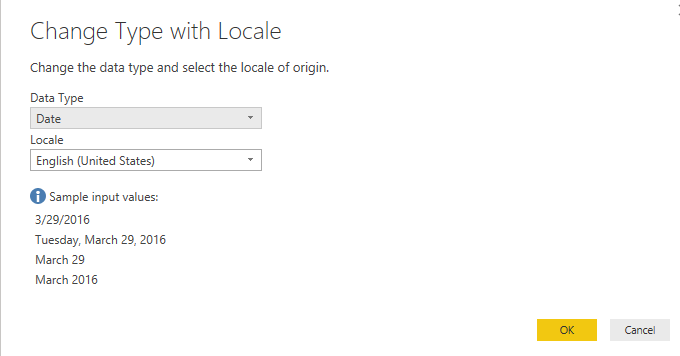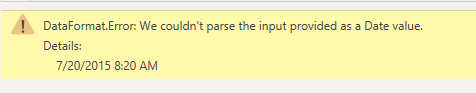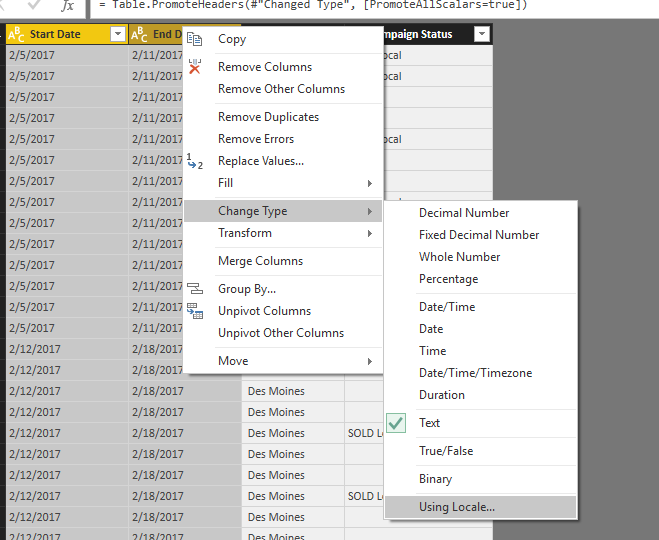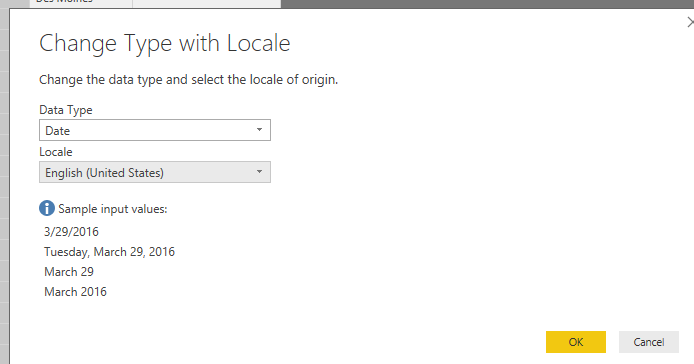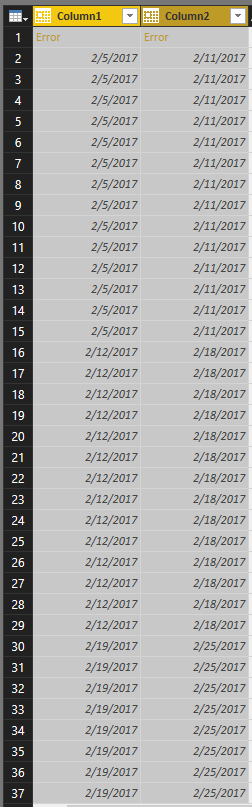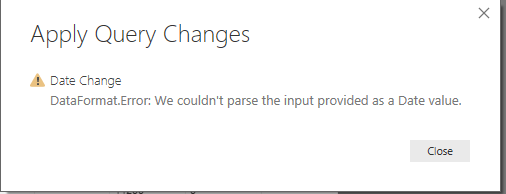FabCon is coming to Atlanta
Join us at FabCon Atlanta from March 16 - 20, 2026, for the ultimate Fabric, Power BI, AI and SQL community-led event. Save $200 with code FABCOMM.
Register now!- Power BI forums
- Get Help with Power BI
- Desktop
- Service
- Report Server
- Power Query
- Mobile Apps
- Developer
- DAX Commands and Tips
- Custom Visuals Development Discussion
- Health and Life Sciences
- Power BI Spanish forums
- Translated Spanish Desktop
- Training and Consulting
- Instructor Led Training
- Dashboard in a Day for Women, by Women
- Galleries
- Data Stories Gallery
- Themes Gallery
- Contests Gallery
- QuickViz Gallery
- Quick Measures Gallery
- Visual Calculations Gallery
- Notebook Gallery
- Translytical Task Flow Gallery
- TMDL Gallery
- R Script Showcase
- Webinars and Video Gallery
- Ideas
- Custom Visuals Ideas (read-only)
- Issues
- Issues
- Events
- Upcoming Events
The Power BI Data Visualization World Championships is back! Get ahead of the game and start preparing now! Learn more
- Power BI forums
- Forums
- Get Help with Power BI
- Desktop
- Re: Date Columns recognized as Text not "Date"
- Subscribe to RSS Feed
- Mark Topic as New
- Mark Topic as Read
- Float this Topic for Current User
- Bookmark
- Subscribe
- Printer Friendly Page
- Mark as New
- Bookmark
- Subscribe
- Mute
- Subscribe to RSS Feed
- Permalink
- Report Inappropriate Content
Date Columns recognized as Text not "Date"
Power BI Newbie looking for a little help...
I am trying to import an excel file with two columns each of which are meant ot be "dates", but are being recognized as text. When trying to format them in the ribbon, I receive an Error saying We can't automatically convert the column to Date type.
If I try a second time I receive a message:
Upon selecting Yes, I receive the same error.
I tried reformatting it in Excel before re-importing, tried making it a csv - but not sure how else to have Power BI recognized this as a date.
All proposed solutions are welcome.
Thanks in advance.
Solved! Go to Solution.
- Mark as New
- Bookmark
- Subscribe
- Mute
- Subscribe to RSS Feed
- Permalink
- Report Inappropriate Content
@Anonymous
The first row is your header? ..before to apply this you have to "Use first row as header"
Lima - Peru
- Mark as New
- Bookmark
- Subscribe
- Mute
- Subscribe to RSS Feed
- Permalink
- Report Inappropriate Content
I have a column created date and successfully changed it to 'Date' from 'Text'. However, today it started throwing an error.
I tried changing the type with locale (English-United States) but it still gives me the error. Please help.
- Mark as New
- Bookmark
- Subscribe
- Mute
- Subscribe to RSS Feed
- Permalink
- Report Inappropriate Content
what is the solution ?
- Mark as New
- Bookmark
- Subscribe
- Mute
- Subscribe to RSS Feed
- Permalink
- Report Inappropriate Content
I had the same problem with the errors. What works is to remove all the previous Changed Type steps in the query. Then using the locale works fine. For some reason doing it after a previous type change creates the errors
- Mark as New
- Bookmark
- Subscribe
- Mute
- Subscribe to RSS Feed
- Permalink
- Report Inappropriate Content
Hi @Anonymous,
To dertermine whether there existing any werid data (string value) in your date column that caused the failure to import data into Power BI, please recreate a table in excel which only includes one date column, add a few date records for a test.
Besides, as I cannot reproduce your issue, please share the whole date column in your excel file for more analysis.
Thanks,
Yuliana Gu
If this post helps, then please consider Accept it as the solution to help the other members find it more quickly.
- Mark as New
- Bookmark
- Subscribe
- Mute
- Subscribe to RSS Feed
- Permalink
- Report Inappropriate Content
Here is a link with sample data as requested in a csv file. Thanks in advance.
https://www.dropbox.com/s/6iez3cohthg42c7/Sample%20Text%20Date%20Data.csv?dl=0
- Mark as New
- Bookmark
- Subscribe
- Mute
- Subscribe to RSS Feed
- Permalink
- Report Inappropriate Content
@Anonymous
Hi, This is a problem about configuration of date. In your data have mm/dd/yyyy and when try to convert to Date gives you error because the software wants to translate using dd/mm/yyyy. The error appears when you want to convert a date like 01/31/2015 and don't exist a date with the month 31.
To solve this please follow these steps
1: Go to Edit Query:
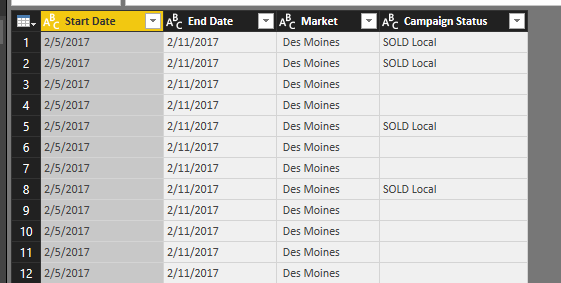
2. Select the two columns, Right Click --Change Type - Using Locale
3. Select in Data Type: Date and Set the Locale (in your case you can use English - United States)
4. Ready Close & Apply
Lima - Peru
- Mark as New
- Bookmark
- Subscribe
- Mute
- Subscribe to RSS Feed
- Permalink
- Report Inappropriate Content
Thank you, I spent at least an hour doing this before I realised i had to make the 'locale' the same as the origin format, not the local format (English American not English UK). This answer should ba at the top of 'solved'. I may not have scrolled down to it.
- Mark as New
- Bookmark
- Subscribe
- Mute
- Subscribe to RSS Feed
- Permalink
- Report Inappropriate Content
Theanks for the feedback, I wish I had the same success. After following the steps I receive a series of messages about not being able to parse and Error detection. See screenshots below.
- Mark as New
- Bookmark
- Subscribe
- Mute
- Subscribe to RSS Feed
- Permalink
- Report Inappropriate Content
@Anonymous
The first row is your header? ..before to apply this you have to "Use first row as header"
Lima - Peru
- Mark as New
- Bookmark
- Subscribe
- Mute
- Subscribe to RSS Feed
- Permalink
- Report Inappropriate Content
Actually, once I promoted the first row as a header, that enabled me to change the column to a date without adjusting the locale. Nonetheless @Vvelarde you have again save the day. Thanks for all the help!
- Mark as New
- Bookmark
- Subscribe
- Mute
- Subscribe to RSS Feed
- Permalink
- Report Inappropriate Content
@Anonymous
Maybe is an error because the format of the date.
What format have?
Lima - Peru
- Mark as New
- Bookmark
- Subscribe
- Mute
- Subscribe to RSS Feed
- Permalink
- Report Inappropriate Content
The data in the column visually is 2/5/2017 as an example. I can't however find a way to have Power BI recognize it as a date.
- Mark as New
- Bookmark
- Subscribe
- Mute
- Subscribe to RSS Feed
- Permalink
- Report Inappropriate Content
Check your regional settings in Power BI. File -> Options and Settings - >Options -> Regional Settings.
Playing with this may help.
Also double check if you have any really werid data in your date column that cannot be parsed.
Make sure you are doing the converstion in the Query Editor too.
- Mark as New
- Bookmark
- Subscribe
- Mute
- Subscribe to RSS Feed
- Permalink
- Report Inappropriate Content
Thanks Phil - keep in mind I am a newb.
Regional settings are properly setup. Nothing apparently weird in the date column.
I am working with a flat file, uploading it. When selecting Edit during the "Get Data" process, I still am not able to transform the data when modifying the Data Type from Text to Date.
I have to imagine this is an error that is fairly common. Any additional thoughts?
- Mark as New
- Bookmark
- Subscribe
- Mute
- Subscribe to RSS Feed
- Permalink
- Report Inappropriate Content
First convert it to number from text format & On top of that convert to Date. Boom!
- Mark as New
- Bookmark
- Subscribe
- Mute
- Subscribe to RSS Feed
- Permalink
- Report Inappropriate Content
@Anonymous
Can you please share the column with the dates to test it.
Upload to dropbox or one drive and share the link.
Lima - Peru
Helpful resources

Power BI Monthly Update - November 2025
Check out the November 2025 Power BI update to learn about new features.

Fabric Data Days
Advance your Data & AI career with 50 days of live learning, contests, hands-on challenges, study groups & certifications and more!

| User | Count |
|---|---|
| 58 | |
| 45 | |
| 41 | |
| 21 | |
| 18 |