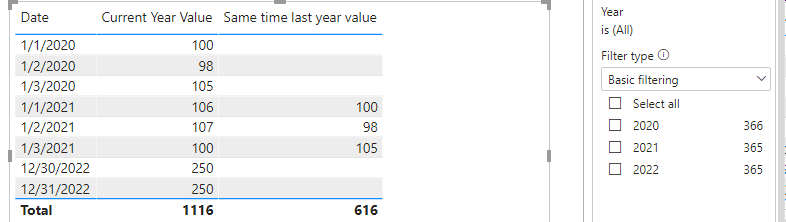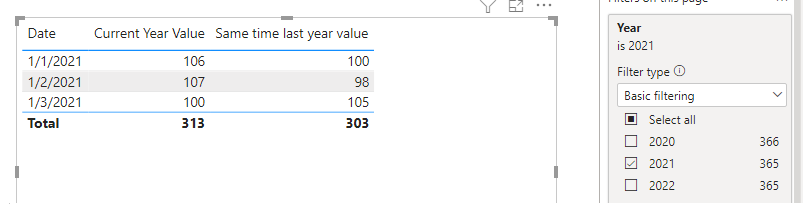FabCon is coming to Atlanta
Join us at FabCon Atlanta from March 16 - 20, 2026, for the ultimate Fabric, Power BI, AI and SQL community-led event. Save $200 with code FABCOMM.
Register now!- Power BI forums
- Get Help with Power BI
- Desktop
- Service
- Report Server
- Power Query
- Mobile Apps
- Developer
- DAX Commands and Tips
- Custom Visuals Development Discussion
- Health and Life Sciences
- Power BI Spanish forums
- Translated Spanish Desktop
- Training and Consulting
- Instructor Led Training
- Dashboard in a Day for Women, by Women
- Galleries
- Data Stories Gallery
- Themes Gallery
- Contests Gallery
- Quick Measures Gallery
- Notebook Gallery
- Translytical Task Flow Gallery
- TMDL Gallery
- R Script Showcase
- Webinars and Video Gallery
- Ideas
- Custom Visuals Ideas (read-only)
- Issues
- Issues
- Events
- Upcoming Events
To celebrate FabCon Vienna, we are offering 50% off select exams. Ends October 3rd. Request your discount now.
- Power BI forums
- Forums
- Get Help with Power BI
- Desktop
- Re: Date Add Dax and Page level filters issue
- Subscribe to RSS Feed
- Mark Topic as New
- Mark Topic as Read
- Float this Topic for Current User
- Bookmark
- Subscribe
- Printer Friendly Page
- Mark as New
- Bookmark
- Subscribe
- Mute
- Subscribe to RSS Feed
- Permalink
- Report Inappropriate Content
Date Add Dax and Page level filters issue
I have a matrix in which I am displaying the current year values by day and the value for same time last year. Without using page level filters (or slicers), the correct value are given for same time last year. However, once I apply a page level filter for year, month or day, the value for same time last year doesnt return. Instead it returns a value for 2022
My calculated measures are as follows:
Current Year Value=sum(revenue)
Same time last year value =calculate([Current Year value],dateadd(date,-364,day))
Adding to matrix without page date filter applied returns
| Date | Current Year | Same Time Last year | ||
| 1/3/2020 | 100 | 105 | ||
| ... | ||||
| 1/1/2021 | 106 | 100 | ||
| 1/2/2021 | 107 | 98 | ||
| Total | sum() | sum() | ||
| ... |
Same data used and page filter on date (is in this year) returns
| Date | Current Year | Same Time Last year | ||
| 1/1/2021 | 106 | |||
| 1/2/2021 | 107 | |||
| ... | ||||
| 12/30/2022 | 106 | |||
| 12/31/2022 | 107 | |||
| Total | sum() | sum() |
Any assistance would be greatly appreciated.
Solved! Go to Solution.
- Mark as New
- Bookmark
- Subscribe
- Mute
- Subscribe to RSS Feed
- Permalink
- Report Inappropriate Content
Hi @jawilson808 ,
I use the following measure, then select 2021 in the page-level filter, and it output the correct result.
Same time last year value =
calculate(
SUM('Table'[revenue]),
ALL('Table'),
dateadd('Table'[Date],-1,YEAR)
)
Could you please share your relationship between tables? Which table field are you using in the page-level filter? Could you please share your PBIX file, which will help us solve the problem faster.
Best Regards,
Winniz
- Mark as New
- Bookmark
- Subscribe
- Mute
- Subscribe to RSS Feed
- Permalink
- Report Inappropriate Content
This is the correct behaviour. If you filter data at the page level, you filter all data and the data outside of the filter DOES NOT EXIST from the point of view of your page. You can't work around it.
- Mark as New
- Bookmark
- Subscribe
- Mute
- Subscribe to RSS Feed
- Permalink
- Report Inappropriate Content
Thank you @Anonymous for your reply. I think the only workaround is to build my Same time last year in my sql database.
- Mark as New
- Bookmark
- Subscribe
- Mute
- Subscribe to RSS Feed
- Permalink
- Report Inappropriate Content
Hi @jawilson808 ,
I use the following measure, then select 2021 in the page-level filter, and it output the correct result.
Same time last year value =
calculate(
SUM('Table'[revenue]),
ALL('Table'),
dateadd('Table'[Date],-1,YEAR)
)
Could you please share your relationship between tables? Which table field are you using in the page-level filter? Could you please share your PBIX file, which will help us solve the problem faster.
Best Regards,
Winniz
- Mark as New
- Bookmark
- Subscribe
- Mute
- Subscribe to RSS Feed
- Permalink
- Report Inappropriate Content
Hi @jawilson808 ,
Does your problem have been solved? If it is solved, please mark a reply which is helpful to you.
If the problem is still not resolved, please provide detailed error information or the expected result you expect. Let me know immediately, looking forward to your reply.
Best Regards,
Winniz