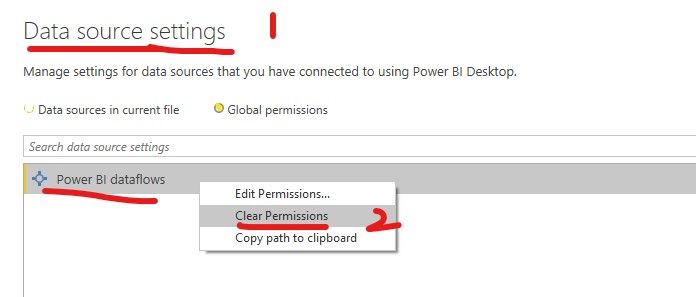Huge last-minute discounts for FabCon Vienna from September 15-18, 2025
Supplies are limited. Contact info@espc.tech right away to save your spot before the conference sells out.
Get your discount- Power BI forums
- Get Help with Power BI
- Desktop
- Service
- Report Server
- Power Query
- Mobile Apps
- Developer
- DAX Commands and Tips
- Custom Visuals Development Discussion
- Health and Life Sciences
- Power BI Spanish forums
- Translated Spanish Desktop
- Training and Consulting
- Instructor Led Training
- Dashboard in a Day for Women, by Women
- Galleries
- Data Stories Gallery
- Themes Gallery
- Contests Gallery
- Quick Measures Gallery
- Notebook Gallery
- Translytical Task Flow Gallery
- TMDL Gallery
- R Script Showcase
- Webinars and Video Gallery
- Ideas
- Custom Visuals Ideas (read-only)
- Issues
- Issues
- Events
- Upcoming Events
Score big with last-minute savings on the final tickets to FabCon Vienna. Secure your discount
- Power BI forums
- Forums
- Get Help with Power BI
- Desktop
- Re: Dataflow - No table show up in Desktop
- Subscribe to RSS Feed
- Mark Topic as New
- Mark Topic as Read
- Float this Topic for Current User
- Bookmark
- Subscribe
- Printer Friendly Page
- Mark as New
- Bookmark
- Subscribe
- Mute
- Subscribe to RSS Feed
- Permalink
- Report Inappropriate Content
Dataflow - No table show up in Desktop
I have made a dataflow with connection to an Excel table. I try to connect to this table from Desktop but no table show up. I thought this should be an easy thing to do.
Solved! Go to Solution.
- Mark as New
- Bookmark
- Subscribe
- Mute
- Subscribe to RSS Feed
- Permalink
- Report Inappropriate Content
Hi @nankerp ,
It may be because other account used to obtain dataflow data in Power BI Desktop before, and PBD remember and saved the this "other" account. Please clear the permission of this account and sign in with the current account.
1. Click Files –> “Options and settings” – “Data source settings”, then find “Power BI Dataflows” in “Global Permission” to clear Permission.
2. Get data--> Power BI dataflows--> Sign in
Best Regards
Rena
- Mark as New
- Bookmark
- Subscribe
- Mute
- Subscribe to RSS Feed
- Permalink
- Report Inappropriate Content
- Mark as New
- Bookmark
- Subscribe
- Mute
- Subscribe to RSS Feed
- Permalink
- Report Inappropriate Content
I have read through this post but can not get it to work. I try to connect to the users dataflow but no tables show up.
- Mark as New
- Bookmark
- Subscribe
- Mute
- Subscribe to RSS Feed
- Permalink
- Report Inappropriate Content
Hi @nankerp ,
Please check whether you face the similar problem in "Troubleshooting" part of this documentation, if yes, you can refer the related solution to resolve it.
Best Regards
Rena
- Mark as New
- Bookmark
- Subscribe
- Mute
- Subscribe to RSS Feed
- Permalink
- Report Inappropriate Content
Sorry, it still does not work.
It is so strange. I thought everything should be so straight forward. I have a dataset (entity) in dataflow. Normaly it should show the tables when I try to connect via PBD.
- Mark as New
- Bookmark
- Subscribe
- Mute
- Subscribe to RSS Feed
- Permalink
- Report Inappropriate Content
Hi @nankerp ,
I am not sure if the problem is with the data in the excel sheet... Could you please provide some sample data in excel table and the screenshot of the result when create dataflow with connection to excel? And if you can connect to this excel table in Power BI Desktop? Where the excel be stored? Please check if it hit any limitations in this documentation.
In addition, please check if the following links can help you.
Can't connect PowerApps and Power BI to same excel file
Create a report connecting to Excel file on OneDrive
Best Regards
Rena
- Mark as New
- Bookmark
- Subscribe
- Mute
- Subscribe to RSS Feed
- Permalink
- Report Inappropriate Content
The samplefile is Exceltabel. 3000 rows. I have also tried an Access file.
Here is link to a file with screenshot:
- Mark as New
- Bookmark
- Subscribe
- Mute
- Subscribe to RSS Feed
- Permalink
- Report Inappropriate Content
Hi @nankerp ,
Whether you are the owner of this dataflow? And the accounts which sign in Power BI Service and Power BI Desktop are same?
Best Regards
Rena
- Mark as New
- Bookmark
- Subscribe
- Mute
- Subscribe to RSS Feed
- Permalink
- Report Inappropriate Content
I can confirm that the user in PBS and PBD is the same.
- Mark as New
- Bookmark
- Subscribe
- Mute
- Subscribe to RSS Feed
- Permalink
- Report Inappropriate Content
Hi @nankerp ,
It may be because other account used to obtain dataflow data in Power BI Desktop before, and PBD remember and saved the this "other" account. Please clear the permission of this account and sign in with the current account.
1. Click Files –> “Options and settings” – “Data source settings”, then find “Power BI Dataflows” in “Global Permission” to clear Permission.
2. Get data--> Power BI dataflows--> Sign in
Best Regards
Rena
- Mark as New
- Bookmark
- Subscribe
- Mute
- Subscribe to RSS Feed
- Permalink
- Report Inappropriate Content
Thank you so much. It solved the problem.