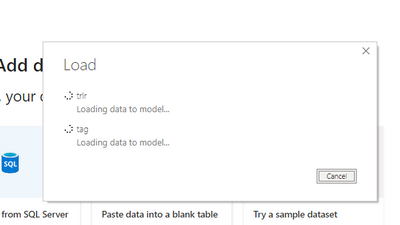FabCon is coming to Atlanta
Join us at FabCon Atlanta from March 16 - 20, 2026, for the ultimate Fabric, Power BI, AI and SQL community-led event. Save $200 with code FABCOMM.
Register now!- Power BI forums
- Get Help with Power BI
- Desktop
- Service
- Report Server
- Power Query
- Mobile Apps
- Developer
- DAX Commands and Tips
- Custom Visuals Development Discussion
- Health and Life Sciences
- Power BI Spanish forums
- Translated Spanish Desktop
- Training and Consulting
- Instructor Led Training
- Dashboard in a Day for Women, by Women
- Galleries
- Data Stories Gallery
- Themes Gallery
- Contests Gallery
- QuickViz Gallery
- Quick Measures Gallery
- Visual Calculations Gallery
- Notebook Gallery
- Translytical Task Flow Gallery
- TMDL Gallery
- R Script Showcase
- Webinars and Video Gallery
- Ideas
- Custom Visuals Ideas (read-only)
- Issues
- Issues
- Events
- Upcoming Events
The Power BI Data Visualization World Championships is back! Get ahead of the game and start preparing now! Learn more
- Power BI forums
- Forums
- Get Help with Power BI
- Desktop
- Re: Database Locks
- Subscribe to RSS Feed
- Mark Topic as New
- Mark Topic as Read
- Float this Topic for Current User
- Bookmark
- Subscribe
- Printer Friendly Page
- Mark as New
- Bookmark
- Subscribe
- Mute
- Subscribe to RSS Feed
- Permalink
- Report Inappropriate Content
Database Locks
Hi all, I have seen other posts here but am having an issue that does not appear to be explained in these posts. So when I import new data is a lock occurring on the source database by PowerBI? I am wondering because when I am importing records from a timekeeping system I will be reading records at a fast clip, but when someone goes and enters time my import slows to a halt, shows as suspended and the table gets locked. Then after a few or several minutes, it starts flying again. I will go from loading 15K records a second to 5 records a second. We have a call into the software vendor as well, but I do not know why this would be occurring. Any assistance would be helpful. TIA.
Solved! Go to Solution.
- Mark as New
- Bookmark
- Subscribe
- Mute
- Subscribe to RSS Feed
- Permalink
- Report Inappropriate Content
Hi @Razorbx13 ,
I test it ,when I import data.
And I use the following to query if the table is locking in the sqlserver.
select request_session_id spid,OBJECT_NAME(resource_associated_entity_id) tableName
from sys.dm_tran_locks where resource_type='OBJECT'Retrun me blank.
So in my opinion, when exporting, there is no lock, you can use the above query statement to query the lock process when you import slowly.Generally, locking a table only occurs when there are additions, deletions, and changes to the table.
View locked tables:
select request_session_id spid,OBJECT_NAME(resource_associated_entity_id) tableName
from sys.dm_tran_locks where resource_type='OBJECT'
spid lock Process
tableName Locked Table Name
Unlocked:
declare @spid int
Set @spid = 57 --Lock table process
declare @sql varchar(1000)
set @sql='kill '+cast(@spid as varchar)
exec(@sql)Does Select query Lock the table
Did I answer your question? Mark my post as a solution!
Best Regards
Lucien
- Mark as New
- Bookmark
- Subscribe
- Mute
- Subscribe to RSS Feed
- Permalink
- Report Inappropriate Content
Hi @Razorbx13 ,
I test it ,when I import data.
And I use the following to query if the table is locking in the sqlserver.
select request_session_id spid,OBJECT_NAME(resource_associated_entity_id) tableName
from sys.dm_tran_locks where resource_type='OBJECT'Retrun me blank.
So in my opinion, when exporting, there is no lock, you can use the above query statement to query the lock process when you import slowly.Generally, locking a table only occurs when there are additions, deletions, and changes to the table.
View locked tables:
select request_session_id spid,OBJECT_NAME(resource_associated_entity_id) tableName
from sys.dm_tran_locks where resource_type='OBJECT'
spid lock Process
tableName Locked Table Name
Unlocked:
declare @spid int
Set @spid = 57 --Lock table process
declare @sql varchar(1000)
set @sql='kill '+cast(@spid as varchar)
exec(@sql)Does Select query Lock the table
Did I answer your question? Mark my post as a solution!
Best Regards
Lucien
- Mark as New
- Bookmark
- Subscribe
- Mute
- Subscribe to RSS Feed
- Permalink
- Report Inappropriate Content
That is indeed a question for the software vendor. I think the lock is generated during the write operation (as it should be, frankly) and Power BI is the victim here, not the culprit.
Helpful resources

Power BI Dataviz World Championships
The Power BI Data Visualization World Championships is back! Get ahead of the game and start preparing now!

| User | Count |
|---|---|
| 40 | |
| 37 | |
| 33 | |
| 29 | |
| 26 |
| User | Count |
|---|---|
| 134 | |
| 104 | |
| 63 | |
| 60 | |
| 55 |