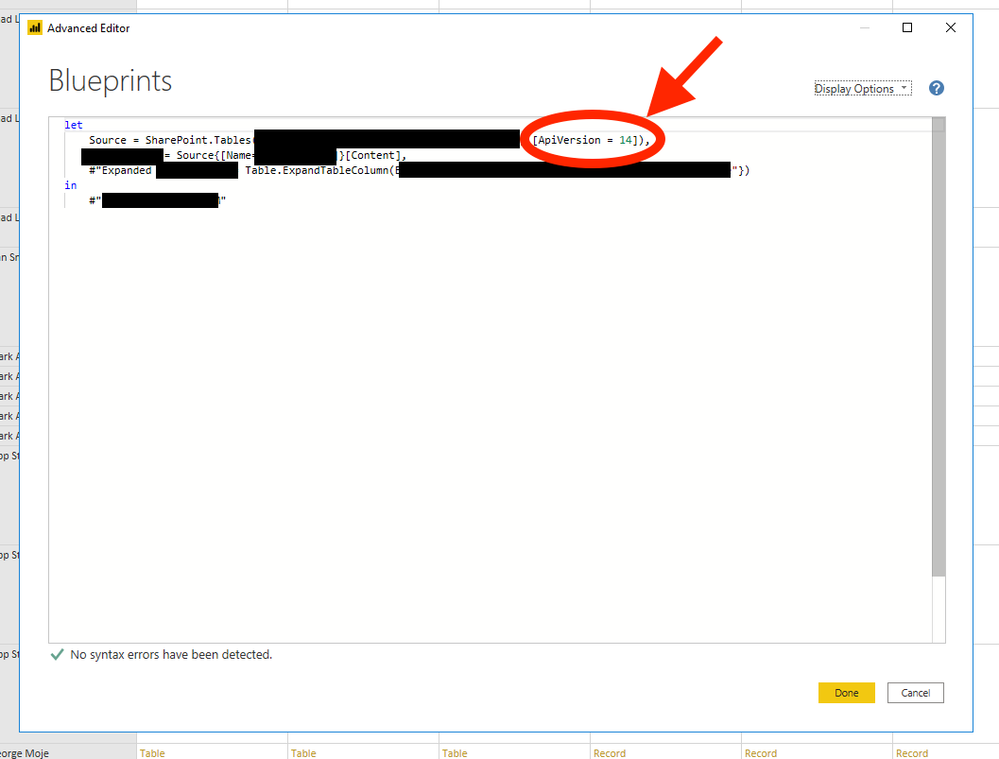FabCon is coming to Atlanta
Join us at FabCon Atlanta from March 16 - 20, 2026, for the ultimate Fabric, Power BI, AI and SQL community-led event. Save $200 with code FABCOMM.
Register now!- Power BI forums
- Get Help with Power BI
- Desktop
- Service
- Report Server
- Power Query
- Mobile Apps
- Developer
- DAX Commands and Tips
- Custom Visuals Development Discussion
- Health and Life Sciences
- Power BI Spanish forums
- Translated Spanish Desktop
- Training and Consulting
- Instructor Led Training
- Dashboard in a Day for Women, by Women
- Galleries
- Data Stories Gallery
- Themes Gallery
- Contests Gallery
- QuickViz Gallery
- Quick Measures Gallery
- Visual Calculations Gallery
- Notebook Gallery
- Translytical Task Flow Gallery
- TMDL Gallery
- R Script Showcase
- Webinars and Video Gallery
- Ideas
- Custom Visuals Ideas (read-only)
- Issues
- Issues
- Events
- Upcoming Events
Vote for your favorite vizzies from the Power BI Dataviz World Championship submissions. Vote now!
- Power BI forums
- Forums
- Get Help with Power BI
- Desktop
- Re: DataSource.Error: SharePoint: Request failed: ...
- Subscribe to RSS Feed
- Mark Topic as New
- Mark Topic as Read
- Float this Topic for Current User
- Bookmark
- Subscribe
- Printer Friendly Page
- Mark as New
- Bookmark
- Subscribe
- Mute
- Subscribe to RSS Feed
- Permalink
- Report Inappropriate Content
DataSource.Error: SharePoint: Request failed: The remote server returned an error: (500)
Hi All,
I have a data connection to a Sharepoint List (2013) in a development site; I now want to connect to the production version of this list and get an error..
DataSource.Error: SharePoint: Request failed: The remote server returned an error: (500) Internal Server Error. (An error occurred while processing this request.)
Details:
DataSourceKind=SharePoint
DataSourcePath=https://worksites.xxxxxxxxxxx.com/sites/xxxxxxxxxxx
SPRequestGuid=7a00d09e-5861-b0a8-a225-bb616e53d53f
Url=https://worksites.xxxxxxxxxxxx.com/sites/xxxxxxxxx/_vti_bin/ListData.svc/PortfolioGeneralInformation
Im using the march 2019 version of Power BI Desktop
Im using the Sharepoint List connector
Following other posts, I have tried the connector with ApiVersion=15 (standard), ApiVersion=14 & removing the ApiVersion parameter altogether..
nothing works.....
the list does have calculated columns, but so does the development site which works fine
I can import the list if I use the Web Connector, but I dont particularly want to do this..
any ideas???
- Mark as New
- Bookmark
- Subscribe
- Mute
- Subscribe to RSS Feed
- Permalink
- Report Inappropriate Content
OK, i found my way throught this.
You just import list as said : API Version to 15
You change the column format to Date/Time/Zone
Then you add a custom column and use this : DateTimeZone.ToLocal([theColumnToChange])
this should fix your problem.
- Mark as New
- Bookmark
- Subscribe
- Mute
- Subscribe to RSS Feed
- Permalink
- Report Inappropriate Content
lo, i ve forgot to answer, i went through with old version, then expand table and pivot column.
- Mark as New
- Bookmark
- Subscribe
- Mute
- Subscribe to RSS Feed
- Permalink
- Report Inappropriate Content
- Mark as New
- Bookmark
- Subscribe
- Mute
- Subscribe to RSS Feed
- Permalink
- Report Inappropriate Content
lol this really is awful... if you change the API version, and if the locals of the server is different than the client, then you have a problem with the dates format! it is a vicious circle
- Mark as New
- Bookmark
- Subscribe
- Mute
- Subscribe to RSS Feed
- Permalink
- Report Inappropriate Content
Go to Advanced Editor and change your API Version to 14 or other version as your current API Version is what causing the issue.
- Mark as New
- Bookmark
- Subscribe
- Mute
- Subscribe to RSS Feed
- Permalink
- Report Inappropriate Content
Had the excat same issue and this worked, thanks!
- Mark as New
- Bookmark
- Subscribe
- Mute
- Subscribe to RSS Feed
- Permalink
- Report Inappropriate Content
Hi @Merchy2401 ,
Have you solved your problem?
If you have solved, please accept the replies making sense as solution to your question so that people who may have the same question can get the solution directly.
If you still need help, please feel free to ask.
Best Regards,
Cherry
If this post helps, then please consider Accept it as the solution to help the other members find it more quickly.
- Mark as New
- Bookmark
- Subscribe
- Mute
- Subscribe to RSS Feed
- Permalink
- Report Inappropriate Content
Hi @Merchy2401 ,
I haven't reproduced your issue. Please delete the data source (File->Options and Settings->Data Source Settings->Clear Permission) and reconnect to see if it works.
Best Regards,
Cherry
If this post helps, then please consider Accept it as the solution to help the other members find it more quickly.
- Mark as New
- Bookmark
- Subscribe
- Mute
- Subscribe to RSS Feed
- Permalink
- Report Inappropriate Content
Hi Cherry,
having found that response prior to me raising the call, I have tried to delete that dat source & Clear permissions, but the problem still remains.
as a work around I have reconnected to the sharepoint list using a Web Connector and it connects ok, but the native Sharepoint 2013 list connector is not working.
Andi
- Mark as New
- Bookmark
- Subscribe
- Mute
- Subscribe to RSS Feed
- Permalink
- Report Inappropriate Content
I have been having the same problem with one of my sharepoint sites. I think it may have something to do with a dash "-" in the name. My other sites don't give this error.
Helpful resources

Power BI Dataviz World Championships
Vote for your favorite vizzies from the Power BI World Championship submissions!

Join our Community Sticker Challenge 2026
If you love stickers, then you will definitely want to check out our Community Sticker Challenge!

Power BI Monthly Update - January 2026
Check out the January 2026 Power BI update to learn about new features.

| User | Count |
|---|---|
| 65 | |
| 51 | |
| 42 | |
| 23 | |
| 21 |
| User | Count |
|---|---|
| 137 | |
| 116 | |
| 52 | |
| 37 | |
| 31 |