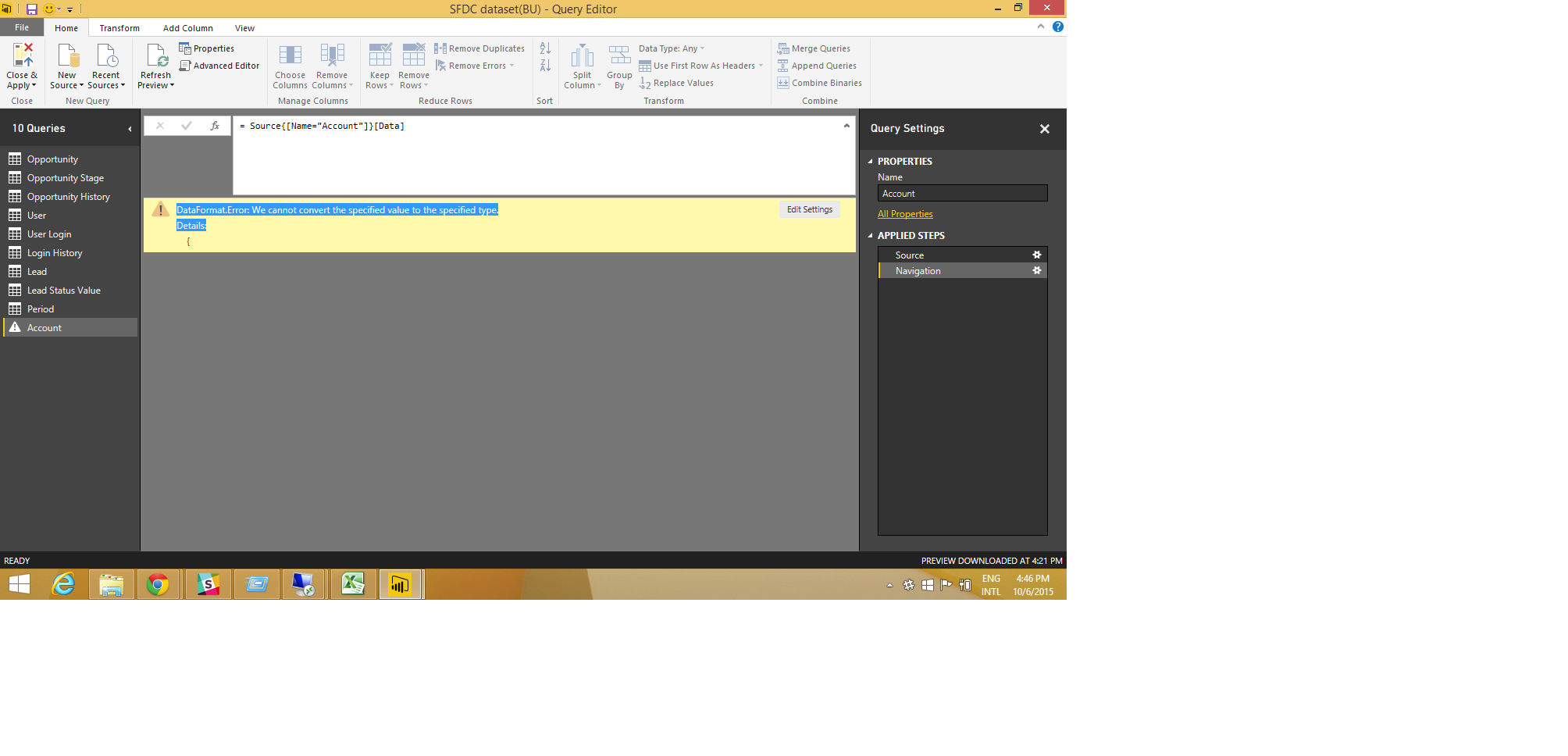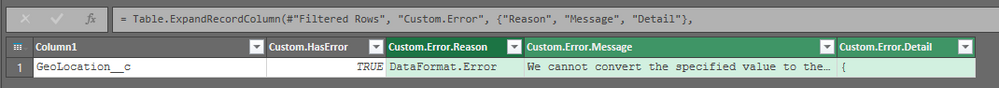FabCon is coming to Atlanta
Join us at FabCon Atlanta from March 16 - 20, 2026, for the ultimate Fabric, Power BI, AI and SQL community-led event. Save $200 with code FABCOMM.
Register now!- Power BI forums
- Get Help with Power BI
- Desktop
- Service
- Report Server
- Power Query
- Mobile Apps
- Developer
- DAX Commands and Tips
- Custom Visuals Development Discussion
- Health and Life Sciences
- Power BI Spanish forums
- Translated Spanish Desktop
- Training and Consulting
- Instructor Led Training
- Dashboard in a Day for Women, by Women
- Galleries
- Data Stories Gallery
- Themes Gallery
- Contests Gallery
- QuickViz Gallery
- Quick Measures Gallery
- Visual Calculations Gallery
- Notebook Gallery
- Translytical Task Flow Gallery
- TMDL Gallery
- R Script Showcase
- Webinars and Video Gallery
- Ideas
- Custom Visuals Ideas (read-only)
- Issues
- Issues
- Events
- Upcoming Events
The Power BI Data Visualization World Championships is back! Get ahead of the game and start preparing now! Learn more
- Power BI forums
- Forums
- Get Help with Power BI
- Desktop
- Re: DataFormat.Error: We cannot convert the specif...
- Subscribe to RSS Feed
- Mark Topic as New
- Mark Topic as Read
- Float this Topic for Current User
- Bookmark
- Subscribe
- Printer Friendly Page
- Mark as New
- Bookmark
- Subscribe
- Mute
- Subscribe to RSS Feed
- Permalink
- Report Inappropriate Content
DataFormat.Error: We cannot convert the specified value to the specified type.
Hi
Am new to PowerBI ,
i got this struck with an error ,while loading one of the table(Accounts) from salesforce to PowerBI
= Source{[Name="Account"]}[Data]
DataFormat.Error: We cannot convert the specified value to the specified type.
Details:
Any kind of help or work around would be highly Appreciable
Thank you
- Mark as New
- Bookmark
- Subscribe
- Mute
- Subscribe to RSS Feed
- Permalink
- Report Inappropriate Content
I had a similar issue and tried to implement this fix to see what was going on. Ended up getting a firewall error. In the end I just removed as many columns as possible (ie just left with an Id and CreatedById) and my query worked.
Make sure you remove columns as soon as possible to force the query folding. Essentially you just don't want PBI to pull the table from Salesforce at all (seems most people are having this issue when accessing Salesforce).
- Mark as New
- Bookmark
- Subscribe
- Mute
- Subscribe to RSS Feed
- Permalink
- Report Inappropriate Content
What data types does the to-be-imported column have?
- Mark as New
- Bookmark
- Subscribe
- Mute
- Subscribe to RSS Feed
- Permalink
- Report Inappropriate Content
I've no clue. The message is
DataFormat.Error: We cannot convert the specified value to the specified type.
Details:
{
and does not specify the offending column. if I write something like
let
Source = Salesforce.Data(),
Account1= Table.RemoveRowsWithErrors(Source{[Name="Account"]}[Data])
in
Account1
it only gets 2001 rows with 1 error (and I don't understand which error)
- Mark as New
- Bookmark
- Subscribe
- Mute
- Subscribe to RSS Feed
- Permalink
- Report Inappropriate Content
Having the same problem. Created a custom object in SalesForce (tableX_c) and there must be a column(s) with a data_type that PowerQuery/PowerBi doesn't like.
Suggestions?
- Mark as New
- Bookmark
- Subscribe
- Mute
- Subscribe to RSS Feed
- Permalink
- Report Inappropriate Content
Did you ever find a resolution to this problem? I'm having the same issue on an object which didn't previously have any errors.
- Mark as New
- Bookmark
- Subscribe
- Mute
- Subscribe to RSS Feed
- Permalink
- Report Inappropriate Content
I've the same issue. Was anybody able to fix it?
Regards,
Francesco
- Mark as New
- Bookmark
- Subscribe
- Mute
- Subscribe to RSS Feed
- Permalink
- Report Inappropriate Content
I have this problem getting data from a custom object in a SalesForce (SF) table.
Here's how I solved my issue - Hope this helps you:
1) Query to get just the column names, so i can pass that to a function that finds the offending column with the data type that PowerQuery (PQ) can't deal with.
let
Source = Salesforce.Data(),
MyTable_c = Source{[Name="MyTable_c"]}[Data],
LSTHeaders = Table.ColumnNames(MyTable_c),
LST2Table = Table.FromList(LSTHeaders, Splitter.SplitByNothing(), null, null, ExtraValues.Error)
in
LST2Table
2) Write a function to pass each column (i had 175) and get back just the first row - using "TRY" - this told me what column error'ed out.
let fnMCRColName = (MCRColName as text) =>
let
Source = Salesforce.Data(),
Source2 = Source{[Name="MyTable__c"]}[Data],
LSTHeaders = Table.ColumnNames(Source2),
FinalTable = Table.SelectColumns(
Source2,
{
MCRColName
}
),
FirstRow = Table.First(FinalTable)
in
FirstRow
in
fnMCRColName3.
Add column to the first query results using the TRY function: Try fnLookup(querylist_colnames)
4.
Expand the custome record - you should see something like this:
5. You can see I have a GeoLocation_c column in my customer SF ojbect that PQ probably doesn't like. I've tried casting it to TEXT, but that doesn't work.
I'm going to update my query to remove that column
Eric.
- Mark as New
- Bookmark
- Subscribe
- Mute
- Subscribe to RSS Feed
- Permalink
- Report Inappropriate Content
I was able to remove the offending column w/ this code. I no longer get the error. Perhaps this GoeLocation column is some type of derived or component field for SalesForce and PowerBI can't convert it.
let
Source = Salesforce.Data(),
MyTable__c = Source{[Name="MyTable__c"]}[Data],
ColRemoveGeo = List.Select(Table.ColumnNames(MyTable__c), each Text.StartsWith(_, "GeoLocat")),
FinalMCRTable = Table.RemoveColumns(MyTable__c, ColRemoveGeo)
in
FinalMCRTable
- Mark as New
- Bookmark
- Subscribe
- Mute
- Subscribe to RSS Feed
- Permalink
- Report Inappropriate Content
@Evogelpohl Amazing solution, thanks. Just for your info the same column produced the error to me also.
- Mark as New
- Bookmark
- Subscribe
- Mute
- Subscribe to RSS Feed
- Permalink
- Report Inappropriate Content
@Evogelpohl The same column , at least in my custom tables (4), produce the error in multiple tables. Seems like an error on this column on all custom objects that contains it.
- Mark as New
- Bookmark
- Subscribe
- Mute
- Subscribe to RSS Feed
- Permalink
- Report Inappropriate Content
Hi Sunil,
We would need a Fiddler trace captured while the connection is being made to better understand the root cause. Would you be able to share that with us in this thread or via a Send a Frown email from Power BI Desktop?
Thanks,
M.
Helpful resources

Power BI Dataviz World Championships
The Power BI Data Visualization World Championships is back! Get ahead of the game and start preparing now!

| User | Count |
|---|---|
| 63 | |
| 45 | |
| 41 | |
| 36 | |
| 23 |
| User | Count |
|---|---|
| 189 | |
| 124 | |
| 106 | |
| 78 | |
| 52 |