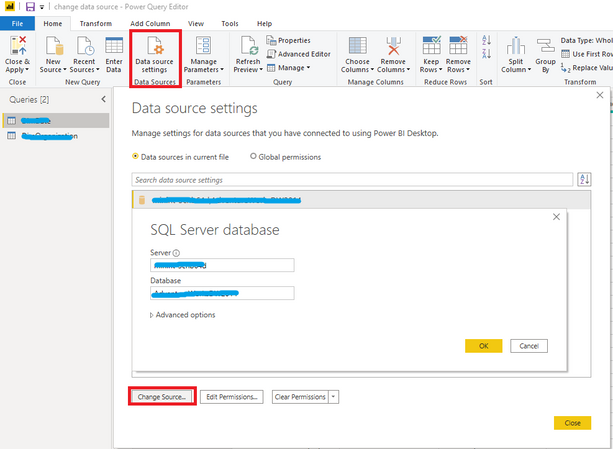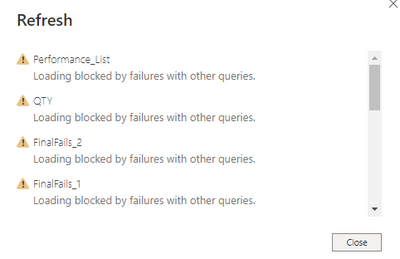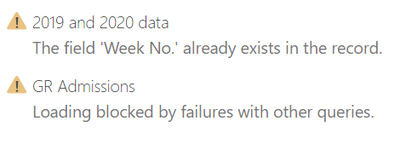FabCon is coming to Atlanta
Join us at FabCon Atlanta from March 16 - 20, 2026, for the ultimate Fabric, Power BI, AI and SQL community-led event. Save $200 with code FABCOMM.
Register now!- Power BI forums
- Get Help with Power BI
- Desktop
- Service
- Report Server
- Power Query
- Mobile Apps
- Developer
- DAX Commands and Tips
- Custom Visuals Development Discussion
- Health and Life Sciences
- Power BI Spanish forums
- Translated Spanish Desktop
- Training and Consulting
- Instructor Led Training
- Dashboard in a Day for Women, by Women
- Galleries
- Data Stories Gallery
- Themes Gallery
- Contests Gallery
- QuickViz Gallery
- Quick Measures Gallery
- Visual Calculations Gallery
- Notebook Gallery
- Translytical Task Flow Gallery
- TMDL Gallery
- R Script Showcase
- Webinars and Video Gallery
- Ideas
- Custom Visuals Ideas (read-only)
- Issues
- Issues
- Events
- Upcoming Events
The Power BI Data Visualization World Championships is back! Get ahead of the game and start preparing now! Learn more
- Power BI forums
- Forums
- Get Help with Power BI
- Desktop
- Re: Data source change error: "Loading blocked by ...
- Subscribe to RSS Feed
- Mark Topic as New
- Mark Topic as Read
- Float this Topic for Current User
- Bookmark
- Subscribe
- Printer Friendly Page
- Mark as New
- Bookmark
- Subscribe
- Mute
- Subscribe to RSS Feed
- Permalink
- Report Inappropriate Content
Data source change error: "Loading blocked by failures with other queries"
Hello all,
I have a powerbi model which connected to "A" database. It has both import and direct-query modes.
Now I need to change this data source to "B" database which has same structure ( you can think like A=test B=live)
When I change datasource for each table it starts "Evaluating" then "Waiting for other queries" state as expected.
But when all tables' state become "Waiting for other queries" it throws an error : "Loading blocked by failures with other queries"
I searched but I couldn't find proper solution.
How can I keep data model and change source without an error?
Thanks in advance
Solved! Go to Solution.
- Mark as New
- Bookmark
- Subscribe
- Mute
- Subscribe to RSS Feed
- Permalink
- Report Inappropriate Content
Hi @Anonymous ,
I’m not certain which reasons cause this, did you have access to database B or whether there are other queries in it expect A and B or any other scenarios? Could you share more detail like how you change the data source and so on for further discussion?
I have change the data source in this way in my environment and it seems ok, perhaps you can try it:
Power Query Editor -> Data source settings -> Change data source
Best Regards,
Yingjie Li
If this post helps then please consider Accept it as the solution to help the other members find it more quickly.
- Mark as New
- Bookmark
- Subscribe
- Mute
- Subscribe to RSS Feed
- Permalink
- Report Inappropriate Content
I had this issue. What it turned out to be for me was I'd changed the names and targets of a bunch of parameters I'd used to refer to locations in Windows Explorer. Once I took out the old ones it worked fine. Not sure what that was about. Perhaps there were two pointing at the same target or something????
Anyway, it works now.
Matt
- Mark as New
- Bookmark
- Subscribe
- Mute
- Subscribe to RSS Feed
- Permalink
- Report Inappropriate Content
I tried shortening the table name and redid the steps just to cross check if I messed up something earlier. It worked.
- Mark as New
- Bookmark
- Subscribe
- Mute
- Subscribe to RSS Feed
- Permalink
- Report Inappropriate Content
this can also be the directory path is too long I resolved by shortenting the path
- Mark as New
- Bookmark
- Subscribe
- Mute
- Subscribe to RSS Feed
- Permalink
- Report Inappropriate Content
This can also be a simple fact that the directory titles are too long. I have just solved my issue by clicking on the error and i could see that the directory path was way too long.
Resolved by shortening the path.
- Mark as New
- Bookmark
- Subscribe
- Mute
- Subscribe to RSS Feed
- Permalink
- Report Inappropriate Content
Using Power Query editior can resolve this error,
First we need understand what is the error, we have to identify the missing part eaither it could be any column missing in latest report it was there in previouse the lates report not there mostly this is the major issue.
while transforming data to power BI the power query will record the data and save those steps as you can see in right side , like date type chenge, column removed, colum type changed, Now here is the actual challenge you have to identify the issue and resolve here,
Ex:- ive created one working file uploading some data to PowerBI now im tranforming the data, here im changing the column 2 as date and column 1 as text and delete column 3 and 4 this steps are recorded and saved,
Now the next day im refreshing updated data but i did some modification in data sheet.
what i did ? deleting column 3 and 4 and im refreshing,
what will happen?while tranforming data the power query recorded steps will check the conditions ,if column 3 and 4 not available the power Query will not allow to refresh the data.
Then how to resolve this issue ?
Solution here :- go to power query editor remove the recorded steps like above mention steps "delete column 3 and 4"
now power bi will allow to refresh the data.
i hope you accecpt this solution
- Mark as New
- Bookmark
- Subscribe
- Mute
- Subscribe to RSS Feed
- Permalink
- Report Inappropriate Content
Hello
I changed the source but still get the same error - can you help somehow?
- Mark as New
- Bookmark
- Subscribe
- Mute
- Subscribe to RSS Feed
- Permalink
- Report Inappropriate Content
I was struggling with the same issue. I tried the solution presented herein by resetting the datasource connections for each query in my model. It didn't work and it didn't give any indication to the source of the problem.
I then went to the field list and refreshed each query individually via right click/refresh. For whatever reason, it worked. (I didn't discover this on my own, so I can't take credit, but I didn't see this solution here so I'm posting for others who may be close to pulling out their hair just as I was).
- Mark as New
- Bookmark
- Subscribe
- Mute
- Subscribe to RSS Feed
- Permalink
- Report Inappropriate Content
this worked! Thank you!
- Mark as New
- Bookmark
- Subscribe
- Mute
- Subscribe to RSS Feed
- Permalink
- Report Inappropriate Content
I have the same error message. I changed a column heading in the data source, an excel file. Since then, the error message would say The field "xxx" column is missing. Then I added a dummy column with that heading. But the messages read like this:
I have a lot of calculated measures. How can I fix this without having to re-build the dashboard? Help!
- Mark as New
- Bookmark
- Subscribe
- Mute
- Subscribe to RSS Feed
- Permalink
- Report Inappropriate Content
Hello,
Im having the same error message. I've updated my most recent power BI file, downloaded R, and reviewed the data.
- Mark as New
- Bookmark
- Subscribe
- Mute
- Subscribe to RSS Feed
- Permalink
- Report Inappropriate Content
Hi @Anonymous ,
I’m not certain which reasons cause this, did you have access to database B or whether there are other queries in it expect A and B or any other scenarios? Could you share more detail like how you change the data source and so on for further discussion?
I have change the data source in this way in my environment and it seems ok, perhaps you can try it:
Power Query Editor -> Data source settings -> Change data source
Best Regards,
Yingjie Li
If this post helps then please consider Accept it as the solution to help the other members find it more quickly.
- Mark as New
- Bookmark
- Subscribe
- Mute
- Subscribe to RSS Feed
- Permalink
- Report Inappropriate Content
You are a life saver Yingjie Li, thanks a million man. This happened after i installed new version of Power BI desktop, it somehow changed datasource connections and now with your solution it is fixed.
- Mark as New
- Bookmark
- Subscribe
- Mute
- Subscribe to RSS Feed
- Permalink
- Report Inappropriate Content
Hi,
in this error happens when we remove a column from a table only, when we forget removing the same column(s) from the syntax that we wrote. So, if we delete those columns from the syntax that we removed from the table, you will not see the error again.
Thanks
- Mark as New
- Bookmark
- Subscribe
- Mute
- Subscribe to RSS Feed
- Permalink
- Report Inappropriate Content
Hello, thanks for your answer @v-yingjl
I figured out that two tables are not loaded properly and it produces conflict when change data source.
I find and deleted those tables and worked properly as you suggest.
Greetings,
- Mark as New
- Bookmark
- Subscribe
- Mute
- Subscribe to RSS Feed
- Permalink
- Report Inappropriate Content
Yeah, but how to debug that?
How to find those tables?
Where can I see the logs?
Helpful resources

Power BI Monthly Update - November 2025
Check out the November 2025 Power BI update to learn about new features.

Fabric Data Days
Advance your Data & AI career with 50 days of live learning, contests, hands-on challenges, study groups & certifications and more!