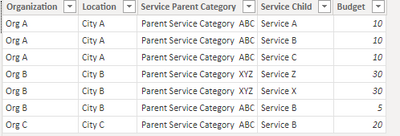Fabric Data Days starts November 4th!
Advance your Data & AI career with 50 days of live learning, dataviz contests, hands-on challenges, study groups & certifications and more!
Get registered- Power BI forums
- Get Help with Power BI
- Desktop
- Service
- Report Server
- Power Query
- Mobile Apps
- Developer
- DAX Commands and Tips
- Custom Visuals Development Discussion
- Health and Life Sciences
- Power BI Spanish forums
- Translated Spanish Desktop
- Training and Consulting
- Instructor Led Training
- Dashboard in a Day for Women, by Women
- Galleries
- Data Stories Gallery
- Themes Gallery
- Contests Gallery
- QuickViz Gallery
- Quick Measures Gallery
- Visual Calculations Gallery
- Notebook Gallery
- Translytical Task Flow Gallery
- TMDL Gallery
- R Script Showcase
- Webinars and Video Gallery
- Ideas
- Custom Visuals Ideas (read-only)
- Issues
- Issues
- Events
- Upcoming Events
Get Fabric Certified for FREE during Fabric Data Days. Don't miss your chance! Request now
- Power BI forums
- Forums
- Get Help with Power BI
- Desktop
- Re: Data modelling multiple fact tables - Many to ...
- Subscribe to RSS Feed
- Mark Topic as New
- Mark Topic as Read
- Float this Topic for Current User
- Bookmark
- Subscribe
- Printer Friendly Page
- Mark as New
- Bookmark
- Subscribe
- Mute
- Subscribe to RSS Feed
- Permalink
- Report Inappropriate Content
Data modelling multiple fact tables - Many to Many relationship
Hi all. Looking for some data modelling expertise and I have not been able to figure this out for a couple days.
I have a large data extract outlining the services and budget associated for each organinzation. The table basically looks something like this:
- location,
- a parent service type,
- a list of child service type asscoiated with the parent service type
- a budget
The issue, each budget item only applies to the Service Parent Category. The granularity of the budget does not break down to the Service Child type, yet the Service Child is included. Therefore, the budget items are duplcted if the Service Parent Category includes more than one Service Child Type. For instance, Org A essentially has a budget of 10$, yet any calculation is wrong because Org A has 3 Service Children and therefore duplicates the budget sum to 30$.
Similar to Org B. It has 2 Service Parent Categories. The true budgets should be 35$ for Org B, not 65$. Org C sum is correct at 20$ simply because it only has one Service Child associated with Service Parent Category
I could simply remove the Service Child type column and work from the Service Parent Category and get accurate results. However, our organization also wants to visualize the service counts for each organization, along side the total budget associated with each Service Parent Category. So, I'm confused how to model out this many to many type of relationship in order to get proper counts. I've tried junction tables, bridge tables, dividing up the main table into to fact tables (Service Parent category tables with budget, Child service table) lookup table/distinct tables, but can't quite find the correct configuration, to get this to filter properly.
My ideal situation is a report (with slicers for each column) that properly filters this data with the correct budget totals, yet, retain the proper count of services associated with each organiztion, or vice versa, Organizations associated with each child service. And i guess one issue i'm having is Service Parent Categories slicer properly filtering the Service Children totals asscoiated with it. Kind of can't make that connection in my model properly as you can see below. Essentially, a modelling issue for 2 fact type columns.
Example report, with incorrect budget totals, based on unsplit table:
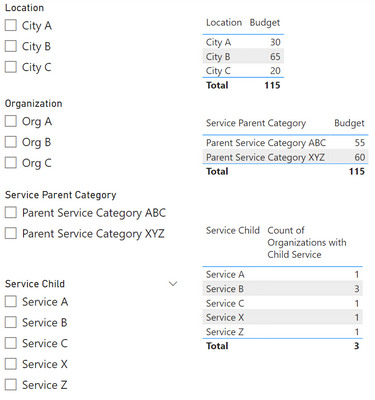
Correct totals, but slicer filtering not exactly correct due to modelling logic:

I haven't the clearest plan to either break this model out, or keep it much simpler than this. Any help would be great! Thanks.
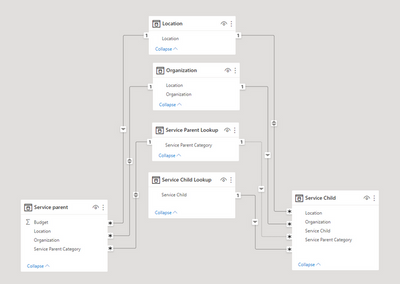
Solved! Go to Solution.
- Mark as New
- Bookmark
- Subscribe
- Mute
- Subscribe to RSS Feed
- Permalink
- Report Inappropriate Content
Well, I may have solved this for myself. Using the full table, and not splitting out in DIM tables, this measure seems to work quite well in NOT duplicating the budget sum values. SUM values come through perfectly across all slicers combinations.
X =
SUMX (
SUMMARIZE ( FullTable, FullTable[Service Parent Category], FullTable[Budget] ),
FullTable[Budget]
)
Basic explanation: relies on a 1:1 relationship between Service Parent Category & Budget.
In this example, it says "make a table from FullTable with only the unique combinations (distinct values) of Service Parent Category & Budget. The SUMX says "sum the Budget column from the SUMMARIZE table. SUMX is necessary because I want to specify what table the column Budget is in: my SUMMARIZE table, not the Query1 table.
Source for my insight:
powerbi - Power Bi: Calculate sum of column value with distinct other column values - Stack Overflow
- Mark as New
- Bookmark
- Subscribe
- Mute
- Subscribe to RSS Feed
- Permalink
- Report Inappropriate Content
You should change the bi-directional filtering to single. Double click on the rogue relationships and edit the relationship accordingly (from DIM to FACT)
Did I answer your question? Mark my post as a solution!
In doing so, you are also helping me. Thank you!
Proud to be a Super User!
Paul on Linkedin.
- Mark as New
- Bookmark
- Subscribe
- Mute
- Subscribe to RSS Feed
- Permalink
- Report Inappropriate Content
Well, I may have solved this for myself. Using the full table, and not splitting out in DIM tables, this measure seems to work quite well in NOT duplicating the budget sum values. SUM values come through perfectly across all slicers combinations.
X =
SUMX (
SUMMARIZE ( FullTable, FullTable[Service Parent Category], FullTable[Budget] ),
FullTable[Budget]
)
Basic explanation: relies on a 1:1 relationship between Service Parent Category & Budget.
In this example, it says "make a table from FullTable with only the unique combinations (distinct values) of Service Parent Category & Budget. The SUMX says "sum the Budget column from the SUMMARIZE table. SUMX is necessary because I want to specify what table the column Budget is in: my SUMMARIZE table, not the Query1 table.
Source for my insight:
powerbi - Power Bi: Calculate sum of column value with distinct other column values - Stack Overflow
Helpful resources

Power BI Monthly Update - November 2025
Check out the November 2025 Power BI update to learn about new features.

Fabric Data Days
Advance your Data & AI career with 50 days of live learning, contests, hands-on challenges, study groups & certifications and more!