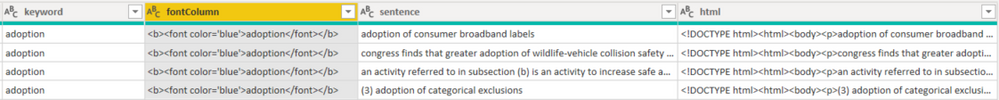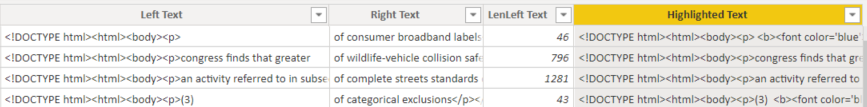- Power BI forums
- Updates
- News & Announcements
- Get Help with Power BI
- Desktop
- Service
- Report Server
- Power Query
- Mobile Apps
- Developer
- DAX Commands and Tips
- Custom Visuals Development Discussion
- Health and Life Sciences
- Power BI Spanish forums
- Translated Spanish Desktop
- Power Platform Integration - Better Together!
- Power Platform Integrations (Read-only)
- Power Platform and Dynamics 365 Integrations (Read-only)
- Training and Consulting
- Instructor Led Training
- Dashboard in a Day for Women, by Women
- Galleries
- Community Connections & How-To Videos
- COVID-19 Data Stories Gallery
- Themes Gallery
- Data Stories Gallery
- R Script Showcase
- Webinars and Video Gallery
- Quick Measures Gallery
- 2021 MSBizAppsSummit Gallery
- 2020 MSBizAppsSummit Gallery
- 2019 MSBizAppsSummit Gallery
- Events
- Ideas
- Custom Visuals Ideas
- Issues
- Issues
- Events
- Upcoming Events
- Community Blog
- Power BI Community Blog
- Custom Visuals Community Blog
- Community Support
- Community Accounts & Registration
- Using the Community
- Community Feedback
Register now to learn Fabric in free live sessions led by the best Microsoft experts. From Apr 16 to May 9, in English and Spanish.
- Power BI forums
- Forums
- Get Help with Power BI
- Desktop
- Highlighting a word within a sentence
- Subscribe to RSS Feed
- Mark Topic as New
- Mark Topic as Read
- Float this Topic for Current User
- Bookmark
- Subscribe
- Printer Friendly Page
- Mark as New
- Bookmark
- Subscribe
- Mute
- Subscribe to RSS Feed
- Permalink
- Report Inappropriate Content
Highlighting a word within a sentence
I analyze large volumes of text (infrastructure bill for example) and can highlight rows of sentences based on keywords. This is just due to how the data is structured. A simple csv file with matching keywords to each sentence. But I wanted to highlight with a bold font color, the actual keyword found within the sentence. I know there's probably a more efficient way to obtain this, but I basically just took my sentence column and keyword columns and duplicated as another column and wrapped the html code around each to display the way I wanted, then split the sentenance on the keyword getting the left and right parts, then concatenated them back together using the html font color keyword in bewteen.
I'm using the HTML visual to display by using the following:
1. Transform step that concats html for the font color of the keyword found, i.e. <b><font color='blue'> & [keyword] & </font></b>
2. Transform step that converts each sentence row into html, i.e. <html><body><p> & [sentence] & </p></body></html>
3. Then I add three custom columns splitting the text and keyword html rows. First,
Left Text = LEFT(Infrastructure2021[html], SEARCH(Infrastructure2021[keyword],Infrastructure2021[html],1,0)-1)
4. Then get the number of characters for the Right Text, which has to be pretty complex of course:
LenLeft Text = (LEN(Infrastructure2021[html]) - LEN(Infrastructure2021[Left Text])) - LEN(Infrastructure2021[keyword]) - 1
5. Now I can get the right text: Right Text = RIGHT(Infrastructure2021[html], Infrastructure2021[LenLeft Text])
6. Then I just concat my three columns with spaces in between to generate valid html that highlights each keyword.
Highlighted Text = Infrastructure2021[Left Text] & " " & Infrastructure2021[fontColumn] & " " & Infrastructure2021[Right Text]
I just add this column to the HTML visual and it displays each rows keyword with the bold blue font color!
- Mark as New
- Bookmark
- Subscribe
- Mute
- Subscribe to RSS Feed
- Permalink
- Report Inappropriate Content
This worked for me, but only when I put IFERROR before LEFT(column, SEARCH(column, column, 1,0)-1),column) and creating the html and fontcolumn only worked for me when I did it like this: "<html><body><p>" & [Full_Text] & "</p></body></html>".
I look forward to when this is a feature in PBI
- Mark as New
- Bookmark
- Subscribe
- Mute
- Subscribe to RSS Feed
- Permalink
- Report Inappropriate Content
I believe this is well worth a blog post in the community blog!
https://community.powerbi.com/t5/Community-Blog/ct-p/PBI_Comm_CommunityBlog
Did I answer your question? Mark my post as a solution!
In doing so, you are also helping me. Thank you!
Proud to be a Super User!
Paul on Linkedin.
Helpful resources

Microsoft Fabric Learn Together
Covering the world! 9:00-10:30 AM Sydney, 4:00-5:30 PM CET (Paris/Berlin), 7:00-8:30 PM Mexico City

Power BI Monthly Update - April 2024
Check out the April 2024 Power BI update to learn about new features.

| User | Count |
|---|---|
| 112 | |
| 100 | |
| 76 | |
| 74 | |
| 49 |
| User | Count |
|---|---|
| 146 | |
| 108 | |
| 106 | |
| 90 | |
| 62 |