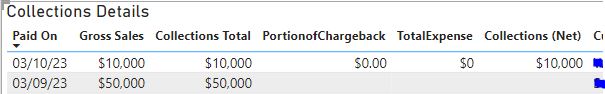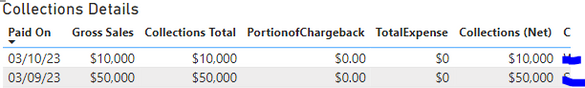Join us at FabCon Vienna from September 15-18, 2025
The ultimate Fabric, Power BI, SQL, and AI community-led learning event. Save €200 with code FABCOMM.
Get registered- Power BI forums
- Get Help with Power BI
- Desktop
- Service
- Report Server
- Power Query
- Mobile Apps
- Developer
- DAX Commands and Tips
- Custom Visuals Development Discussion
- Health and Life Sciences
- Power BI Spanish forums
- Translated Spanish Desktop
- Training and Consulting
- Instructor Led Training
- Dashboard in a Day for Women, by Women
- Galleries
- Data Stories Gallery
- Themes Gallery
- Contests Gallery
- Quick Measures Gallery
- Notebook Gallery
- Translytical Task Flow Gallery
- TMDL Gallery
- R Script Showcase
- Webinars and Video Gallery
- Ideas
- Custom Visuals Ideas (read-only)
- Issues
- Issues
- Events
- Upcoming Events
Compete to become Power BI Data Viz World Champion! First round ends August 18th. Get started.
- Power BI forums
- Forums
- Get Help with Power BI
- Desktop
- Data is in "Data View" but will not show in Table ...
- Subscribe to RSS Feed
- Mark Topic as New
- Mark Topic as Read
- Float this Topic for Current User
- Bookmark
- Subscribe
- Printer Friendly Page
- Mark as New
- Bookmark
- Subscribe
- Mute
- Subscribe to RSS Feed
- Permalink
- Report Inappropriate Content
Data is in "Data View" but will not show in Table Randomly
Data View
Table, all dollars are currency and summarized
Data is accurate in Query too.
Other details: If I refresh on my desktop using ODBC connector, then all the data displays. I can then publish it and the data will show online. Once an auto refresh occurs online using the gateway connector the data stops showing.
When I download a copy of that online refreshed pbix and look at it (without refreshing on desktop), the data is in the Date View table and doesn't show in the visual. That is shown in the two screen shots above.
I have rebuilt the table from scratch. Checked all filters. Removed all slicers. Built new PBI file using the Dataset from this one.
We have compared versions of Connectors and Settings.
Built a measure" __CalculatedSum = CALCULATE(SUM(DSR_Collections[Collections (Net)])) and you guessed it, BLANK
Of course as soon as I refresh on my desktop, data populates as seen below:
and looks exactly the same in Data View:
Solved! Go to Solution.
- Mark as New
- Bookmark
- Subscribe
- Mute
- Subscribe to RSS Feed
- Permalink
- Report Inappropriate Content
This has been resolved.
Interestingly, as stated above. After an online refresh and downloading complete pbix file, I could see the data in the Data View. However, if I went to the dataset and selected Analyze in Excel, the data was not there. I can not explain why it would be in the Data View (sorry).
Ultimately what happened was with a connector update it brought some data over as "nulls" and not "zeros". So those two calulated columns were failing. Inserting a Replace Values (null = 0) resolved this sneaky issue.
- Mark as New
- Bookmark
- Subscribe
- Mute
- Subscribe to RSS Feed
- Permalink
- Report Inappropriate Content
This has been resolved.
Interestingly, as stated above. After an online refresh and downloading complete pbix file, I could see the data in the Data View. However, if I went to the dataset and selected Analyze in Excel, the data was not there. I can not explain why it would be in the Data View (sorry).
Ultimately what happened was with a connector update it brought some data over as "nulls" and not "zeros". So those two calulated columns were failing. Inserting a Replace Values (null = 0) resolved this sneaky issue.