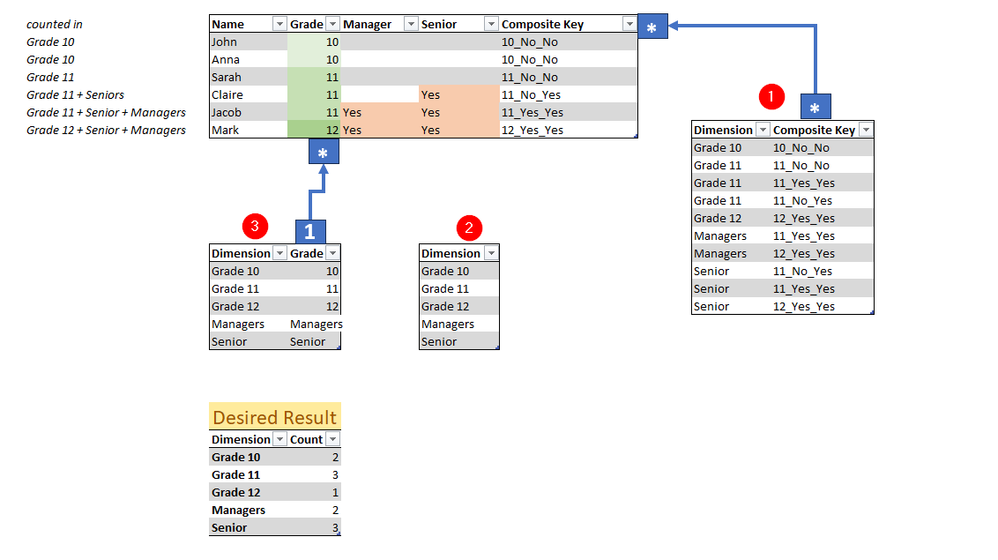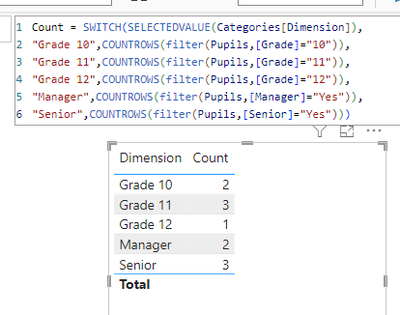FabCon is coming to Atlanta
Join us at FabCon Atlanta from March 16 - 20, 2026, for the ultimate Fabric, Power BI, AI and SQL community-led event. Save $200 with code FABCOMM.
Register now!- Power BI forums
- Get Help with Power BI
- Desktop
- Service
- Report Server
- Power Query
- Mobile Apps
- Developer
- DAX Commands and Tips
- Custom Visuals Development Discussion
- Health and Life Sciences
- Power BI Spanish forums
- Translated Spanish Desktop
- Training and Consulting
- Instructor Led Training
- Dashboard in a Day for Women, by Women
- Galleries
- Data Stories Gallery
- Themes Gallery
- Contests Gallery
- QuickViz Gallery
- Quick Measures Gallery
- Visual Calculations Gallery
- Notebook Gallery
- Translytical Task Flow Gallery
- TMDL Gallery
- R Script Showcase
- Webinars and Video Gallery
- Ideas
- Custom Visuals Ideas (read-only)
- Issues
- Issues
- Events
- Upcoming Events
Get Fabric Certified for FREE during Fabric Data Days. Don't miss your chance! Request now
- Power BI forums
- Forums
- Get Help with Power BI
- Desktop
- Re: Data Modeling - Multiple Fact Columns in one d...
- Subscribe to RSS Feed
- Mark Topic as New
- Mark Topic as Read
- Float this Topic for Current User
- Bookmark
- Subscribe
- Printer Friendly Page
- Mark as New
- Bookmark
- Subscribe
- Mute
- Subscribe to RSS Feed
- Permalink
- Report Inappropriate Content
Data Modeling - Multiple Fact Columns in one dimension Table / one Hierarchy
Hello!
I need to create a report where I can display multiple granularity details in a single fields/column of a Matrix.
This basically means that some rows from the source table will be counted multiple times
Here is the example of the data:
So Far I have come up with these sutions:
- Create a Composite Key and a Dim Table with all the possible Composite Keys. This works well, but it uses many to many relationship and does not follow the Star Schema. Can you see any possible future problems with this solution?
- Create a disconnected Dim Table and create a measure with a condition on Dim Table SELECTEDVALUE. The problem is I will have a lot of measures and I dont want to have basically tripled the amount of DAX count in each measure due to SWITCH cases
- Create a connected Dim Table, connected on Grade. Then for SELECTEDVALUE(Dimension) = Managers/Senior use a custom calculation. But again this would triple the amount of DAX code.
I do not want to expand the rows of the source table to multiple rows, I want 1 row = 1 employee
I would prefer the first solution using Many to many relationship, because it seems the most efficient when it comes to writing the measures. But I am not sure of any future complications/implications this solution might bring.
I would like to know your opinion or maybe you have a different solution!
Thank you
Jakub
Solved! Go to Solution.
- Mark as New
- Bookmark
- Subscribe
- Mute
- Subscribe to RSS Feed
- Permalink
- Report Inappropriate Content
Your dimension table 2 needs to stay disconnected for this to work. Your composite key (table 1) is not required, and table 3 is not required either.
Repeating data in the same visual is a design red flag.
see attached.
- Mark as New
- Bookmark
- Subscribe
- Mute
- Subscribe to RSS Feed
- Permalink
- Report Inappropriate Content
Helpful resources

Power BI Monthly Update - November 2025
Check out the November 2025 Power BI update to learn about new features.

Fabric Data Days
Advance your Data & AI career with 50 days of live learning, contests, hands-on challenges, study groups & certifications and more!