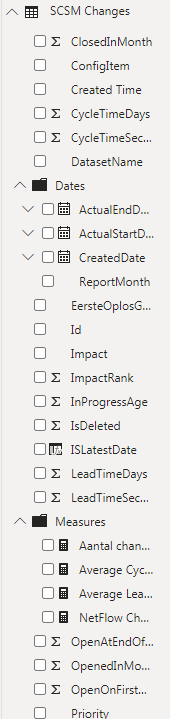FabCon is coming to Atlanta
Join us at FabCon Atlanta from March 16 - 20, 2026, for the ultimate Fabric, Power BI, AI and SQL community-led event. Save $200 with code FABCOMM.
Register now!- Power BI forums
- Get Help with Power BI
- Desktop
- Service
- Report Server
- Power Query
- Mobile Apps
- Developer
- DAX Commands and Tips
- Custom Visuals Development Discussion
- Health and Life Sciences
- Power BI Spanish forums
- Translated Spanish Desktop
- Training and Consulting
- Instructor Led Training
- Dashboard in a Day for Women, by Women
- Galleries
- Data Stories Gallery
- Themes Gallery
- Contests Gallery
- QuickViz Gallery
- Quick Measures Gallery
- Visual Calculations Gallery
- Notebook Gallery
- Translytical Task Flow Gallery
- TMDL Gallery
- R Script Showcase
- Webinars and Video Gallery
- Ideas
- Custom Visuals Ideas (read-only)
- Issues
- Issues
- Events
- Upcoming Events
The Power BI Data Visualization World Championships is back! It's time to submit your entry. Live now!
- Power BI forums
- Forums
- Get Help with Power BI
- Desktop
- Data Model
- Subscribe to RSS Feed
- Mark Topic as New
- Mark Topic as Read
- Float this Topic for Current User
- Bookmark
- Subscribe
- Printer Friendly Page
- Mark as New
- Bookmark
- Subscribe
- Mute
- Subscribe to RSS Feed
- Permalink
- Report Inappropriate Content
Data Model
Hi
Data Model; fact and dimesnion tables, best approach best practice.
My datsource is a combination of SAP BI Suit, Excel and SQL views, which tend to come with a good number of columns. More like a large mass of rows and columns; I say a mass of data but in the scheme of thinngs its not many rows 27k for example. What I am trying to do is break this down into smaller manageable chunks or tables. I am trying to identify what parts of my data can be tuned into either FACT or DIMENSION; is this the correct approach to take or do people just work off a flat file and thats it?
For example, what I mean is, I would extract all the Supplier details from my datasourse and then turn this into a seperate table called SupplierDetails, also creating a relation using the SupplierID. Again from the same table, I would extract all the Manager names and roles, again turn this in to a seperate table ussign a ManagerID. My aim is then to link or create a realtionships amongst these tables to make the data more manageable.
Is this the wrong approach?
Any advice or links welcome.
Thanks again
Chris
Solved! Go to Solution.
- Mark as New
- Bookmark
- Subscribe
- Mute
- Subscribe to RSS Feed
- Permalink
- Report Inappropriate Content
It is the perfect approach. I know it can be hard to determain Fact and Dim, struggled with it just a week ago. But yes, star scheme's work the best in PBI.
Also dont forget a date table (dim) 😉
EDIT:
Besides that, if you really have alot of columns you can manage them and put them in maps. I allways do that with measure and dates and that cleans up alot. example: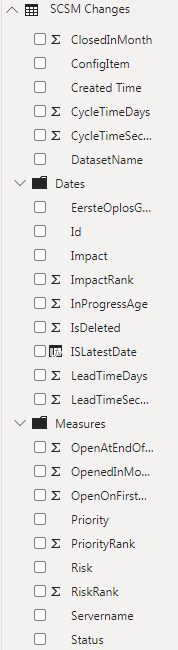
- Mark as New
- Bookmark
- Subscribe
- Mute
- Subscribe to RSS Feed
- Permalink
- Report Inappropriate Content
It is the perfect approach. I know it can be hard to determain Fact and Dim, struggled with it just a week ago. But yes, star scheme's work the best in PBI.
Also dont forget a date table (dim) 😉
EDIT:
Besides that, if you really have alot of columns you can manage them and put them in maps. I allways do that with measure and dates and that cleans up alot. example: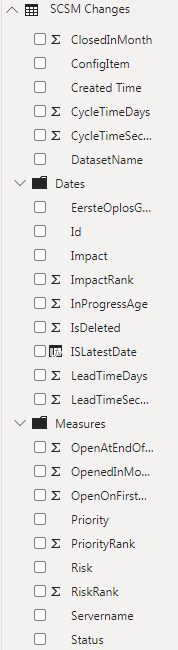
- Mark as New
- Bookmark
- Subscribe
- Mute
- Subscribe to RSS Feed
- Permalink
- Report Inappropriate Content
Helpful resources
| User | Count |
|---|---|
| 49 | |
| 37 | |
| 33 | |
| 22 | |
| 18 |
| User | Count |
|---|---|
| 133 | |
| 99 | |
| 57 | |
| 38 | |
| 38 |