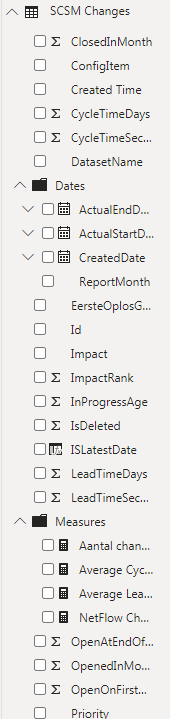FabCon is coming to Atlanta
Join us at FabCon Atlanta from March 16 - 20, 2026, for the ultimate Fabric, Power BI, AI and SQL community-led event. Save $200 with code FABCOMM.
Register now!- Power BI forums
- Get Help with Power BI
- Desktop
- Service
- Report Server
- Power Query
- Mobile Apps
- Developer
- DAX Commands and Tips
- Custom Visuals Development Discussion
- Health and Life Sciences
- Power BI Spanish forums
- Translated Spanish Desktop
- Training and Consulting
- Instructor Led Training
- Dashboard in a Day for Women, by Women
- Galleries
- Data Stories Gallery
- Themes Gallery
- Contests Gallery
- QuickViz Gallery
- Quick Measures Gallery
- Visual Calculations Gallery
- Notebook Gallery
- Translytical Task Flow Gallery
- TMDL Gallery
- R Script Showcase
- Webinars and Video Gallery
- Ideas
- Custom Visuals Ideas (read-only)
- Issues
- Issues
- Events
- Upcoming Events
Vote for your favorite vizzies from the Power BI Dataviz World Championship submissions. Vote now!
- Power BI forums
- Forums
- Get Help with Power BI
- Desktop
- Re: Data Model
- Subscribe to RSS Feed
- Mark Topic as New
- Mark Topic as Read
- Float this Topic for Current User
- Bookmark
- Subscribe
- Printer Friendly Page
- Mark as New
- Bookmark
- Subscribe
- Mute
- Subscribe to RSS Feed
- Permalink
- Report Inappropriate Content
Data Model
Hi
Data Model; fact and dimesnion tables, best approach best practice.
My datsource is a combination of SAP BI Suit, Excel and SQL views, which tend to come with a good number of columns. More like a large mass of rows and columns; I say a mass of data but in the scheme of thinngs its not many rows 27k for example. What I am trying to do is break this down into smaller manageable chunks or tables. I am trying to identify what parts of my data can be tuned into either FACT or DIMENSION; is this the correct approach to take or do people just work off a flat file and thats it?
For example, what I mean is, I would extract all the Supplier details from my datasourse and then turn this into a seperate table called SupplierDetails, also creating a relation using the SupplierID. Again from the same table, I would extract all the Manager names and roles, again turn this in to a seperate table ussign a ManagerID. My aim is then to link or create a realtionships amongst these tables to make the data more manageable.
Is this the wrong approach?
Any advice or links welcome.
Thanks again
Chris
Solved! Go to Solution.
- Mark as New
- Bookmark
- Subscribe
- Mute
- Subscribe to RSS Feed
- Permalink
- Report Inappropriate Content
It is the perfect approach. I know it can be hard to determain Fact and Dim, struggled with it just a week ago. But yes, star scheme's work the best in PBI.
Also dont forget a date table (dim) 😉
EDIT:
Besides that, if you really have alot of columns you can manage them and put them in maps. I allways do that with measure and dates and that cleans up alot. example: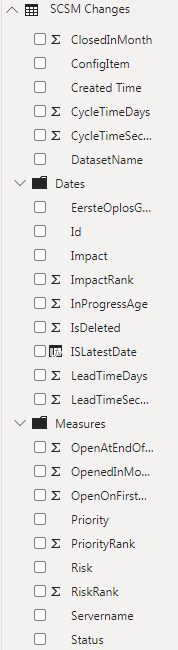
- Mark as New
- Bookmark
- Subscribe
- Mute
- Subscribe to RSS Feed
- Permalink
- Report Inappropriate Content
It is the perfect approach. I know it can be hard to determain Fact and Dim, struggled with it just a week ago. But yes, star scheme's work the best in PBI.
Also dont forget a date table (dim) 😉
EDIT:
Besides that, if you really have alot of columns you can manage them and put them in maps. I allways do that with measure and dates and that cleans up alot. example: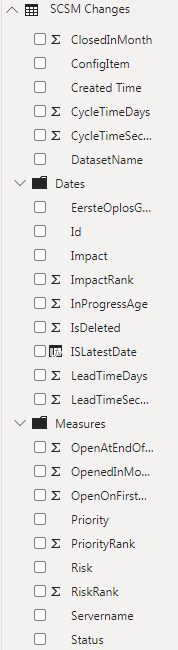
- Mark as New
- Bookmark
- Subscribe
- Mute
- Subscribe to RSS Feed
- Permalink
- Report Inappropriate Content
Helpful resources

Power BI Dataviz World Championships
Vote for your favorite vizzies from the Power BI World Championship submissions!

Join our Community Sticker Challenge 2026
If you love stickers, then you will definitely want to check out our Community Sticker Challenge!

Power BI Monthly Update - January 2026
Check out the January 2026 Power BI update to learn about new features.

| User | Count |
|---|---|
| 57 | |
| 55 | |
| 42 | |
| 16 | |
| 16 |
| User | Count |
|---|---|
| 113 | |
| 106 | |
| 38 | |
| 35 | |
| 26 |