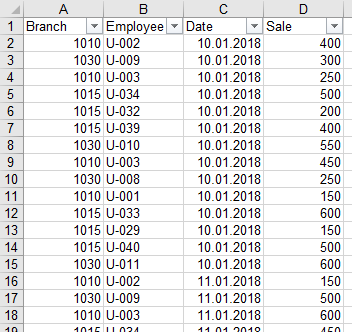Join us at FabCon Vienna from September 15-18, 2025
The ultimate Fabric, Power BI, SQL, and AI community-led learning event. Save €200 with code FABCOMM.
Get registered- Power BI forums
- Get Help with Power BI
- Desktop
- Service
- Report Server
- Power Query
- Mobile Apps
- Developer
- DAX Commands and Tips
- Custom Visuals Development Discussion
- Health and Life Sciences
- Power BI Spanish forums
- Translated Spanish Desktop
- Training and Consulting
- Instructor Led Training
- Dashboard in a Day for Women, by Women
- Galleries
- Data Stories Gallery
- Themes Gallery
- Contests Gallery
- Quick Measures Gallery
- Notebook Gallery
- Translytical Task Flow Gallery
- TMDL Gallery
- R Script Showcase
- Webinars and Video Gallery
- Ideas
- Custom Visuals Ideas (read-only)
- Issues
- Issues
- Events
- Upcoming Events
Enhance your career with this limited time 50% discount on Fabric and Power BI exams. Ends August 31st. Request your voucher.
- Power BI forums
- Forums
- Get Help with Power BI
- Desktop
- Data Labels in Table
- Subscribe to RSS Feed
- Mark Topic as New
- Mark Topic as Read
- Float this Topic for Current User
- Bookmark
- Subscribe
- Printer Friendly Page
- Mark as New
- Bookmark
- Subscribe
- Mute
- Subscribe to RSS Feed
- Permalink
- Report Inappropriate Content
Data Labels in Table
This is my Table in Power BI Desktop and the according Data Sheet:
How can I show the Name-Code of the Employee in the Power BI Table, next to the Quick Measure with his Sales?
Solved! Go to Solution.
- Mark as New
- Bookmark
- Subscribe
- Mute
- Subscribe to RSS Feed
- Permalink
- Report Inappropriate Content
Hi, Please try with this measure:
EmployeeCode =
VAR SALEMAX = [Sale max per Employee]
VAR TABLEEMPLOYEE =
SUMMARIZE (
Table1;
Table1[Employee];
"SALES"; CALCULATE ( SUM ( Table1[Sale] ) )
)
RETURN
CALCULATE (
VALUES ( Table1[Employee] );
FILTER ( TABLEEMPLOYEE; [SALES] = SALEMAX )
)Regards
Victor
Lima - Peru
Lima - Peru
- Mark as New
- Bookmark
- Subscribe
- Mute
- Subscribe to RSS Feed
- Permalink
- Report Inappropriate Content
Hi, Please try with this measure:
EmployeeCode =
VAR SALEMAX = [Sale max per Employee]
VAR TABLEEMPLOYEE =
SUMMARIZE (
Table1;
Table1[Employee];
"SALES"; CALCULATE ( SUM ( Table1[Sale] ) )
)
RETURN
CALCULATE (
VALUES ( Table1[Employee] );
FILTER ( TABLEEMPLOYEE; [SALES] = SALEMAX )
)Regards
Victor
Lima - Peru
Lima - Peru
- Mark as New
- Bookmark
- Subscribe
- Mute
- Subscribe to RSS Feed
- Permalink
- Report Inappropriate Content
I don't understand exactly, how your solution works, but it does work perfectly, thx for that!
- Mark as New
- Bookmark
- Subscribe
- Mute
- Subscribe to RSS Feed
- Permalink
- Report Inappropriate Content
Hi, The measure work in this way:
First i declare two variables :
1. With the MaxSale (Your measure)
2 A variable to store a "temporal table" with the summarize of employees and his sales.
After that create a 1 column table (in this case with Values) of the employee where the sales are equal to MaxSale
The issue is when 2 employees had the MaxSale. In this case you should evaluate what desire to show. Only One Employee or Both.
Regards
Victor
Lima - Peru
Lima - Peru
- Mark as New
- Bookmark
- Subscribe
- Mute
- Subscribe to RSS Feed
- Permalink
- Report Inappropriate Content
@VvelardeThank you for the explanation.
Unfortunately I just figured out, that this solution doesn't work, when I use the date-slicer. Do you have an idea?
- Mark as New
- Bookmark
- Subscribe
- Mute
- Subscribe to RSS Feed
- Permalink
- Report Inappropriate Content
anybody?
Helpful resources
| User | Count |
|---|---|
| 74 | |
| 70 | |
| 39 | |
| 30 | |
| 28 |
| User | Count |
|---|---|
| 104 | |
| 95 | |
| 51 | |
| 48 | |
| 46 |