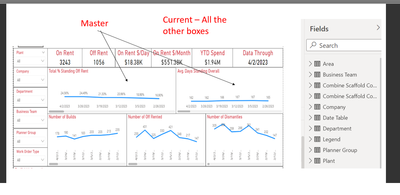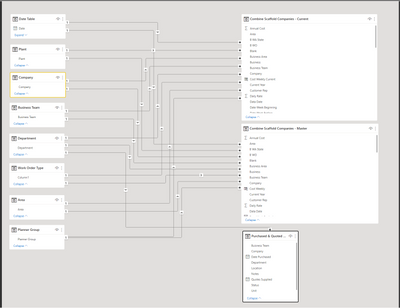Join us at FabCon Vienna from September 15-18, 2025
The ultimate Fabric, Power BI, SQL, and AI community-led learning event. Save €200 with code FABCOMM.
Get registered- Power BI forums
- Get Help with Power BI
- Desktop
- Service
- Report Server
- Power Query
- Mobile Apps
- Developer
- DAX Commands and Tips
- Custom Visuals Development Discussion
- Health and Life Sciences
- Power BI Spanish forums
- Translated Spanish Desktop
- Training and Consulting
- Instructor Led Training
- Dashboard in a Day for Women, by Women
- Galleries
- Data Stories Gallery
- Themes Gallery
- Contests Gallery
- Quick Measures Gallery
- Notebook Gallery
- Translytical Task Flow Gallery
- TMDL Gallery
- R Script Showcase
- Webinars and Video Gallery
- Ideas
- Custom Visuals Ideas (read-only)
- Issues
- Issues
- Events
- Upcoming Events
Compete to become Power BI Data Viz World Champion! First round ends August 18th. Get started.
- Power BI forums
- Forums
- Get Help with Power BI
- Desktop
- Data Filtering
- Subscribe to RSS Feed
- Mark Topic as New
- Mark Topic as Read
- Float this Topic for Current User
- Bookmark
- Subscribe
- Printer Friendly Page
- Mark as New
- Bookmark
- Subscribe
- Mute
- Subscribe to RSS Feed
- Permalink
- Report Inappropriate Content
Data Filtering
Hello All - Need some HELP!!!!!
What I am trying to do is when I select Company, i want the Department slicer to filter only based on the data that is there, and the charts to reflect the selection.
The issue is when I apply the Comapny from the Current table it only chnages those graphs (Current) and vise vera for the Master.
What I have is two spreadsheets
1. Master - Holds multple weeks of data
2. Current - Is a copy of the (Master) but have set a filter to it to just show me the data from the most current week ending date.
I have a sheet that has multiple charts on it. Most of the charts are based on the "Current" table. But there are also some charts that are based on the Master table.
I have included multiple slicers to sort through data. (Company, Department, Area, Team)
The issue is when I apply the Comapny from the Current table it only chnages those graphs (Current) and vise vera for the Master.
I haver also created a "Company" table of its own, and then linked "Company" to both the Master file and Current. That dont work either......
Looking for suggestions!
- Mark as New
- Bookmark
- Subscribe
- Mute
- Subscribe to RSS Feed
- Permalink
- Report Inappropriate Content
@brysonb12 , If dimensions are independent of each other. we can use a measure of common fact and use that a visual level filter. and check for nonblank value
example here
- Mark as New
- Bookmark
- Subscribe
- Mute
- Subscribe to RSS Feed
- Permalink
- Report Inappropriate Content