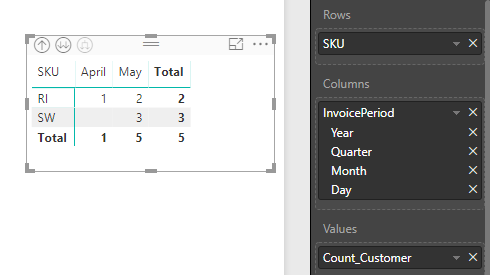FabCon is coming to Atlanta
Join us at FabCon Atlanta from March 16 - 20, 2026, for the ultimate Fabric, Power BI, AI and SQL community-led event. Save $200 with code FABCOMM.
Register now!- Power BI forums
- Get Help with Power BI
- Desktop
- Service
- Report Server
- Power Query
- Mobile Apps
- Developer
- DAX Commands and Tips
- Custom Visuals Development Discussion
- Health and Life Sciences
- Power BI Spanish forums
- Translated Spanish Desktop
- Training and Consulting
- Instructor Led Training
- Dashboard in a Day for Women, by Women
- Galleries
- Data Stories Gallery
- Themes Gallery
- Contests Gallery
- Quick Measures Gallery
- Notebook Gallery
- Translytical Task Flow Gallery
- TMDL Gallery
- R Script Showcase
- Webinars and Video Gallery
- Ideas
- Custom Visuals Ideas (read-only)
- Issues
- Issues
- Events
- Upcoming Events
Join the Fabric FabCon Global Hackathon—running virtually through Nov 3. Open to all skill levels. $10,000 in prizes! Register now.
- Power BI forums
- Forums
- Get Help with Power BI
- Desktop
- DISTINCTCOUNT of Transactions given FILTERS
- Subscribe to RSS Feed
- Mark Topic as New
- Mark Topic as Read
- Float this Topic for Current User
- Bookmark
- Subscribe
- Printer Friendly Page
- Mark as New
- Bookmark
- Subscribe
- Mute
- Subscribe to RSS Feed
- Permalink
- Report Inappropriate Content
DISTINCTCOUNT of Transactions given FILTERS
I have a column of sales transaction where each row is unique on a customer-invoice-sku basis. It looks like this:
InvoiceDate InvoicePeriod InvoiceNo CustomerID SKU Qty Total
------------------------------------------------------------------
05/01/2018 05/31/2018 I001 C001 RI 10 $100
05/01/2018 05/31/2018 I001 C001 SW 20 $150
05/01/2018 05/31/2018 I003 C002 RI 20 $200
05/01/2018 05/31/2018 I004 C003 SW 30 $300
04/14/2018 04/30/2018 I003 C001 RI 10 $100
04/14/2018 05/31/2018 I004 C002 SW 20 $300
I'm trying to create a visualization that counts number of unique customers by InvoicePeriod, filtered by SKU (or not in the case of totaling). The resulting visualization table should look something like this:
Count of customers by InvoicePeriod
SKU 04/30/2018 05/31/2018
RI 1 2
SW 1 2
All 2 3
The idea is that this table should update based on Slicer selections. I know this requires a measure, but everything I write ignores filters and just repeats the same value in every cell.
Apologize for being such a newbie. Any pointers would be sincerely appreciated. Thanks much.
- Mark as New
- Bookmark
- Subscribe
- Mute
- Subscribe to RSS Feed
- Permalink
- Report Inappropriate Content
I presume you tried this measure?
Customers = DISTINCTCOUNT(Table1[CustomerID])
I can't see why this wouldn't work and give you a correct result no matter which way you slice it.
- Mark as New
- Bookmark
- Subscribe
- Mute
- Subscribe to RSS Feed
- Permalink
- Report Inappropriate Content
Not sure if I understand your requirement correcntly.
You can use the following DAX to get the unique count of customers filtered by SKU
Count_Customer = COUNTROWS(GROUPBY(invoice,invoice[CustomerID],invoice[SKU]))
And then create a Matrix to get the following table:
Helpful resources

FabCon Global Hackathon
Join the Fabric FabCon Global Hackathon—running virtually through Nov 3. Open to all skill levels. $10,000 in prizes!

Power BI Monthly Update - September 2025
Check out the September 2025 Power BI update to learn about new features.