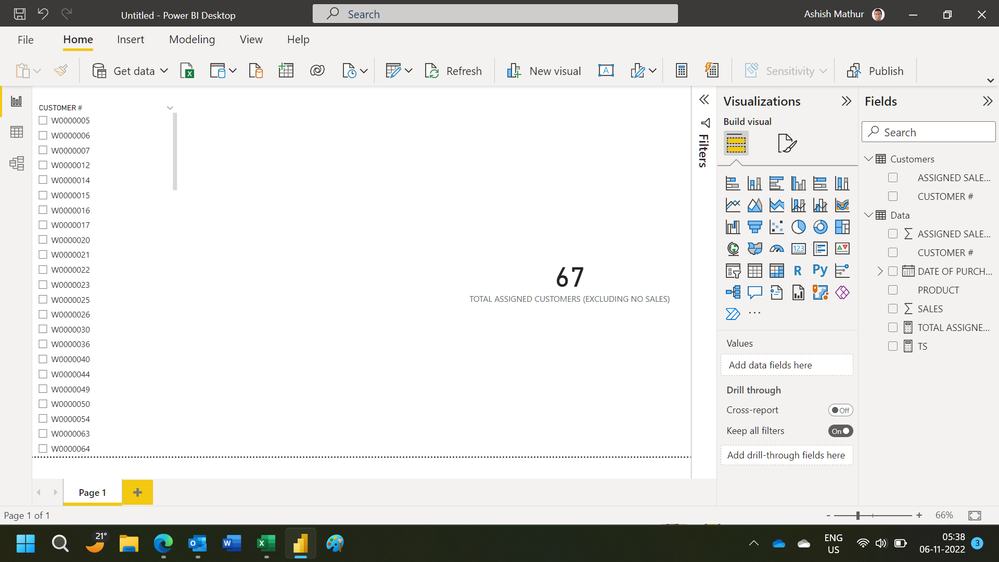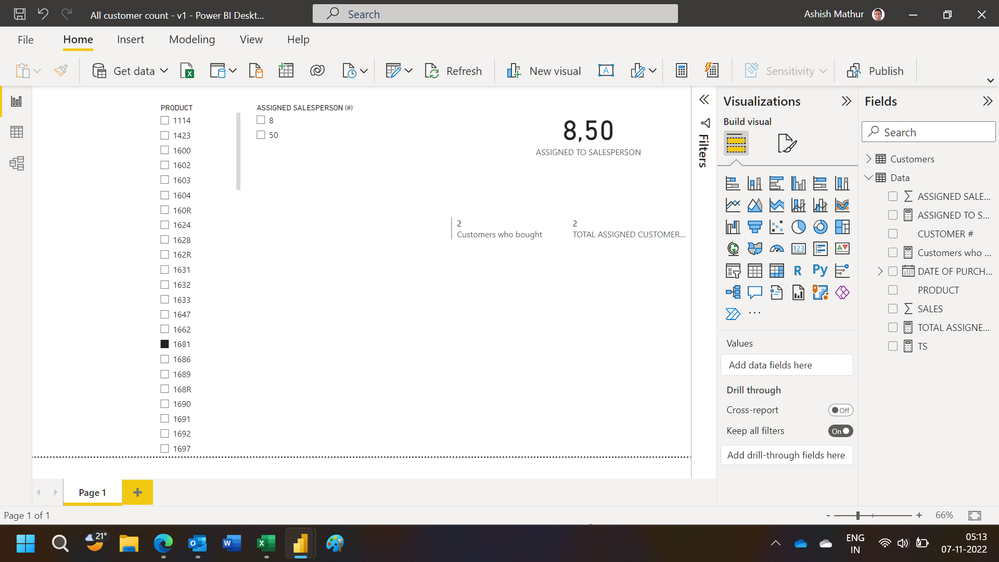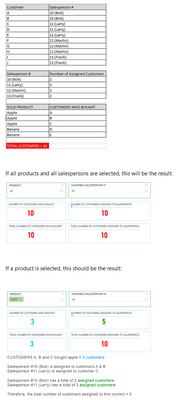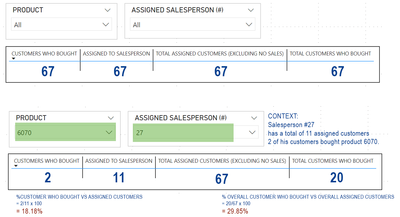- Power BI forums
- Updates
- News & Announcements
- Get Help with Power BI
- Desktop
- Service
- Report Server
- Power Query
- Mobile Apps
- Developer
- DAX Commands and Tips
- Custom Visuals Development Discussion
- Health and Life Sciences
- Power BI Spanish forums
- Translated Spanish Desktop
- Power Platform Integration - Better Together!
- Power Platform Integrations (Read-only)
- Power Platform and Dynamics 365 Integrations (Read-only)
- Training and Consulting
- Instructor Led Training
- Dashboard in a Day for Women, by Women
- Galleries
- Community Connections & How-To Videos
- COVID-19 Data Stories Gallery
- Themes Gallery
- Data Stories Gallery
- R Script Showcase
- Webinars and Video Gallery
- Quick Measures Gallery
- 2021 MSBizAppsSummit Gallery
- 2020 MSBizAppsSummit Gallery
- 2019 MSBizAppsSummit Gallery
- Events
- Ideas
- Custom Visuals Ideas
- Issues
- Issues
- Events
- Upcoming Events
- Community Blog
- Power BI Community Blog
- Custom Visuals Community Blog
- Community Support
- Community Accounts & Registration
- Using the Community
- Community Feedback
Register now to learn Fabric in free live sessions led by the best Microsoft experts. From Apr 16 to May 9, in English and Spanish.
- Power BI forums
- Forums
- Get Help with Power BI
- Desktop
- Re: DISTINCT MEASURE
- Subscribe to RSS Feed
- Mark Topic as New
- Mark Topic as Read
- Float this Topic for Current User
- Bookmark
- Subscribe
- Printer Friendly Page
- Mark as New
- Bookmark
- Subscribe
- Mute
- Subscribe to RSS Feed
- Permalink
- Report Inappropriate Content
DISTINCT MEASURE
I have the following measures that separately shows in a card as follow. The TOTAL ASSIGNED CUSTOMERS (EXCLUDING NO SALES) keeps on changing to the same value as the DISTINCT CUSTOMERS COLUMN. There must be something wrong with my measures.
DISTINCT CUSTOMERS (BOUGHT SELECTED ITEMS) = CALCULATE(DISTINCTCOUNT(SALES TABLE[CUSTOMERS]),FILTER('SALES TABLE',[Sales]>0))
TOTAL ASSIGNED CUSTOMERS (TO A SALESPERSON) = DISTINCTCOUNT(Customer_Card[No])
TOTAL ASSIGNED CUSTOMERS (EXCLUDING NO SALES) = CALCULATE(DISTINCTCOUNT(Customer[No]),FILTER('SALES TABLE',[Sales]>0))
When an item is selected, the third column value should NOT change.
- Mark as New
- Bookmark
- Subscribe
- Mute
- Subscribe to RSS Feed
- Permalink
- Report Inappropriate Content
Hi @Oros ,
This is related with the way you are filtering the measure, since you are doing a FILTER(SALES TABLE, ,[Sales]>0) this is returning the filter for the current selection and you are not overcoming the filter context in this case try the following code:
TOTAL ASSIGNED CUSTOMERS (EXCLUDING NO SALES) = CALCULATE(DISTINCTCOUNT(Customer[No]),FILTER(ALL('SALES TABLE'),[Sales]>0))Regards
Miguel Félix
Did I answer your question? Mark my post as a solution!
Proud to be a Super User!
Check out my blog: Power BI em Português- Mark as New
- Bookmark
- Subscribe
- Mute
- Subscribe to RSS Feed
- Permalink
- Report Inappropriate Content
Hi @MFelix ,
Thank you very much for your reply.
I think that your solution is very, very close to solve this problem. Maybe there is something that I am still doing wrong. Thank you again for your kind help!
I have four measures:
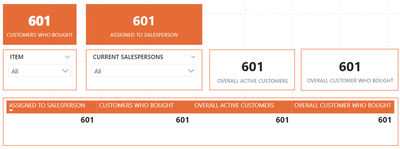
Selection scenario B:
IF an item AND a salesperson are selected, all the numbers in the table
change but they are all the same numbers. The 3 cards stay correct.
In the table, only CUSTOMER WHO BOUGHT column is correct for the selection made.
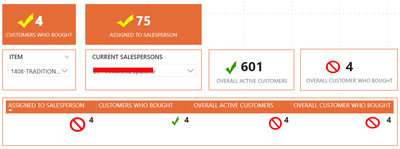
Selection scenario C:
IF only all items is selected and a salesperson here is the problem:

- Mark as New
- Bookmark
- Subscribe
- Mute
- Subscribe to RSS Feed
- Permalink
- Report Inappropriate Content
Can you please share a mockup data or sample of your PBIX file. You can use a onedrive, google drive, we transfer or similar link to upload your files.
If the information is sensitive please share it trough private message.
Regards
Miguel Félix
Did I answer your question? Mark my post as a solution!
Proud to be a Super User!
Check out my blog: Power BI em Português- Mark as New
- Bookmark
- Subscribe
- Mute
- Subscribe to RSS Feed
- Permalink
- Report Inappropriate Content
Hi @MFelix and @Ashish_Mathur,
There are only 2 tables involved. Here is the mock up. Thank you so much for your kind help.
- Mark as New
- Bookmark
- Subscribe
- Mute
- Subscribe to RSS Feed
- Permalink
- Report Inappropriate Content
Hi,
You may download my PBI file from here.
Hope this helps.
Regards,
Ashish Mathur
http://www.ashishmathur.com
https://www.linkedin.com/in/excelenthusiasts/
- Mark as New
- Bookmark
- Subscribe
- Mute
- Subscribe to RSS Feed
- Permalink
- Report Inappropriate Content
Hi @Ashish_Mathur,
Thank you for the pbi file. I noticed that there is no measure for the 'Customers Who Bought'
Also, the table that can be created from the pbi file still cannot achieve the scenarios as outlined BASED on number of customers.
Assuming the total number of active customers (active means who bought) = 67
Selection A:
If the dropdown filters for Product and Salesperson is default as ALL, then the 4 table columns must be (result):
ASSIGNED TO SALESPERSON = 67
CUSTOMERS WHO BOUGHT = 67
OVERALL ACTIVE CUSTOMERS = 67
OVERALL CUSTOMERS WHO BOUGHT = 67
Selection B:
A product is selected and only 6 customers bought this product. These 6 customers are all assigned to Salesperson #10 who has 10 assigned customers. The resulting table must be:
ASSIGNED TO SALESPERSON = 10
CUSTOMERS WHO BOUGHT = 6
OVERALL ACTIVE CUSTOMERS = 67
OVERALL CUSTOMERS WHO BOUGHT = 6
The ultimate goal is basically to get the ratio between
1. How many CUSTOMERS WHO BOUGHT vs how many CUSTOMERS ASSIGNED TO A
SALESPERSON
2. How many OVERALL CUSTOMERS WHO BOUGHT vs how many TOTAL ACTIVE CUSTOMERS
Thanks agian.
- Mark as New
- Bookmark
- Subscribe
- Mute
- Subscribe to RSS Feed
- Permalink
- Report Inappropriate Content
Hi,
I just cannot understand your requirement. See if this revised file helps.
Regards,
Ashish Mathur
http://www.ashishmathur.com
https://www.linkedin.com/in/excelenthusiasts/
- Mark as New
- Bookmark
- Subscribe
- Mute
- Subscribe to RSS Feed
- Permalink
- Report Inappropriate Content
Hello @Ashish_Mathur ,
I think that the confusion was on the 'ASSIGNED TO SALESPERSONS'. This should mean how many customers are assigned to each or all salesperons (NOT who is the salesperson assigned).
Here is the context of the report that requires 4 columns. Thank you for your patience and help.
- Mark as New
- Bookmark
- Subscribe
- Mute
- Subscribe to RSS Feed
- Permalink
- Report Inappropriate Content
Hi,
Share the download link of your PBI file.
Regards,
Ashish Mathur
http://www.ashishmathur.com
https://www.linkedin.com/in/excelenthusiasts/
- Mark as New
- Bookmark
- Subscribe
- Mute
- Subscribe to RSS Feed
- Permalink
- Report Inappropriate Content
Hi @Ashish_Mathur ,
Thank you again for your reply and sorry for the confusion. I basically need 4 measures (will be as 4 columns) and must follow based on the context (selection). Here is the summary:
Helpful resources

Microsoft Fabric Learn Together
Covering the world! 9:00-10:30 AM Sydney, 4:00-5:30 PM CET (Paris/Berlin), 7:00-8:30 PM Mexico City

Power BI Monthly Update - April 2024
Check out the April 2024 Power BI update to learn about new features.

| User | Count |
|---|---|
| 98 | |
| 96 | |
| 75 | |
| 71 | |
| 64 |
| User | Count |
|---|---|
| 143 | |
| 109 | |
| 103 | |
| 82 | |
| 74 |