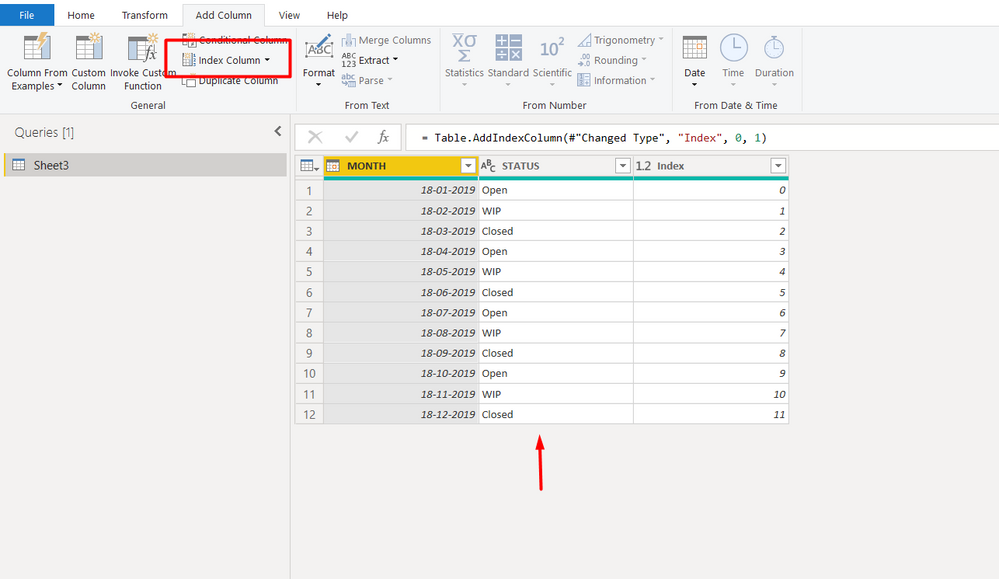Huge last-minute discounts for FabCon Vienna from September 15-18, 2025
Supplies are limited. Contact info@espc.tech right away to save your spot before the conference sells out.
Get your discountScore big with last-minute savings on the final tickets to FabCon Vienna. Secure your discount
- Power BI forums
- Forums
- Get Help with Power BI
- Desktop
- Re: DAX to return Status (string column) of previo...
- Subscribe to RSS Feed
- Mark Topic as New
- Mark Topic as Read
- Float this Topic for Current User
- Bookmark
- Subscribe
- Printer Friendly Page
- Mark as New
- Bookmark
- Subscribe
- Mute
- Subscribe to RSS Feed
- Permalink
- Report Inappropriate Content
DAX to return Status (string column) of previous month
Hi!
I have the following table:
| MONTH | STATUS |
| 18-Jan | Open |
| 18-Feb | WIP |
| 18-Mar | Closed |
| 18-Apr | Open |
| 18-May | WIP |
| 18-Jun | Closed |
| 18-Jul | Open |
| 18-Aug | WIP |
| 18-Sep | Closed |
| 18-Oct | Open |
| 18-Nov | WIP |
| 18-Dec | Closed |
I want to have a column that returns the status of the previous month for each row like below:
| MONTH | STATUS | STATUS (PREVIOUS MONTH) |
| 18-Jan | Open | |
| 18-Feb | WIP | Open |
| 18-Mar | Closed | WIP |
| 18-Apr | Open | Closed |
| 18-May | WIP | Open |
| 18-Jun | Closed | WIP |
| 18-Jul | Open | Closed |
| 18-Aug | WIP | Open |
| 18-Sep | Closed | WIP |
| 18-Oct | Open | Closed |
| 18-Nov | WIP | Open |
| 18-Dec | Closed | WIP |
I tried to create a Calculated column using the following DAX:
Solved! Go to Solution.
- Mark as New
- Bookmark
- Subscribe
- Mute
- Subscribe to RSS Feed
- Permalink
- Report Inappropriate Content
Hii @ptewary,
Create an index column for "Status" in edit query as shown in image:
Then create a calculated column in your table:
- Mark as New
- Bookmark
- Subscribe
- Mute
- Subscribe to RSS Feed
- Permalink
- Report Inappropriate Content
Thanks @mohittimpus
This is basically the solution but the only issue is that what if the dates are not in order, then using the Index column would not be helpful. But nonetheless, using the EARLIER function helped to tackle the Circular Dependency issue. So, I tweaked my DAX formula to make it:
- Mark as New
- Bookmark
- Subscribe
- Mute
- Subscribe to RSS Feed
- Permalink
- Report Inappropriate Content
Hii @ptewary,
Create an index column for "Status" in edit query as shown in image:
Then create a calculated column in your table:
- Mark as New
- Bookmark
- Subscribe
- Mute
- Subscribe to RSS Feed
- Permalink
- Report Inappropriate Content
Thanks @mohittimpus
This is basically the solution but the only issue is that what if the dates are not in order, then using the Index column would not be helpful. But nonetheless, using the EARLIER function helped to tackle the Circular Dependency issue. So, I tweaked my DAX formula to make it: