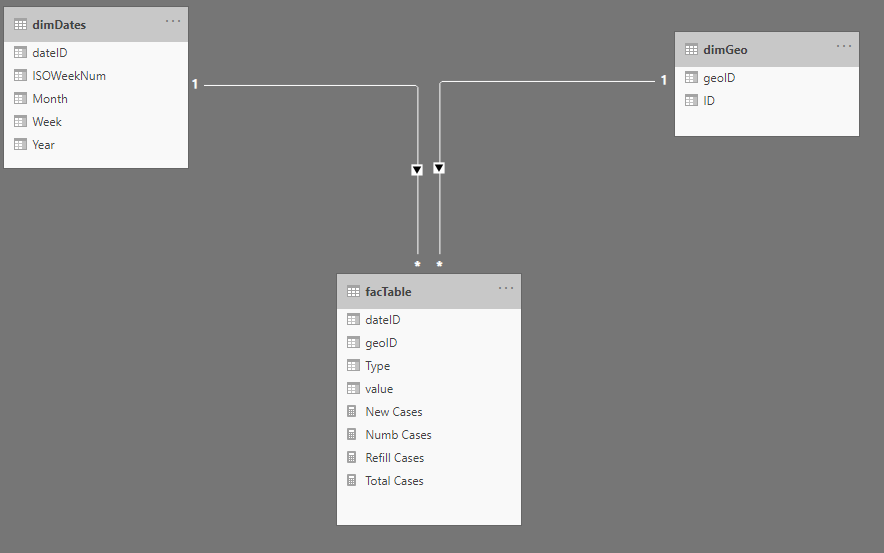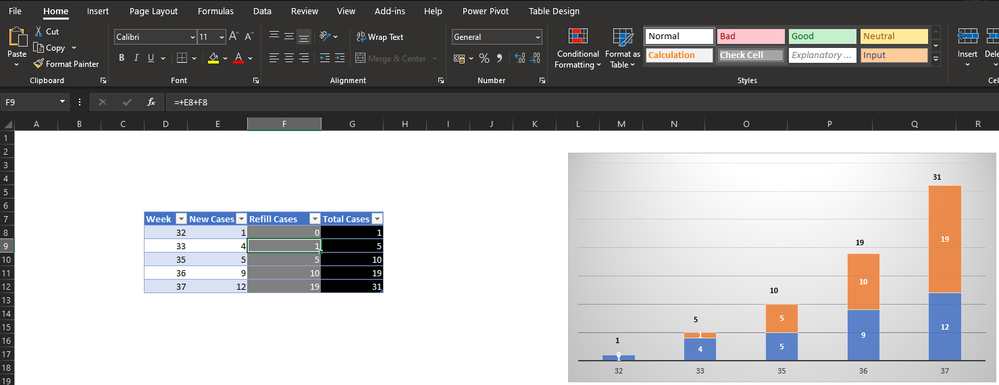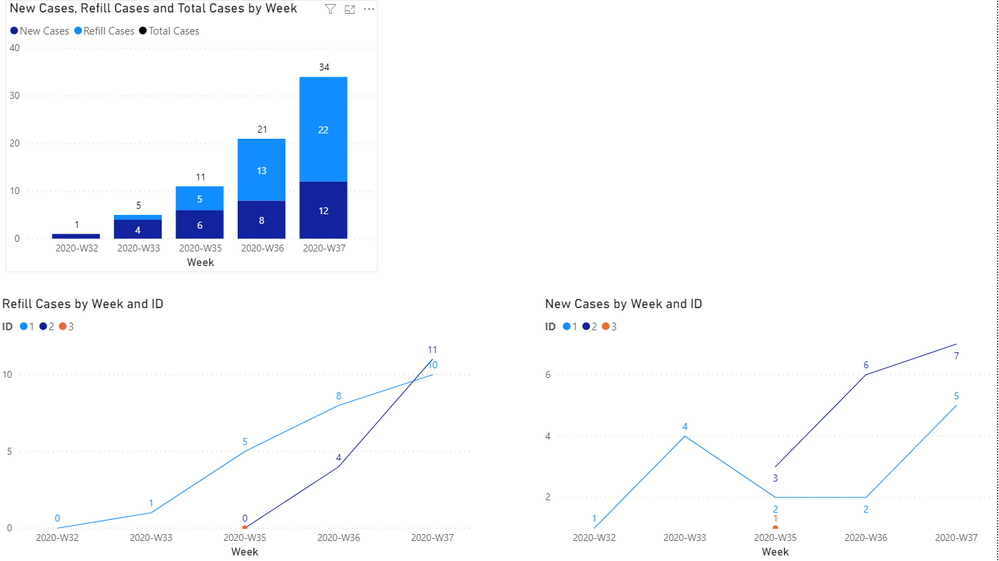Party with Power BI’s own Guy in a Cube
Power BI is turning 10! Tune in for a special live episode on July 24 with behind-the-scenes stories, product evolution highlights, and a sneak peek at what’s in store for the future.
Save the date- Power BI forums
- Get Help with Power BI
- Desktop
- Service
- Report Server
- Power Query
- Mobile Apps
- Developer
- DAX Commands and Tips
- Custom Visuals Development Discussion
- Health and Life Sciences
- Power BI Spanish forums
- Translated Spanish Desktop
- Training and Consulting
- Instructor Led Training
- Dashboard in a Day for Women, by Women
- Galleries
- Webinars and Video Gallery
- Data Stories Gallery
- Themes Gallery
- Contests Gallery
- Quick Measures Gallery
- Notebook Gallery
- Translytical Task Flow Gallery
- R Script Showcase
- Ideas
- Custom Visuals Ideas (read-only)
- Issues
- Issues
- Events
- Upcoming Events
Enhance your career with this limited time 50% discount on Fabric and Power BI exams. Ends August 31st. Request your voucher.
- Power BI forums
- Forums
- Get Help with Power BI
- Desktop
- DAX recursive Calculation in metric and not in col...
- Subscribe to RSS Feed
- Mark Topic as New
- Mark Topic as Read
- Float this Topic for Current User
- Bookmark
- Subscribe
- Printer Friendly Page
- Mark as New
- Bookmark
- Subscribe
- Mute
- Subscribe to RSS Feed
- Permalink
- Report Inappropriate Content
DAX recursive Calculation in metric and not in column
Hi all,
I would like to have a recursion metric (not a calculated column) to use in a chart.
Alow me to explain the problem (you can find attached a PBI desktop file with dummy data for this problem) :
In my data model I have 3 tables:
- dimDates - is just a simple calendar table, with dates between 01-08-2020 and 30-09-2020
- dimGeo - it's a table representing geografical regions(ID) and subregions(geoID)
- facTable - it's where data is residing
Here is how data model is built:
So, I would like to build 3 principal metrics:
- New cases - this one is easy to compute. It's nothing more then a sum of values filtered by a couple Types:New Cases = CALCULATE( [Numb Cases], facTable[Type] in {"type_a","type_b","type_c"})
- Refil cases - this is the tricky one. 🙂
This metric should be calculated as follows:
In first week of data, its always 0 in any region/subregion
In second week, and onwards, its given by the sum of New cases last week and the Refill cases from last week
I'v made an Excel simulation to help understand (I also included this metric in PBI, althought I know it's wrongly calculated) - Total cases - this metric is "simply" the sum of New Cases + Refil cases
What I have managed to do properly, in the attached powerbi desktop file, was to build the New cases metric. Total and refill metrics are wrongly calculated and I would like you to help me out on this task, which I understand it might not be simple.
What I would like to build:
- a bar chart like the one i did in excel but with correctly calculated new, refill and total figures.
- 2 line charts: one for new cases only and other one with refill cases.
Let me know if you need any more information.
Thank you
Solved! Go to Solution.
- Mark as New
- Bookmark
- Subscribe
- Mute
- Subscribe to RSS Feed
- Permalink
- Report Inappropriate Content
Hi all!
I solved my own problem! 🙂
Here's how I did it, in case someone else is coming to this problem in future:
The solution found was not with DAX, but with good old SQL.
What I did was to generate in SQL a query that returns a table specifically for the Refill cases calculations. This table resulted from a simple CROSS JOIN, something along this lines:
SELECT DISTINCT
a.ProductID
,DATEADD(WW, DATEDIFF(WW, 7, '01-01-' + LEFT( dateID,4 ) ) + ( CAST( RIGHT( dateID, 2 ) AS int)-1), 7) WeekStart
,b.[geoID]
,b.[Type]
,b.value as Refills
FROM facTable a
CROSS JOIN (
SELECT
ProductID
,dateID as dateCode
,[geoID]
,[Type]
,SUM( [value] ) as value
FROM facTable
WHERE
DimProductID = 'xpto'
AND Type in ('a','b','d')
AND dateID< ( SELECT MAX( dateID) FROM facTable WHERE ProductID = 'xpto')
GROUP BY [ProductID], [dateID ], [geoID],[Type]
) as b
WHERE a.ProductID = 'xpto' AND DateCode< a.dateID
Then I loaded this table into PBI and connected to the respectivedimensional tables, and thats it 🙂
Hope this helps someone in future.
Thanks. 🙂
- Mark as New
- Bookmark
- Subscribe
- Mute
- Subscribe to RSS Feed
- Permalink
- Report Inappropriate Content
Hi all!
I was thinking that, perhaps, a calculated table would help with the refill calculations, specifically for when I want to report that metric with the geoID's.
Would this be a viable solution?
What would be the performance impacts of this, when data grows along the time (this is weekly data, by the way)?
Thanks in advance.
- Mark as New
- Bookmark
- Subscribe
- Mute
- Subscribe to RSS Feed
- Permalink
- Report Inappropriate Content
Hi all!
I solved my own problem! 🙂
Here's how I did it, in case someone else is coming to this problem in future:
The solution found was not with DAX, but with good old SQL.
What I did was to generate in SQL a query that returns a table specifically for the Refill cases calculations. This table resulted from a simple CROSS JOIN, something along this lines:
SELECT DISTINCT
a.ProductID
,DATEADD(WW, DATEDIFF(WW, 7, '01-01-' + LEFT( dateID,4 ) ) + ( CAST( RIGHT( dateID, 2 ) AS int)-1), 7) WeekStart
,b.[geoID]
,b.[Type]
,b.value as Refills
FROM facTable a
CROSS JOIN (
SELECT
ProductID
,dateID as dateCode
,[geoID]
,[Type]
,SUM( [value] ) as value
FROM facTable
WHERE
DimProductID = 'xpto'
AND Type in ('a','b','d')
AND dateID< ( SELECT MAX( dateID) FROM facTable WHERE ProductID = 'xpto')
GROUP BY [ProductID], [dateID ], [geoID],[Type]
) as b
WHERE a.ProductID = 'xpto' AND DateCode< a.dateID
Then I loaded this table into PBI and connected to the respectivedimensional tables, and thats it 🙂
Hope this helps someone in future.
Thanks. 🙂
Helpful resources

Power BI Monthly Update - July 2025
Check out the July 2025 Power BI update to learn about new features.

| User | Count |
|---|---|
| 73 | |
| 72 | |
| 39 | |
| 31 | |
| 26 |
| User | Count |
|---|---|
| 97 | |
| 87 | |
| 43 | |
| 40 | |
| 35 |