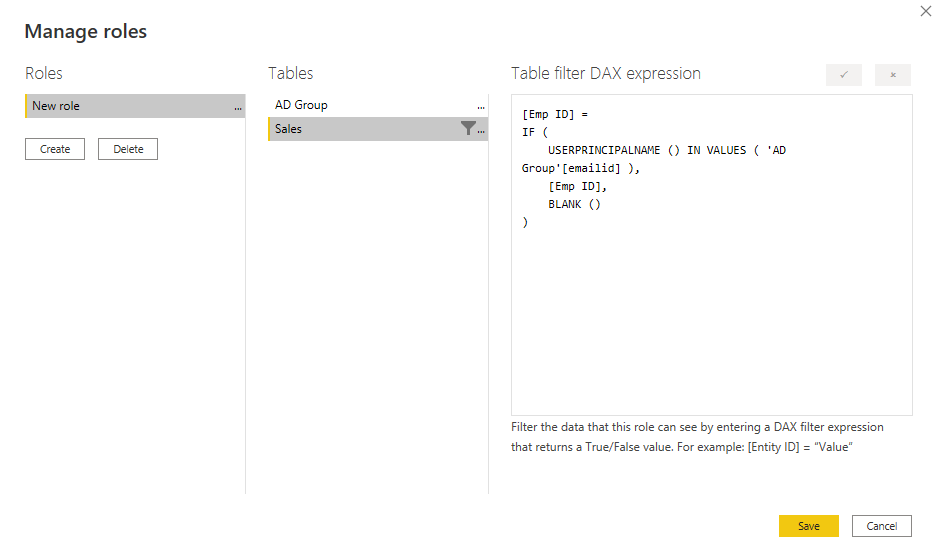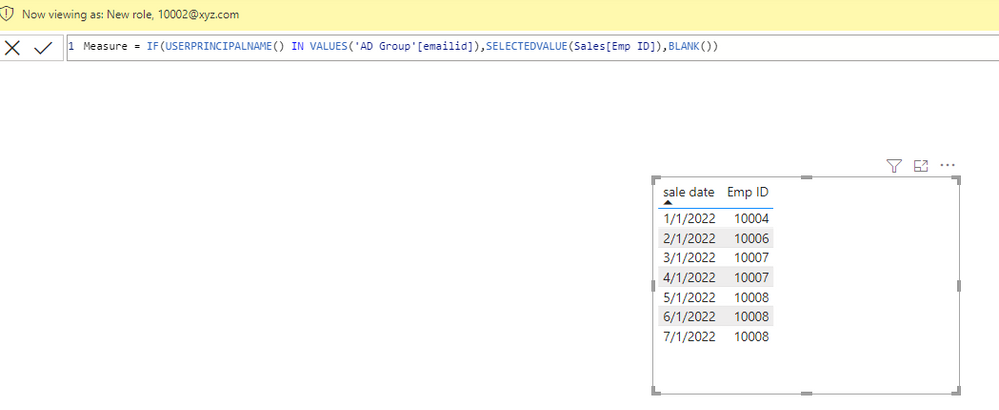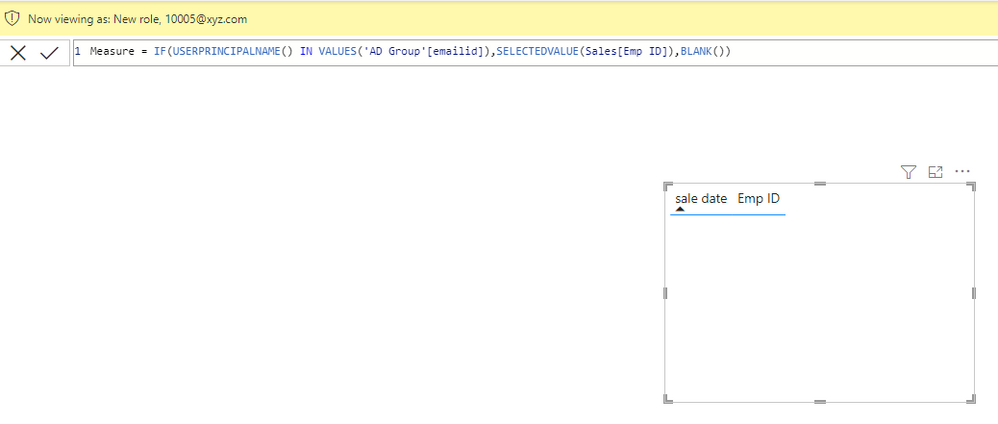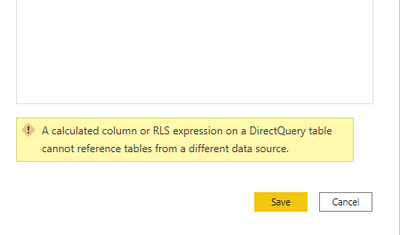Join us at FabCon Vienna from September 15-18, 2025
The ultimate Fabric, Power BI, SQL, and AI community-led learning event. Save €200 with code FABCOMM.
Get registered- Power BI forums
- Get Help with Power BI
- Desktop
- Service
- Report Server
- Power Query
- Mobile Apps
- Developer
- DAX Commands and Tips
- Custom Visuals Development Discussion
- Health and Life Sciences
- Power BI Spanish forums
- Translated Spanish Desktop
- Training and Consulting
- Instructor Led Training
- Dashboard in a Day for Women, by Women
- Galleries
- Data Stories Gallery
- Themes Gallery
- Contests Gallery
- Quick Measures Gallery
- Notebook Gallery
- Translytical Task Flow Gallery
- TMDL Gallery
- R Script Showcase
- Webinars and Video Gallery
- Ideas
- Custom Visuals Ideas (read-only)
- Issues
- Issues
- Events
- Upcoming Events
Enhance your career with this limited time 50% discount on Fabric and Power BI exams. Ends September 15. Request your voucher.
- Power BI forums
- Forums
- Get Help with Power BI
- Desktop
- Re: DAX measure for getting the values from anothe...
- Subscribe to RSS Feed
- Mark Topic as New
- Mark Topic as Read
- Float this Topic for Current User
- Bookmark
- Subscribe
- Printer Friendly Page
- Mark as New
- Bookmark
- Subscribe
- Mute
- Subscribe to RSS Feed
- Permalink
- Report Inappropriate Content
DAX measure for getting the values from another column only if the condition is true
Hi Team,
I have a table from which I would like to show the rows only to certian users who are part of the AD group.
I have two tables,
1. AD group with AD group name, empid, emailid
2. Sales data with empid, request_id, creationdate
I'm looking to take the currentuser logged into the system with "userprinciplename()" and check if the user is available in the AD Group table, if yes, then give the values else return null
Below is the DAX query I have currently.
measure = if(contains(Adgroup,Adgroup[emailid],userprinciplename()),max(sales[request_id]),"")
But this gives only one records as expected because of the max() used.
In case of multiple request_ids for a employee, how can i retrieve all the records without this aggregation?
I can't use a calculate columns as "userprinciplename() cant be used in calculated column.
The RLS doesnt work in my case as this is for the users who are at the "Contributor" level.
- Mark as New
- Bookmark
- Subscribe
- Mute
- Subscribe to RSS Feed
- Permalink
- Report Inappropriate Content
- Mark as New
- Bookmark
- Subscribe
- Mute
- Subscribe to RSS Feed
- Permalink
- Report Inappropriate Content
Hi @LP2803 ,
I think you can try this code in "Sales" table in Manage Roles.
[Emp ID] =
IF (
USERPRINCIPALNAME () IN VALUES ( 'AD Group'[emailid] ),
[Emp ID],
BLANK ()
When I view as 10002@xyz.com , I can see all records.
When I view as 10005@xyz.com , I can see zero record.
Best Regards,
Rico Zhou
If this post helps, then please consider Accept it as the solution to help the other members find it more quickly.
- Mark as New
- Bookmark
- Subscribe
- Mute
- Subscribe to RSS Feed
- Permalink
- Report Inappropriate Content
@Anonymous thanks for the detailed response. I'm getting the below error as i have a Direct Query and i have both tables from oracle DB. any other alternative please. The reason I cant use the Import mode is because I need to restrict the users (who know powerbi and has contributor access) from downloading the file from workspace and using the restricted data.
- Mark as New
- Bookmark
- Subscribe
- Mute
- Subscribe to RSS Feed
- Permalink
- Report Inappropriate Content
Hi @Greg_Deckler thank you. but I dont want to concatenate the values. I want to show in different rows for different values.
- Mark as New
- Bookmark
- Subscribe
- Mute
- Subscribe to RSS Feed
- Permalink
- Report Inappropriate Content
@LP2803 Would need to see sample data. You might be able to use a Complex Selector but can't be certain.
The Complex Selector - Microsoft Power BI Community
Sorry, having trouble following, can you post sample data as text and expected output?
Not really enough information to go on, please first check if your issue is a common issue listed here: https://community.powerbi.com/t5/Community-Blog/Before-You-Post-Read-This/ba-p/1116882
Also, please see this post regarding How to Get Your Question Answered Quickly: https://community.powerbi.com/t5/Community-Blog/How-to-Get-Your-Question-Answered-Quickly/ba-p/38490
The most important parts are:
1. Sample data as text, use the table tool in the editing bar
2. Expected output from sample data
3. Explanation in words of how to get from 1. to 2.
Follow on LinkedIn
@ me in replies or I'll lose your thread!!!
Instead of a Kudo, please vote for this idea
Become an expert!: Enterprise DNA
External Tools: MSHGQM
YouTube Channel!: Microsoft Hates Greg
Latest book!: DAX For Humans
DAX is easy, CALCULATE makes DAX hard...
- Mark as New
- Bookmark
- Subscribe
- Mute
- Subscribe to RSS Feed
- Permalink
- Report Inappropriate Content
@Greg_Deckler
Below is the sample data.
| AD Group table | |
| Emp ID | emailid |
| 10001 | 10001@xyz.com |
| 10002 | 10002@xyz.com |
| 10003 |
| Sales table | |
| Emp ID | sale date |
| 10004 | 01-01-22 |
| 10006 | 02-01-22 |
| 10007 | 03-01-22 |
| 10007 | 04-01-22 |
| 10008 | 05-01-22 |
| 10008 | 06-01-22 |
| 10008 | 07-01-22 |
Expected Output with DAX is:
when user 10002 logs in, he should see 2 records and 3 records for 10007 & 10008 respectfully.
when user 10005 who is not part of the AD group should see zero records
| Emp ID | sale date |
| 10004 | 01-01-22 |
| 10006 | 02-01-22 |
| 10007 | 03-01-22 |
| 10007 | 04-01-22 |
| 10008 | 05-01-22 |
| 10008 | 06-01-22 |
| 10008 | 07-01-22 |
with the DAX measure I currently have, only gives the max(sale date) from the sale table for 10007 and 10008 instead of all rows.
measure = if(contains(ADgroup,Adgroup[emailid],userprinciplename()),max(sales[sale date]),"")
- Mark as New
- Bookmark
- Subscribe
- Mute
- Subscribe to RSS Feed
- Permalink
- Report Inappropriate Content
@LP2803 Use CONCATENATEX
Follow on LinkedIn
@ me in replies or I'll lose your thread!!!
Instead of a Kudo, please vote for this idea
Become an expert!: Enterprise DNA
External Tools: MSHGQM
YouTube Channel!: Microsoft Hates Greg
Latest book!: DAX For Humans
DAX is easy, CALCULATE makes DAX hard...
Helpful resources
| User | Count |
|---|---|
| 58 | |
| 56 | |
| 55 | |
| 50 | |
| 32 |
| User | Count |
|---|---|
| 172 | |
| 89 | |
| 70 | |
| 46 | |
| 45 |