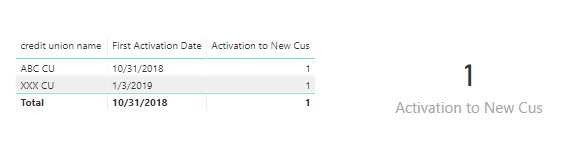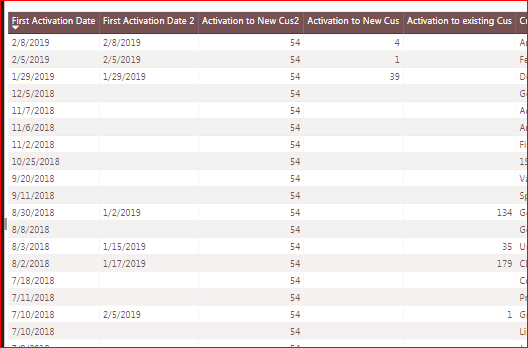FabCon is coming to Atlanta
Join us at FabCon Atlanta from March 16 - 20, 2026, for the ultimate Fabric, Power BI, AI and SQL community-led event. Save $200 with code FABCOMM.
Register now!- Power BI forums
- Get Help with Power BI
- Desktop
- Service
- Report Server
- Power Query
- Mobile Apps
- Developer
- DAX Commands and Tips
- Custom Visuals Development Discussion
- Health and Life Sciences
- Power BI Spanish forums
- Translated Spanish Desktop
- Training and Consulting
- Instructor Led Training
- Dashboard in a Day for Women, by Women
- Galleries
- Data Stories Gallery
- Themes Gallery
- Contests Gallery
- QuickViz Gallery
- Quick Measures Gallery
- Visual Calculations Gallery
- Notebook Gallery
- Translytical Task Flow Gallery
- TMDL Gallery
- R Script Showcase
- Webinars and Video Gallery
- Ideas
- Custom Visuals Ideas (read-only)
- Issues
- Issues
- Events
- Upcoming Events
The Power BI Data Visualization World Championships is back! It's time to submit your entry. Live now!
- Power BI forums
- Forums
- Get Help with Power BI
- Desktop
- Re: DAX help needed Filter Problem
- Subscribe to RSS Feed
- Mark Topic as New
- Mark Topic as Read
- Float this Topic for Current User
- Bookmark
- Subscribe
- Printer Friendly Page
- Mark as New
- Bookmark
- Subscribe
- Mute
- Subscribe to RSS Feed
- Permalink
- Report Inappropriate Content
DAX help needed Filter Problem
I have data that looks like this
Credit Unions
Credit union key credit union name Membership size
1 ABC CU 20000
2 ABC CU 20000
3 ABC CU 20000
5 XXX CU 10000
Activations
Credit Union Key Customer Key Activation date
1 1 10/31/18
1 2 10/31/18
2 3 11/01/18
3 4 02/02/19
5 5 01/03/19
5 6 02/01/19
I want to find the first date a customer activated at the Credit union
I am using this and it works until I put a page filter of 2019 onto my report
First Activation Date =
MINX(DISTINCT('Credit Unions'[Credit Union Name]),CALCULATE(min('Activations'[Activation Date])
, ALL(Dates[FullDate]))
I am also trying to get the count of activations in 2019 by doing this
Activation to New Cus =
CALCULATE([Total Activations],Filter('Credit Unions',[First Activation Date] >DATEVALUE("12/31/18")),all(Dates[FullDate]))
Lastly I need a year to date total as well
Thank you in advance.
Linda
- Mark as New
- Bookmark
- Subscribe
- Mute
- Subscribe to RSS Feed
- Permalink
- Report Inappropriate Content
Hi @Anonymous ,
First Activation Date =
MINX (
DISTINCT ( 'Credit Unions'[Credit Union Name] ),
CALCULATE ( MIN ( 'Activations'[Activation Date] ) )
)
Activation to New Cus =
CALCULATE (
DISTINCTCOUNT ( 'Credit Unions'[credit union name] ),
FILTER (
ALLSELECTED ( 'Credit Unions'[credit union name] ),
YEAR ( [First Activation Date] ) = YEAR ( TODAY () )
)
)
Best regards,
Yuliana Gu
If this post helps, then please consider Accept it as the solution to help the other members find it more quickly.
- Mark as New
- Bookmark
- Subscribe
- Mute
- Subscribe to RSS Feed
- Permalink
- Report Inappropriate Content
Thank you so much - but your solution did not work - see screen shot below. I renamed your formulas to First Activation Date 2 and Activation to New CU2. You can see the results next to the correct ones that I did in SQL prior to loading the data.
This Visual is filtered to 2019
- Mark as New
- Bookmark
- Subscribe
- Mute
- Subscribe to RSS Feed
- Permalink
- Report Inappropriate Content
oh man - this is driving me crazy.
I put an indicator in to give me a yes or no and this works
- Mark as New
- Bookmark
- Subscribe
- Mute
- Subscribe to RSS Feed
- Permalink
- Report Inappropriate Content
I gave up and ended up doing the logic in SQL but I would love to know the answer.
- Mark as New
- Bookmark
- Subscribe
- Mute
- Subscribe to RSS Feed
- Permalink
- Report Inappropriate Content
ok - I figured out the first activation peice
the new code is
Helpful resources

Power BI Dataviz World Championships
The Power BI Data Visualization World Championships is back! It's time to submit your entry.

Power BI Monthly Update - January 2026
Check out the January 2026 Power BI update to learn about new features.

| User | Count |
|---|---|
| 56 | |
| 41 | |
| 39 | |
| 20 | |
| 20 |
| User | Count |
|---|---|
| 146 | |
| 110 | |
| 63 | |
| 38 | |
| 35 |