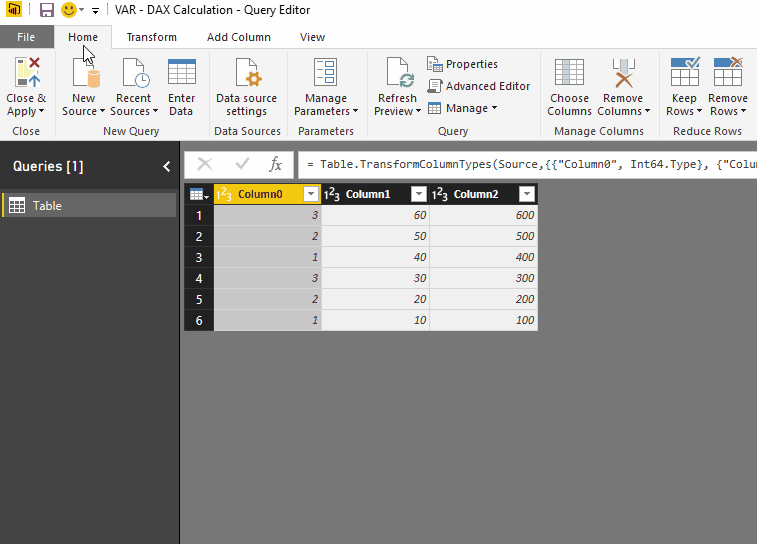Fabric Data Days starts November 4th!
Advance your Data & AI career with 50 days of live learning, dataviz contests, hands-on challenges, study groups & certifications and more!
Get registered- Power BI forums
- Get Help with Power BI
- Desktop
- Service
- Report Server
- Power Query
- Mobile Apps
- Developer
- DAX Commands and Tips
- Custom Visuals Development Discussion
- Health and Life Sciences
- Power BI Spanish forums
- Translated Spanish Desktop
- Training and Consulting
- Instructor Led Training
- Dashboard in a Day for Women, by Women
- Galleries
- Data Stories Gallery
- Themes Gallery
- Contests Gallery
- QuickViz Gallery
- Quick Measures Gallery
- Visual Calculations Gallery
- Notebook Gallery
- Translytical Task Flow Gallery
- TMDL Gallery
- R Script Showcase
- Webinars and Video Gallery
- Ideas
- Custom Visuals Ideas (read-only)
- Issues
- Issues
- Events
- Upcoming Events
Get Fabric Certified for FREE during Fabric Data Days. Don't miss your chance! Request now
- Power BI forums
- Forums
- Get Help with Power BI
- Desktop
- Re: DAX calculation
- Subscribe to RSS Feed
- Mark Topic as New
- Mark Topic as Read
- Float this Topic for Current User
- Bookmark
- Subscribe
- Printer Friendly Page
- Mark as New
- Bookmark
- Subscribe
- Mute
- Subscribe to RSS Feed
- Permalink
- Report Inappropriate Content
DAX calculation
Hello friends,
I hope someone can help me out with this problem. I don't know how I can implement this calculated column in PowerBI.
Should I use DAX? calculated function? data modelling? should I do this in ETL instead of Power BI?
Please see exhibit A below. ![]()
I have a column (Column3) that needs to be calculated by two other columns from a previous row. Previous row is denoted by smaller value in Column 0
Not only that, the calculated column would restart for each group of Column 0, so previous row actually gets restart whenever column 0 is 1 again. I can add another column to denote each group of rows. (for rows with Column0 1-3)
Any pointers is greatly appreciated! Thank you!
Column 0 | Column 1 | Column2 | Column3 = ( Column 1 + Column 2 ) of previous row Restart previous row value when Column 0 value is 1 |
3 | 60 | 600 | = 50+500 = 550 |
2 | 50 | 500 | = 40 + 400 = 440 |
1 | 40 | 400 |
|
3 | 30 | 300 | = 20+200 = 220 |
2 | 20 | 200 | = 10 + 100 = 110 |
1 | 10 | 100 |
|
Solved! Go to Solution.
- Mark as New
- Bookmark
- Subscribe
- Mute
- Subscribe to RSS Feed
- Permalink
- Report Inappropriate Content
Add an Index Column in the Query Editor as shown in the image below...
Then create this COLUMN
Column 3 =
VAR CurIndex = 'Table'[Index]
RETURN
IF (
'Table'[Column0] = 1,
BLANK (),
CALCULATE (
SUM ( 'Table'[Column1] ) + SUM ( 'Table'[Column2] ),
FILTER ( 'Table', 'Table'[Index] = CurIndex + 1 )
)
)
Hope this helps! ![]()
- Mark as New
- Bookmark
- Subscribe
- Mute
- Subscribe to RSS Feed
- Permalink
- Report Inappropriate Content
Add an Index Column in the Query Editor as shown in the image below...
Then create this COLUMN
Column 3 =
VAR CurIndex = 'Table'[Index]
RETURN
IF (
'Table'[Column0] = 1,
BLANK (),
CALCULATE (
SUM ( 'Table'[Column1] ) + SUM ( 'Table'[Column2] ),
FILTER ( 'Table', 'Table'[Index] = CurIndex + 1 )
)
)
Hope this helps! ![]()
- Mark as New
- Bookmark
- Subscribe
- Mute
- Subscribe to RSS Feed
- Permalink
- Report Inappropriate Content
Sean,
Thank you so much my friend, super contributor Sean 🙂
I really appreciate the video and code response. Can't get any clearer than this.. !!
- Mark as New
- Bookmark
- Subscribe
- Mute
- Subscribe to RSS Feed
- Permalink
- Report Inappropriate Content
Hi @quyen103,
Please mark the right reply as answer. which will help more people to find solution.
Best Regards,
Angelia
Helpful resources

Power BI Monthly Update - November 2025
Check out the November 2025 Power BI update to learn about new features.

Fabric Data Days
Advance your Data & AI career with 50 days of live learning, contests, hands-on challenges, study groups & certifications and more!

| User | Count |
|---|---|
| 98 | |
| 72 | |
| 50 | |
| 50 | |
| 43 |