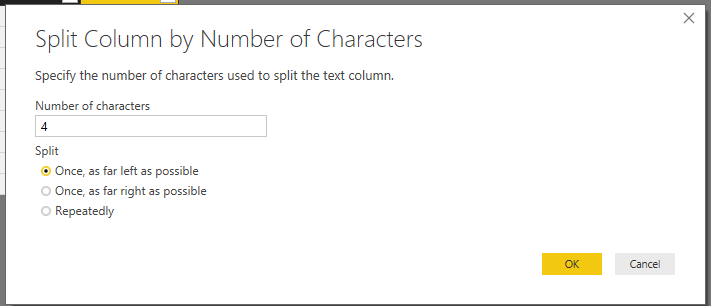FabCon is coming to Atlanta
Join us at FabCon Atlanta from March 16 - 20, 2026, for the ultimate Fabric, Power BI, AI and SQL community-led event. Save $200 with code FABCOMM.
Register now!- Power BI forums
- Get Help with Power BI
- Desktop
- Service
- Report Server
- Power Query
- Mobile Apps
- Developer
- DAX Commands and Tips
- Custom Visuals Development Discussion
- Health and Life Sciences
- Power BI Spanish forums
- Translated Spanish Desktop
- Training and Consulting
- Instructor Led Training
- Dashboard in a Day for Women, by Women
- Galleries
- Data Stories Gallery
- Themes Gallery
- Contests Gallery
- QuickViz Gallery
- Quick Measures Gallery
- Visual Calculations Gallery
- Notebook Gallery
- Translytical Task Flow Gallery
- TMDL Gallery
- R Script Showcase
- Webinars and Video Gallery
- Ideas
- Custom Visuals Ideas (read-only)
- Issues
- Issues
- Events
- Upcoming Events
The Power BI Data Visualization World Championships is back! It's time to submit your entry. Live now!
- Power BI forums
- Forums
- Get Help with Power BI
- Desktop
- Data Modeling Help
- Subscribe to RSS Feed
- Mark Topic as New
- Mark Topic as Read
- Float this Topic for Current User
- Bookmark
- Subscribe
- Printer Friendly Page
- Mark as New
- Bookmark
- Subscribe
- Mute
- Subscribe to RSS Feed
- Permalink
- Report Inappropriate Content
Data Modeling Help
Newb here to PowerBi and DAX.
I have multiple files in very similar formats for different fiscal years:
| Year | OrgID | Value1 | Value2 |
| 20152016 | 001001 | 2 | 26 |
| 20152016 | 001002 | 58 | 6378 |
| Year | OrgID | Value1 | Value2 |
| 20142015 | 001001 | 3 | 25 |
| 20142015 | 001003 | 59 | 6399 |
The data comes via Excel, and I have four years of these files. Each file is formatted similarly (but not necessarily exactly), and the Year field is formatted as text like above. There is no guarantee that an Organization will be there from one year to the next. Plus, I have a corresponding Profile data file for each organization for each year. I want to allow the user to slice the data by year and organization, and probably other fields as well.
Should I flatten all the data into one table, and all the profiles into its own table, or one big table, or keep them all separate? If separate, how do I do this?
Thanks for any assistance.
- Mark as New
- Bookmark
- Subscribe
- Mute
- Subscribe to RSS Feed
- Permalink
- Report Inappropriate Content
Hi @Anonymous,
Besides @Phil_Seamark posted, you can separate the Year, for instance, split 20152016 to 2015 and 2016.
Please click Split Column on home page, you will get the following dialogue. You can split 4 characters as far left.
If you have other issues, please feel free to ask.
Best Regards,
Angelia
- Mark as New
- Bookmark
- Subscribe
- Mute
- Subscribe to RSS Feed
- Permalink
- Report Inappropriate Content
Hi @Anonymous
If it were me, I would try and combine the fact/transaction data together into one table if that's practical. The Query Editor is partucularly useful at helping with that (see Append), but you can do this in DAX as well.
You can have a separate Profile table to be tidy but it's not essential (I would keep it separate).
Convert your YEAR column to Date time and also add a DATE table. Make sure the joined columns are using Date Type format
Helpful resources

Power BI Dataviz World Championships
The Power BI Data Visualization World Championships is back! It's time to submit your entry.

Power BI Monthly Update - January 2026
Check out the January 2026 Power BI update to learn about new features.

| User | Count |
|---|---|
| 56 | |
| 42 | |
| 41 | |
| 21 | |
| 21 |
| User | Count |
|---|---|
| 150 | |
| 107 | |
| 64 | |
| 36 | |
| 36 |