Join us at FabCon Vienna from September 15-18, 2025
The ultimate Fabric, Power BI, SQL, and AI community-led learning event. Save €200 with code FABCOMM.
Get registered- Power BI forums
- Get Help with Power BI
- Desktop
- Service
- Report Server
- Power Query
- Mobile Apps
- Developer
- DAX Commands and Tips
- Custom Visuals Development Discussion
- Health and Life Sciences
- Power BI Spanish forums
- Translated Spanish Desktop
- Training and Consulting
- Instructor Led Training
- Dashboard in a Day for Women, by Women
- Galleries
- Data Stories Gallery
- Themes Gallery
- Contests Gallery
- Quick Measures Gallery
- Notebook Gallery
- Translytical Task Flow Gallery
- TMDL Gallery
- R Script Showcase
- Webinars and Video Gallery
- Ideas
- Custom Visuals Ideas (read-only)
- Issues
- Issues
- Events
- Upcoming Events
Compete to become Power BI Data Viz World Champion! First round ends August 18th. Get started.
- Power BI forums
- Forums
- Get Help with Power BI
- Desktop
- Re: DAX - Selecting 2 or more specific slicer val...
- Subscribe to RSS Feed
- Mark Topic as New
- Mark Topic as Read
- Float this Topic for Current User
- Bookmark
- Subscribe
- Printer Friendly Page
- Mark as New
- Bookmark
- Subscribe
- Mute
- Subscribe to RSS Feed
- Permalink
- Report Inappropriate Content
DAX - Selecting 2 or more specific slicer values
Is there a way to show data based on two sepcific values selected on a slicer?
I have this DAX code:
Productive Utilization = SWITCH(true(),
SELECTEDVALUE('Resource Slicer Values'[Slicer Options])="Billable productive hours" &&
SELECTEDVALUE('Resource Slicer Values'[Slicer Options])="Non-Billable productive hours",
CALCULATE(SUM('Resource Table'[Application Productivity Percentage])),
SELECTEDVALUE('Resource Slicer Values'[Slicer Options])="Total",
(CALCULATE(SUM('Resource Table'[Application Productivity Percentage])+SUM('Resource Table'[Productivity Percentage]))))
The bold part of the code doesn't seem to be working as intended as seen on the image below. The case is if I both select Billable productive hours and Non Billable productive hours, it should show the value under. However, it returns blank.
Solved! Go to Solution.
- Mark as New
- Bookmark
- Subscribe
- Mute
- Subscribe to RSS Feed
- Permalink
- Report Inappropriate Content
Pravin Wattamwar
www.linkedin.com/in/pravin-p-wattamwar
If I resolve your problem Mark it as a solution and give kudos.
- Mark as New
- Bookmark
- Subscribe
- Mute
- Subscribe to RSS Feed
- Permalink
- Report Inappropriate Content
HI @msantillan,
In fact, your conditions not works. When you select multiple items, selected values not equal to each value. (single value is included in selected values)
I'd like to suggest you use 'in' operator with allselected function to compare with multiple values that you selected in the slicer.
Regards,
Xiaoxin Sheng
- Mark as New
- Bookmark
- Subscribe
- Mute
- Subscribe to RSS Feed
- Permalink
- Report Inappropriate Content
Try to count the values in a variable the use
Formula =
var _for = countx(filter('Resource Slicer Values','Resource Slicer Values'[Slicer Options] in {"Billable productive hours" ,"Non-Billable productive hours"}),
'Resource Slicer Values'[Slicer Options])
return
<Formula>
Appreciate your Kudos. In case, this is the solution you are looking for, mark it as the Solution. In case it does not help, please provide additional information and mark me with @
Thanks. My Recent Blog -
Winner-Topper-on-Map-How-to-Color-States-on-a-Map-with-Winners , HR-Analytics-Active-Employee-Hire-and-Termination-trend
Power-BI-Working-with-Non-Standard-Time-Periods And Comparing-Data-Across-Date-Ranges
Connect on Linkedin
- Mark as New
- Bookmark
- Subscribe
- Mute
- Subscribe to RSS Feed
- Permalink
- Report Inappropriate Content
Switch (true(),Allselected(tablename[slicercolumn]) in ("value1","value2"), conditions)
Thanks,
Pravin
- Mark as New
- Bookmark
- Subscribe
- Mute
- Subscribe to RSS Feed
- Permalink
- Report Inappropriate Content
@Anonymous I'm afraid there is an error when I'm using your logic. See code and image below:
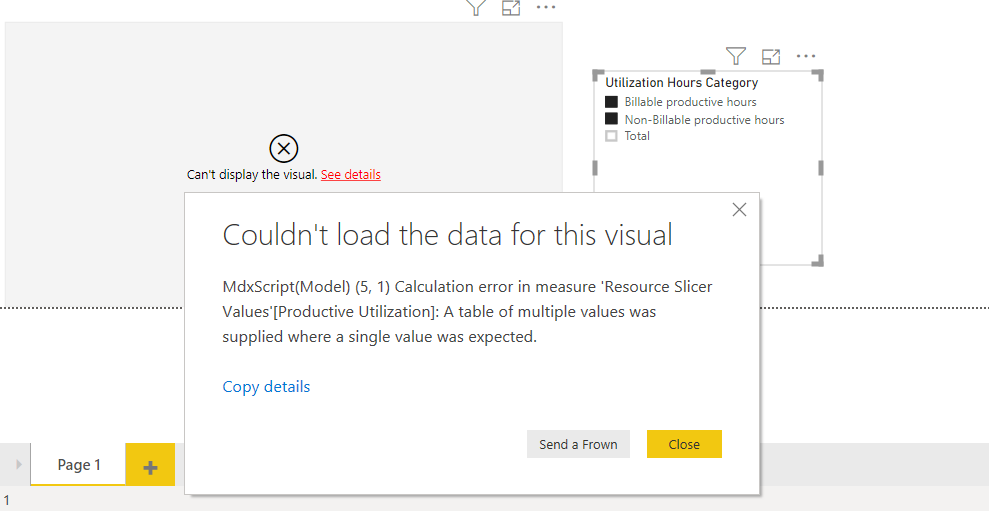
- Mark as New
- Bookmark
- Subscribe
- Mute
- Subscribe to RSS Feed
- Permalink
- Report Inappropriate Content
Pravin Wattamwar
www.linkedin.com/in/pravin-p-wattamwar
If I resolve your problem Mark it as a solution and give kudos.
- Mark as New
- Bookmark
- Subscribe
- Mute
- Subscribe to RSS Feed
- Permalink
- Report Inappropriate Content
Thanks!



