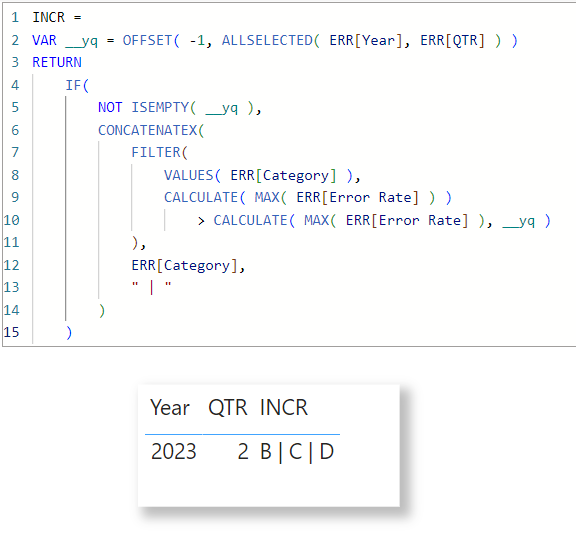Join us at FabCon Vienna from September 15-18, 2025
The ultimate Fabric, Power BI, SQL, and AI community-led learning event. Save €200 with code FABCOMM.
Get registered- Power BI forums
- Get Help with Power BI
- Desktop
- Service
- Report Server
- Power Query
- Mobile Apps
- Developer
- DAX Commands and Tips
- Custom Visuals Development Discussion
- Health and Life Sciences
- Power BI Spanish forums
- Translated Spanish Desktop
- Training and Consulting
- Instructor Led Training
- Dashboard in a Day for Women, by Women
- Galleries
- Data Stories Gallery
- Themes Gallery
- Contests Gallery
- Quick Measures Gallery
- Notebook Gallery
- Translytical Task Flow Gallery
- TMDL Gallery
- R Script Showcase
- Webinars and Video Gallery
- Ideas
- Custom Visuals Ideas (read-only)
- Issues
- Issues
- Events
- Upcoming Events
Compete to become Power BI Data Viz World Champion! First round ends August 18th. Get started.
- Power BI forums
- Forums
- Get Help with Power BI
- Desktop
- Re: DAX Measure to find Distinct Category where Er...
- Subscribe to RSS Feed
- Mark Topic as New
- Mark Topic as Read
- Float this Topic for Current User
- Bookmark
- Subscribe
- Printer Friendly Page
- Mark as New
- Bookmark
- Subscribe
- Mute
- Subscribe to RSS Feed
- Permalink
- Report Inappropriate Content
DAX Measure to find Distinct Category where Error Rate has increased
Hi ,
I need some help with DAX measure. I have sample table with different categories with Error rate for Quarter 1 and Quarter 2. I want to find distinct count of Categories where the Error rate has increased from last quarter to current quarter.
Sample Data :
| Year | QTR | Category | Error Rate |
| 2023 | 1 | A | 20% |
| 2023 | 1 | B | 10% |
| 2023 | 1 | C | 15% |
| 2023 | 1 | D | 5% |
| 2023 | 1 | E | 10% |
| 2023 | 2 | A | 10% |
| 2023 | 2 | B | 20% |
| 2023 | 2 | C | 30% |
| 2023 | 2 | D | 10% |
| 2023 | 2 | E | 5% |
In above sample data Category B,C and D has error rate increased from Q1 to Q2. The expected output here would be 3.
Solved! Go to Solution.
- Mark as New
- Bookmark
- Subscribe
- Mute
- Subscribe to RSS Feed
- Permalink
- Report Inappropriate Content
@Vijay08V hi,
here is the DAX,
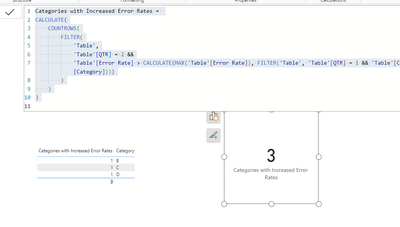
Did I answer your question? Mark my post as a solution!

Proud to be a Super User!
- Mark as New
- Bookmark
- Subscribe
- Mute
- Subscribe to RSS Feed
- Permalink
- Report Inappropriate Content
A simple use case of DAX Window function.
Expertise = List.Accumulate( {Days as from Today}, {Skills and Knowledge}, (Current, Everyday) => Current & Day.LearnAndPractise(Everyday) ) |
- Mark as New
- Bookmark
- Subscribe
- Mute
- Subscribe to RSS Feed
- Permalink
- Report Inappropriate Content
@Vijay08V hi,
here is the DAX,
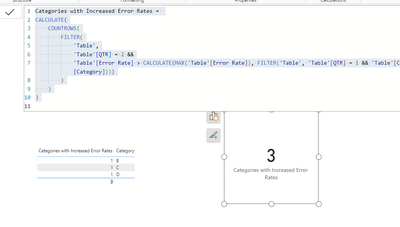
Did I answer your question? Mark my post as a solution!

Proud to be a Super User!