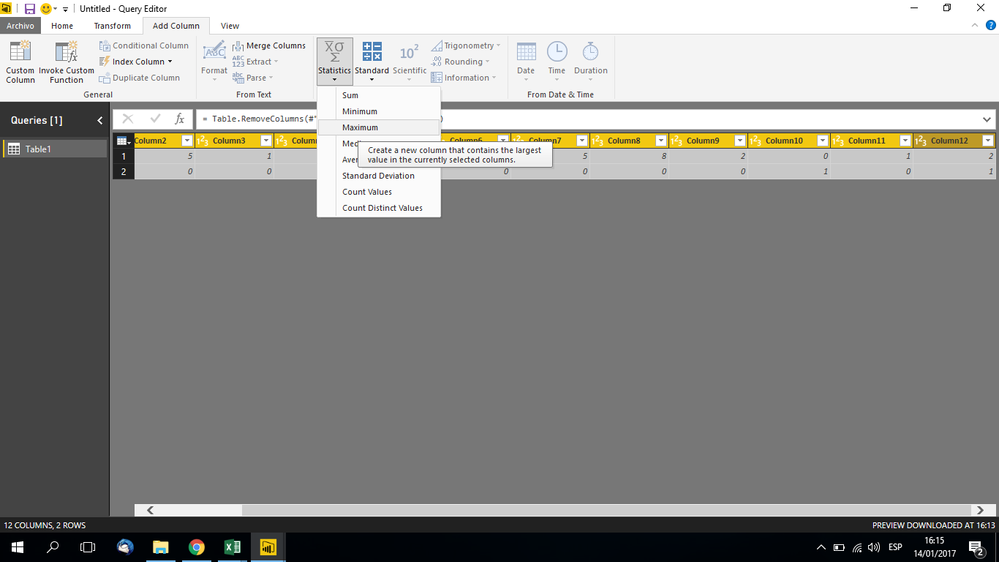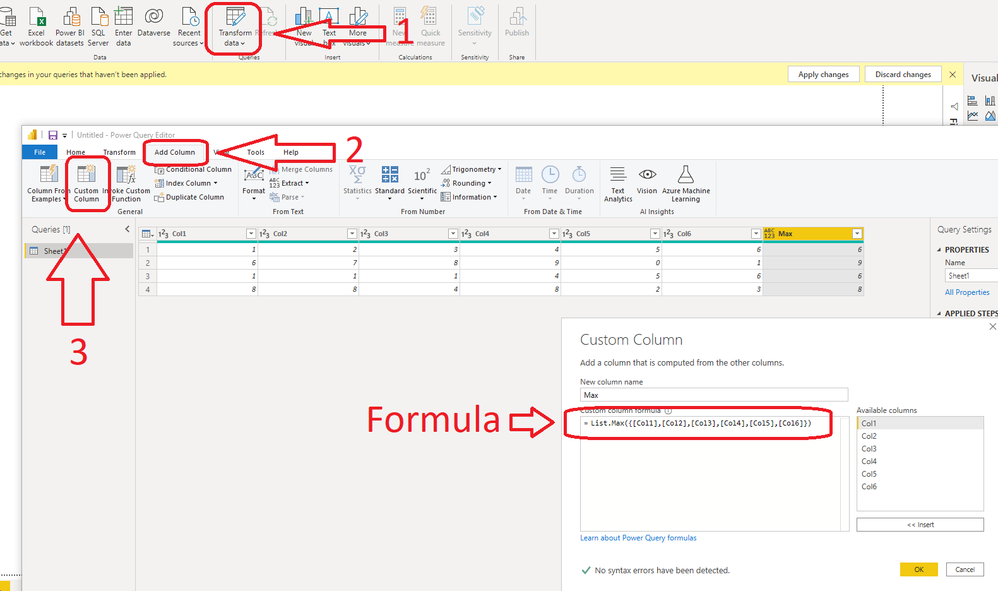FabCon is coming to Atlanta
Join us at FabCon Atlanta from March 16 - 20, 2026, for the ultimate Fabric, Power BI, AI and SQL community-led event. Save $200 with code FABCOMM.
Register now!- Power BI forums
- Get Help with Power BI
- Desktop
- Service
- Report Server
- Power Query
- Mobile Apps
- Developer
- DAX Commands and Tips
- Custom Visuals Development Discussion
- Health and Life Sciences
- Power BI Spanish forums
- Translated Spanish Desktop
- Training and Consulting
- Instructor Led Training
- Dashboard in a Day for Women, by Women
- Galleries
- Data Stories Gallery
- Themes Gallery
- Contests Gallery
- QuickViz Gallery
- Quick Measures Gallery
- Visual Calculations Gallery
- Notebook Gallery
- Translytical Task Flow Gallery
- TMDL Gallery
- R Script Showcase
- Webinars and Video Gallery
- Ideas
- Custom Visuals Ideas (read-only)
- Issues
- Issues
- Events
- Upcoming Events
The Power BI Data Visualization World Championships is back! Get ahead of the game and start preparing now! Learn more
- Power BI forums
- Forums
- Get Help with Power BI
- Desktop
- Re: DAX Max value of multiple columns for every ro...
- Subscribe to RSS Feed
- Mark Topic as New
- Mark Topic as Read
- Float this Topic for Current User
- Bookmark
- Subscribe
- Printer Friendly Page
- Mark as New
- Bookmark
- Subscribe
- Mute
- Subscribe to RSS Feed
- Permalink
- Report Inappropriate Content
DAX Max value of multiple columns for every row
Hello
I am trying to find the max date per row for a series of columns.
In excel it is as simle as MAX(A1:L1).
Example:
Column1 | Column2 | Column3 | Column4 | Column5 | Column6 | Column7 | Column8 | Column9 | Column10 | Column11 | Column12 | (result) |
2 | 5 | 1 | 1 | 0 | 2 | 5 | 8 | 2 | 0 | 1 | 2 | 8 |
0 | 0 | 0 | 2 | 0 | 0 | 0 | 0 | 0 | 1 | 0 | 1 | 2 |
I need a way to determine the value of 12 columns
Thanks in advance
Solved! Go to Solution.
- Mark as New
- Bookmark
- Subscribe
- Mute
- Subscribe to RSS Feed
- Permalink
- Report Inappropriate Content
Edit: I wrote this reply before seeing the previous post.
You could write a calc column to do this but it will be ugly. the MAX function only takes 2 arguements, so you would need to do a number of nested MAX statements (about 11 in total).
The key to your question is "in Excel it is simple". Power BI is not the same as Excel and you need a different approach. I would do the following.
Unpivot the data like this
Row ID, Column ID, Value
1,1,2
1,2,5
1,3,1
1,4,1
etc
Then you can place the row number in a visual (say a row on a table) and then write a measure like this.
myMax = maxx(VALUES('table'[Column ID]),CALCULATE(max('table'[Value])))
* Matt is an 8 times Microsoft MVP (Power BI) and author of the Power BI Book Supercharge Power BI.
I will not give you bad advice, even if you unknowingly ask for it.
- Mark as New
- Bookmark
- Subscribe
- Mute
- Subscribe to RSS Feed
- Permalink
- Report Inappropriate Content
Another solution and more easiest is:
Go to Edit Query
Select your 12 columns and go to add Column -- Statistics--Maximum
Lima - Peru
- Mark as New
- Bookmark
- Subscribe
- Mute
- Subscribe to RSS Feed
- Permalink
- Report Inappropriate Content
Just recently did one of these- sample below. You can do multiple columns in MAXX, you just have to put them in brackets, and those fields in the brakets make up the 'table' parameter for the function:
- Mark as New
- Bookmark
- Subscribe
- Mute
- Subscribe to RSS Feed
- Permalink
- Report Inappropriate Content
Hello. I have got same issue.
Me decision was nest:
Measure =
So, i made table by union. inside of union i have 3 tables made by addolumns.
Looks quite complicated may be
- Mark as New
- Bookmark
- Subscribe
- Mute
- Subscribe to RSS Feed
- Permalink
- Report Inappropriate Content
It's probably too late for this solution, but for future reference:
- Mark as New
- Bookmark
- Subscribe
- Mute
- Subscribe to RSS Feed
- Permalink
- Report Inappropriate Content
This should be a simple solution. How this functionality is not available in a tool that is apartenly ahead of all others in terms of BI is beyond me.
- Mark as New
- Bookmark
- Subscribe
- Mute
- Subscribe to RSS Feed
- Permalink
- Report Inappropriate Content
Edit: I wrote this reply before seeing the previous post.
You could write a calc column to do this but it will be ugly. the MAX function only takes 2 arguements, so you would need to do a number of nested MAX statements (about 11 in total).
The key to your question is "in Excel it is simple". Power BI is not the same as Excel and you need a different approach. I would do the following.
Unpivot the data like this
Row ID, Column ID, Value
1,1,2
1,2,5
1,3,1
1,4,1
etc
Then you can place the row number in a visual (say a row on a table) and then write a measure like this.
myMax = maxx(VALUES('table'[Column ID]),CALCULATE(max('table'[Value])))
* Matt is an 8 times Microsoft MVP (Power BI) and author of the Power BI Book Supercharge Power BI.
I will not give you bad advice, even if you unknowingly ask for it.
- Mark as New
- Bookmark
- Subscribe
- Mute
- Subscribe to RSS Feed
- Permalink
- Report Inappropriate Content
Another solution and more easiest is:
Go to Edit Query
Select your 12 columns and go to add Column -- Statistics--Maximum
Lima - Peru
- Mark as New
- Bookmark
- Subscribe
- Mute
- Subscribe to RSS Feed
- Permalink
- Report Inappropriate Content
Was looking for a way to calculate Range when values were sometimes positive and sometimes negative in two seperate columns. This solution worked perfectly (created new Max column, then new Min column based on above then final step was Max column - Min column for a new "Range" column)
- Mark as New
- Bookmark
- Subscribe
- Mute
- Subscribe to RSS Feed
- Permalink
- Report Inappropriate Content
Why is it that when I select more than one column the option gets greyed out? Works fine for single columns though. All whole number columns too.
- Mark as New
- Bookmark
- Subscribe
- Mute
- Subscribe to RSS Feed
- Permalink
- Report Inappropriate Content
If you want to do the same but for dates (for example, the latest/earliest date in 12 columns):
Go to Edit Query
Select your 12 columns and go to add Column -- Date--Latest/Earliest
- Mark as New
- Bookmark
- Subscribe
- Mute
- Subscribe to RSS Feed
- Permalink
- Report Inappropriate Content
@LDomingues from the query editor,selecting my date columns, going to the "Add Columns" ribbon and then selecting "Latest" worked great! Thank you!
- Mark as New
- Bookmark
- Subscribe
- Mute
- Subscribe to RSS Feed
- Permalink
- Report Inappropriate Content
thank you , this was the easiest
- Mark as New
- Bookmark
- Subscribe
- Mute
- Subscribe to RSS Feed
- Permalink
- Report Inappropriate Content
Try with this calculated column:
Max =
MAX (
Table1[Column12],
MAX (
Table1[Column11],
MAX (
Table1[Column10],
MAX (
Table1[Column9],
MAX (
Table1[Column8],
MAX (
Table1[Column7],
MAX (
Table1[Column6],
MAX (
Table1[Column5],
MAX (
Table1[Column4],
MAX ( Table1[Column1], MAX ( Table1[Column2],Table1[Column3] ) )
)
)
)
)
)
)
)
)
)
Lima - Peru
- Mark as New
- Bookmark
- Subscribe
- Mute
- Subscribe to RSS Feed
- Permalink
- Report Inappropriate Content
Simpler and can be achieved in DAX. This is what I did as well.
- Mark as New
- Bookmark
- Subscribe
- Mute
- Subscribe to RSS Feed
- Permalink
- Report Inappropriate Content
@skopcak You could try Vverlarde's nested MAX method, particularly if you were trying to take the max of multiple columns from across multiple tables. However, I would use SWITCH statements instead of nested MAXs. Nested statements tend to be very inefficient.
Helpful resources

Power BI Monthly Update - November 2025
Check out the November 2025 Power BI update to learn about new features.

Fabric Data Days
Advance your Data & AI career with 50 days of live learning, contests, hands-on challenges, study groups & certifications and more!