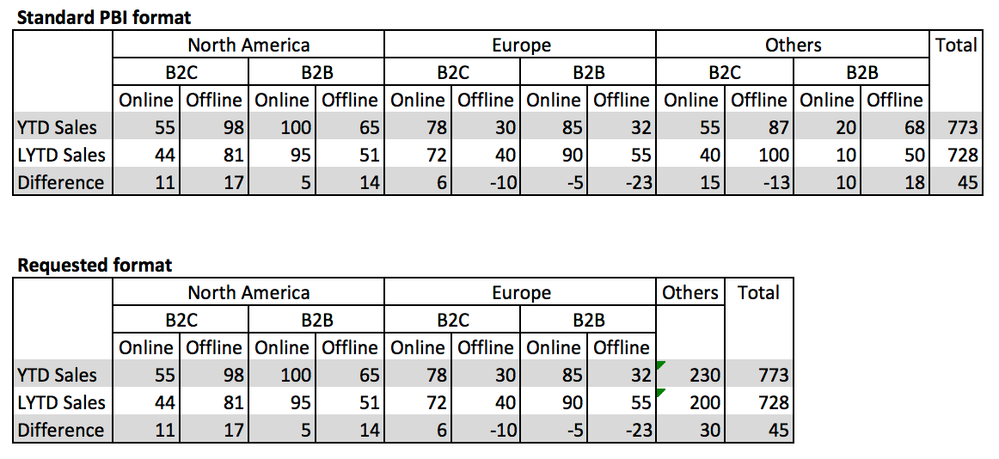FabCon is coming to Atlanta
Join us at FabCon Atlanta from March 16 - 20, 2026, for the ultimate Fabric, Power BI, AI and SQL community-led event. Save $200 with code FABCOMM.
Register now!- Power BI forums
- Get Help with Power BI
- Desktop
- Service
- Report Server
- Power Query
- Mobile Apps
- Developer
- DAX Commands and Tips
- Custom Visuals Development Discussion
- Health and Life Sciences
- Power BI Spanish forums
- Translated Spanish Desktop
- Training and Consulting
- Instructor Led Training
- Dashboard in a Day for Women, by Women
- Galleries
- Data Stories Gallery
- Themes Gallery
- Contests Gallery
- Quick Measures Gallery
- Notebook Gallery
- Translytical Task Flow Gallery
- TMDL Gallery
- R Script Showcase
- Webinars and Video Gallery
- Ideas
- Custom Visuals Ideas (read-only)
- Issues
- Issues
- Events
- Upcoming Events
Calling all Data Engineers! Fabric Data Engineer (Exam DP-700) live sessions are back! Starting October 16th. Sign up.
- Power BI forums
- Forums
- Get Help with Power BI
- Desktop
- DAX: How to control matrix detail level?
- Subscribe to RSS Feed
- Mark Topic as New
- Mark Topic as Read
- Float this Topic for Current User
- Bookmark
- Subscribe
- Printer Friendly Page
- Mark as New
- Bookmark
- Subscribe
- Mute
- Subscribe to RSS Feed
- Permalink
- Report Inappropriate Content
DAX: How to control matrix detail level?
Hi,
I have a request for the current Matrix, where I would like to control the aggregation level of individuel parts of the matrix.
Currently if I filter down on three levels, the matrix will do this for all groups of data in the matrix, but I only want the matrix to do it for specific parts of the matrix, and only show the first aggregated level in my "Others" group.
Example of PBI today and my requested format:
Is it possible to achive this in dax?
I know this is related to the matrix collapse/expand button idea, but I need a workaround asap:
Currently my solution has been to make 3 seperate matrix, with one for North America / Europe, and then a second and third for "Others" and "Total" where I would hide the measure description. Kinda works but seems like a mess.
- Mark as New
- Bookmark
- Subscribe
- Mute
- Subscribe to RSS Feed
- Permalink
- Report Inappropriate Content
@Anonymous,
Please take a look at the following similar thread about how to add total of specific group in Matrix.
https://community.powerbi.com/t5/Desktop/Adding-a-custom-total-Row-and-Total-Column-for-matrix/td-p/200540
Regards,
Lydia