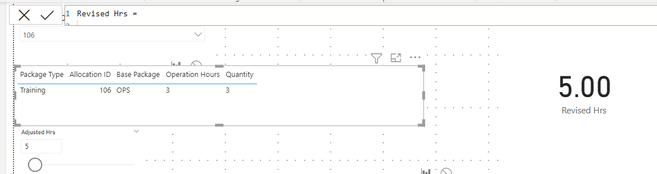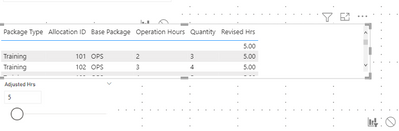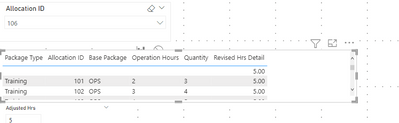FabCon is coming to Atlanta
Join us at FabCon Atlanta from March 16 - 20, 2026, for the ultimate Fabric, Power BI, AI and SQL community-led event. Save $200 with code FABCOMM.
Register now!- Power BI forums
- Get Help with Power BI
- Desktop
- Service
- Report Server
- Power Query
- Mobile Apps
- Developer
- DAX Commands and Tips
- Custom Visuals Development Discussion
- Health and Life Sciences
- Power BI Spanish forums
- Translated Spanish Desktop
- Training and Consulting
- Instructor Led Training
- Dashboard in a Day for Women, by Women
- Galleries
- Data Stories Gallery
- Themes Gallery
- Contests Gallery
- Quick Measures Gallery
- Notebook Gallery
- Translytical Task Flow Gallery
- TMDL Gallery
- R Script Showcase
- Webinars and Video Gallery
- Ideas
- Custom Visuals Ideas (read-only)
- Issues
- Issues
- Events
- Upcoming Events
Join the Fabric FabCon Global Hackathon—running virtually through Nov 3. Open to all skill levels. $10,000 in prizes! Register now.
- Power BI forums
- Forums
- Get Help with Power BI
- Desktop
- DAX Help needed - Whatif Parameter in Measure retu...
- Subscribe to RSS Feed
- Mark Topic as New
- Mark Topic as Read
- Float this Topic for Current User
- Bookmark
- Subscribe
- Printer Friendly Page
- Mark as New
- Bookmark
- Subscribe
- Mute
- Subscribe to RSS Feed
- Permalink
- Report Inappropriate Content
DAX Help needed - Whatif Parameter in Measure returning too many rows in child table
Here is a link to my code - https://drive.google.com/file/d/1-Ue0OVG2C-oPRK8GPKkgO0WwsW_8Z4mU/view?usp=share_link
I have a Whatif slider, Adjusted Hours. If a number is put into that slider, I want to create a dynamic value from the "Operation Hours" in my Packages table, using a measure.
But as soon as I put the Revised Hrs into my table, it returns all the Packages, instead of using the Filter from the selected Allocation (AllocationID=106)
Please could you help, I've tried so many options? Calculate, SUMX, trying to find how to do Rowlevel filtering.
I will then be doing the calculation/adjustment in each record of the the PackageDetail child table.
Thank you
Tracey
- Mark as New
- Bookmark
- Subscribe
- Mute
- Subscribe to RSS Feed
- Permalink
- Report Inappropriate Content
@dreambeforeyou , Try like
Revised Hrs =
IF( not(isblank('Adjusted Hrs'[Adjusted Hrs Value])) && 'Adjusted Hrs'[Adjusted Hrs Value] = 0, SELECTEDVALUE(Packages[Operation Hours]),
'Adjusted Hrs'[Adjusted Hrs Value])
- Mark as New
- Bookmark
- Subscribe
- Mute
- Subscribe to RSS Feed
- Permalink
- Report Inappropriate Content
Hi Amit,
Thanks so much for looking at my problem. And yes, I so know I needed to fix the logic of the expression to check for both. I really appreciate your help.
BUT, my actual issue is that when I use the Measure in my table, it ignores the filter of the Allocation ID and returns all rows.
So I want this, plus the [Revised Hrs]
But instead when I add [Revised Hrs] to the table, I get this:
How do I only return the 5 value for the single row?
Thanks again,
Tracey