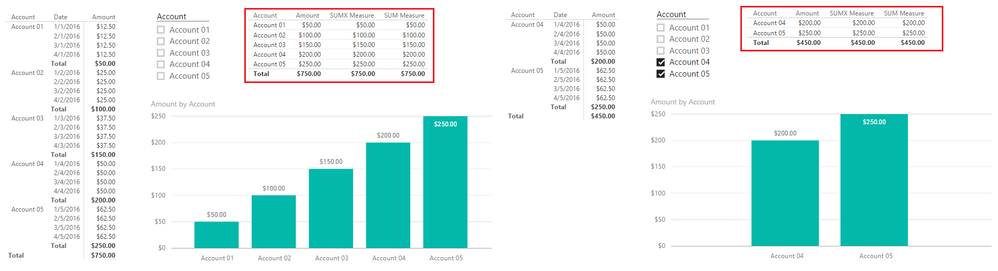FabCon is coming to Atlanta
Join us at FabCon Atlanta from March 16 - 20, 2026, for the ultimate Fabric, Power BI, AI and SQL community-led event. Save $200 with code FABCOMM.
Register now!- Power BI forums
- Get Help with Power BI
- Desktop
- Service
- Report Server
- Power Query
- Mobile Apps
- Developer
- DAX Commands and Tips
- Custom Visuals Development Discussion
- Health and Life Sciences
- Power BI Spanish forums
- Translated Spanish Desktop
- Training and Consulting
- Instructor Led Training
- Dashboard in a Day for Women, by Women
- Galleries
- Data Stories Gallery
- Themes Gallery
- Contests Gallery
- Quick Measures Gallery
- Notebook Gallery
- Translytical Task Flow Gallery
- TMDL Gallery
- R Script Showcase
- Webinars and Video Gallery
- Ideas
- Custom Visuals Ideas (read-only)
- Issues
- Issues
- Events
- Upcoming Events
Calling all Data Engineers! Fabric Data Engineer (Exam DP-700) live sessions are back! Starting October 16th. Sign up.
- Power BI forums
- Forums
- Get Help with Power BI
- Desktop
- Re: DAX : Filtering for multiple accounts
- Subscribe to RSS Feed
- Mark Topic as New
- Mark Topic as Read
- Float this Topic for Current User
- Bookmark
- Subscribe
- Printer Friendly Page
- Mark as New
- Bookmark
- Subscribe
- Mute
- Subscribe to RSS Feed
- Permalink
- Report Inappropriate Content
DAX : Filtering for multiple accounts
Hello all,
I am having some trouble with DAX when I attempt to filter for multiple accounts. Currently what I am using is,
Direct Labor = SUMX(FILTER('ACCOUNT_BALANCE',' ACCOUNT_BALANCE'[ACCOUNT]="00010"),[AMOUNT])
so as it shows, I am filtering to the Account row of the Account Balance table and then finding the sum of all amounts that are associated with account number "00010". This works great when there is only one account number, but soon I'll need to find the sum for multiple account numbers. I have created multiple SUMX measures and then created another measure to sum those, but I figured there has to be an easier way or maybe I am just missing something when I attempt to filter for multiple account numbers.
Hopefully my explanation has been clear, and thank you in advance for any help.
Evan
- Mark as New
- Bookmark
- Subscribe
- Mute
- Subscribe to RSS Feed
- Permalink
- Report Inappropriate Content
I believe I have the same problem. I used DAX to replicate the Excel LINEST() slope function. Average Sals Bookings data is broken down by Tenure and Region. Tenure is the X-Axis (known); Average Bookings is the Y-Axis (variable). The DAX works fine, except it returns the slope value for all data, regardless of Slicer (by Region).
In the past, DAX measures work perfectly.
- Mark as New
- Bookmark
- Subscribe
- Mute
- Subscribe to RSS Feed
- Permalink
- Report Inappropriate Content
@EvanBeiser How are you going to Visualize this infromation?
If you create a Table with Account and Amount and use an Account Slicer - don't you get what you want?
Then you don't really need a Measure (especially if you have many accounts)
Not sure what you are trying to achieve?
- Mark as New
- Bookmark
- Subscribe
- Mute
- Subscribe to RSS Feed
- Permalink
- Report Inappropriate Content
That is currently what we have, but the issue with this is that when we go to create visuals for all of this financial information we can not filter for multiple accounts easily. All of the accounting information is being pulled in from one general ledger.
As an example for visuals, we are using the LinearGauge to show gross margin as a percent of revenue by placing a gross margin measure in the value field and revenue measure in the target value field. I am not sure if there is a way to correctly filter for these two sepereate amounts when the information is coming from one table.
The other issue with creating another table is that we are dealing with a lot of data.Some have mentioned to avoid creating many additional tables because of out data set size.
- Mark as New
- Bookmark
- Subscribe
- Mute
- Subscribe to RSS Feed
- Permalink
- Report Inappropriate Content
@EvanBeiser Create a Table Visualization as in Picture. All accounts on Left - 2 accounts selected on Right.
This works the same way regardless of how many accounts you have.
Regarding the Gross Margin - it should work the same way.
What formula are you using?
- Mark as New
- Bookmark
- Subscribe
- Mute
- Subscribe to RSS Feed
- Permalink
- Report Inappropriate Content
Couldn't you just use an attribute slicer custom visual to sort through multiple account numbers? (This has a search bar, but it isn't fully developed if you have a long list of values; need to scroll through the entire list first before you can search the entire thing).
Also, the standard summation of the values in [AMOUNT] should do the job for you instead of going through the trouble of making DAX expressions for each account number. I might be misunderstanding your problem, so if you could provide a sample dataset and the expected value for "Direct Labor", that would probably clear a few things up. Thanks.
Helpful resources

FabCon Global Hackathon
Join the Fabric FabCon Global Hackathon—running virtually through Nov 3. Open to all skill levels. $10,000 in prizes!

Power BI Monthly Update - October 2025
Check out the October 2025 Power BI update to learn about new features.