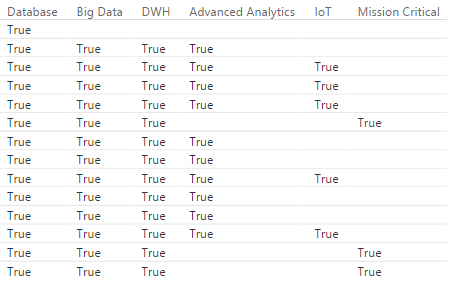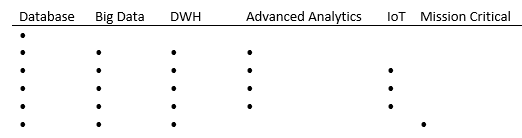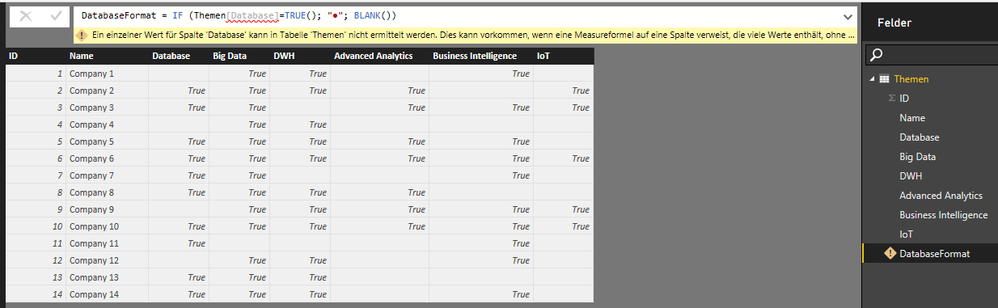FabCon is coming to Atlanta
Join us at FabCon Atlanta from March 16 - 20, 2026, for the ultimate Fabric, Power BI, AI and SQL community-led event. Save $200 with code FABCOMM.
Register now!- Power BI forums
- Get Help with Power BI
- Desktop
- Service
- Report Server
- Power Query
- Mobile Apps
- Developer
- DAX Commands and Tips
- Custom Visuals Development Discussion
- Health and Life Sciences
- Power BI Spanish forums
- Translated Spanish Desktop
- Training and Consulting
- Instructor Led Training
- Dashboard in a Day for Women, by Women
- Galleries
- Data Stories Gallery
- Themes Gallery
- Contests Gallery
- QuickViz Gallery
- Quick Measures Gallery
- Visual Calculations Gallery
- Notebook Gallery
- Translytical Task Flow Gallery
- TMDL Gallery
- R Script Showcase
- Webinars and Video Gallery
- Ideas
- Custom Visuals Ideas (read-only)
- Issues
- Issues
- Events
- Upcoming Events
The Power BI Data Visualization World Championships is back! Get ahead of the game and start preparing now! Learn more
- Power BI forums
- Forums
- Get Help with Power BI
- Desktop
- formatting boolean values?
- Subscribe to RSS Feed
- Mark Topic as New
- Mark Topic as Read
- Float this Topic for Current User
- Bookmark
- Subscribe
- Printer Friendly Page
- Mark as New
- Bookmark
- Subscribe
- Mute
- Subscribe to RSS Feed
- Permalink
- Report Inappropriate Content
formatting boolean values?
Hi everybody,
please excuse my total beginner question. I am lost 🙂
I created a table with boolean values in Excel. It looks like this in Power BI:
How can I change the value “True” into something else? Preferably, a graphic icon? This is what I’m aiming for:
Many hanks for your suggestions and ideas
Ulrich
Solved! Go to Solution.
- Mark as New
- Bookmark
- Subscribe
- Mute
- Subscribe to RSS Feed
- Permalink
- Report Inappropriate Content
You're choosing #2 but based on what you're trying to do it looks like you really want #1.
For #1 you can go to the query editor, select all the columns, and do a replace values (replace True with the dot)
- Mark as New
- Bookmark
- Subscribe
- Mute
- Subscribe to RSS Feed
- Permalink
- Report Inappropriate Content
I really like this question - there are two ways to interpret what you're asking ...
1. How do I convert the Trues to Dots in the data itself?
OR
2. How do I convert the Trues to Dots in the visualization
For #2, Create a New Measure
NewMeasure = IF ( [Measure] = TRUE(), "●", BLANK() )
For #1, Prob Don't Want to Do This, but you would follow a similar if/then logic using the query editor
- Mark as New
- Bookmark
- Subscribe
- Mute
- Subscribe to RSS Feed
- Permalink
- Report Inappropriate Content
Hi Austin,
Thank you so much for your answer!
For my purpose I stick to choice #2, creating a new Measure.
Unfortunately, I get an error message when I use your DAX code:
I modified your DAX to:
DatabaseFormat = IF ( Themen[Database] = TRUE(); "●"; BLANK() )
The error message is in German (is there a way to change the language?). It basically says: No single value can be detected in the column Database of the table Themen. I also tried it without the table name (just: [Database]) and got a similar message.
Any idea what I'm doing wrong?
Ulrich
- Mark as New
- Bookmark
- Subscribe
- Mute
- Subscribe to RSS Feed
- Permalink
- Report Inappropriate Content
You're choosing #2 but based on what you're trying to do it looks like you really want #1.
For #1 you can go to the query editor, select all the columns, and do a replace values (replace True with the dot)
- Mark as New
- Bookmark
- Subscribe
- Mute
- Subscribe to RSS Feed
- Permalink
- Report Inappropriate Content
Hi Austin,
for some reason I can't get the New Measure method to work. But #1 (replacing the values in the query editor) worked out great.
Thanks very much for your help
Ulrich
- Mark as New
- Bookmark
- Subscribe
- Mute
- Subscribe to RSS Feed
- Permalink
- Report Inappropriate Content
If we could create KPIs within PBI this would have been easier
Currently you have to create in PowerPivot and Import to PBI
https://powerbi.microsoft.com/en-us/documentation/powerbi-desktop-import-and-display-kpis/
If you'd like to be able to do this in PBI Vote here
Helpful resources

Power BI Dataviz World Championships
The Power BI Data Visualization World Championships is back! Get ahead of the game and start preparing now!

| User | Count |
|---|---|
| 40 | |
| 36 | |
| 34 | |
| 31 | |
| 27 |
| User | Count |
|---|---|
| 135 | |
| 103 | |
| 65 | |
| 61 | |
| 55 |