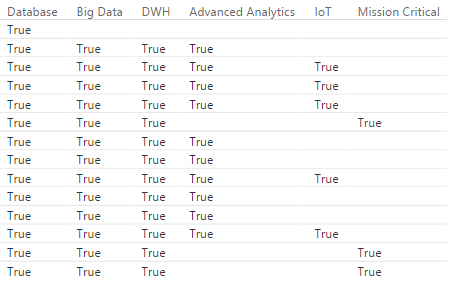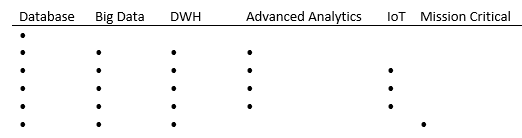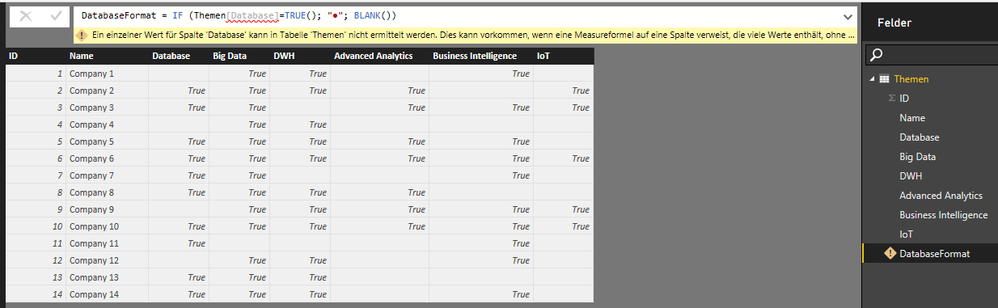FabCon is coming to Atlanta
Join us at FabCon Atlanta from March 16 - 20, 2026, for the ultimate Fabric, Power BI, AI and SQL community-led event. Save $200 with code FABCOMM.
Register now!- Power BI forums
- Get Help with Power BI
- Desktop
- Service
- Report Server
- Power Query
- Mobile Apps
- Developer
- DAX Commands and Tips
- Custom Visuals Development Discussion
- Health and Life Sciences
- Power BI Spanish forums
- Translated Spanish Desktop
- Training and Consulting
- Instructor Led Training
- Dashboard in a Day for Women, by Women
- Galleries
- Data Stories Gallery
- Themes Gallery
- Contests Gallery
- QuickViz Gallery
- Quick Measures Gallery
- Visual Calculations Gallery
- Notebook Gallery
- Translytical Task Flow Gallery
- TMDL Gallery
- R Script Showcase
- Webinars and Video Gallery
- Ideas
- Custom Visuals Ideas (read-only)
- Issues
- Issues
- Events
- Upcoming Events
The Power BI Data Visualization World Championships is back! It's time to submit your entry. Live now!
- Power BI forums
- Forums
- Get Help with Power BI
- Desktop
- formatting boolean values?
- Subscribe to RSS Feed
- Mark Topic as New
- Mark Topic as Read
- Float this Topic for Current User
- Bookmark
- Subscribe
- Printer Friendly Page
- Mark as New
- Bookmark
- Subscribe
- Mute
- Subscribe to RSS Feed
- Permalink
- Report Inappropriate Content
formatting boolean values?
Hi everybody,
please excuse my total beginner question. I am lost 🙂
I created a table with boolean values in Excel. It looks like this in Power BI:
How can I change the value “True” into something else? Preferably, a graphic icon? This is what I’m aiming for:
Many hanks for your suggestions and ideas
Ulrich
Solved! Go to Solution.
- Mark as New
- Bookmark
- Subscribe
- Mute
- Subscribe to RSS Feed
- Permalink
- Report Inappropriate Content
You're choosing #2 but based on what you're trying to do it looks like you really want #1.
For #1 you can go to the query editor, select all the columns, and do a replace values (replace True with the dot)
- Mark as New
- Bookmark
- Subscribe
- Mute
- Subscribe to RSS Feed
- Permalink
- Report Inappropriate Content
I really like this question - there are two ways to interpret what you're asking ...
1. How do I convert the Trues to Dots in the data itself?
OR
2. How do I convert the Trues to Dots in the visualization
For #2, Create a New Measure
NewMeasure = IF ( [Measure] = TRUE(), "●", BLANK() )
For #1, Prob Don't Want to Do This, but you would follow a similar if/then logic using the query editor
- Mark as New
- Bookmark
- Subscribe
- Mute
- Subscribe to RSS Feed
- Permalink
- Report Inappropriate Content
Hi Austin,
Thank you so much for your answer!
For my purpose I stick to choice #2, creating a new Measure.
Unfortunately, I get an error message when I use your DAX code:
I modified your DAX to:
DatabaseFormat = IF ( Themen[Database] = TRUE(); "●"; BLANK() )
The error message is in German (is there a way to change the language?). It basically says: No single value can be detected in the column Database of the table Themen. I also tried it without the table name (just: [Database]) and got a similar message.
Any idea what I'm doing wrong?
Ulrich
- Mark as New
- Bookmark
- Subscribe
- Mute
- Subscribe to RSS Feed
- Permalink
- Report Inappropriate Content
You're choosing #2 but based on what you're trying to do it looks like you really want #1.
For #1 you can go to the query editor, select all the columns, and do a replace values (replace True with the dot)
- Mark as New
- Bookmark
- Subscribe
- Mute
- Subscribe to RSS Feed
- Permalink
- Report Inappropriate Content
Hi Austin,
for some reason I can't get the New Measure method to work. But #1 (replacing the values in the query editor) worked out great.
Thanks very much for your help
Ulrich
- Mark as New
- Bookmark
- Subscribe
- Mute
- Subscribe to RSS Feed
- Permalink
- Report Inappropriate Content
If we could create KPIs within PBI this would have been easier
Currently you have to create in PowerPivot and Import to PBI
https://powerbi.microsoft.com/en-us/documentation/powerbi-desktop-import-and-display-kpis/
If you'd like to be able to do this in PBI Vote here
Helpful resources
| User | Count |
|---|---|
| 49 | |
| 37 | |
| 33 | |
| 22 | |
| 18 |
| User | Count |
|---|---|
| 131 | |
| 99 | |
| 56 | |
| 37 | |
| 37 |