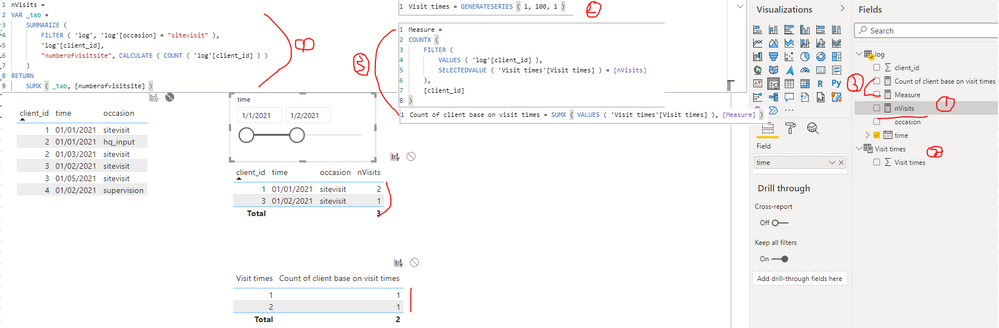Join us at FabCon Vienna from September 15-18, 2025
The ultimate Fabric, Power BI, SQL, and AI community-led learning event. Save €200 with code FABCOMM.
Get registered- Power BI forums
- Get Help with Power BI
- Desktop
- Service
- Report Server
- Power Query
- Mobile Apps
- Developer
- DAX Commands and Tips
- Custom Visuals Development Discussion
- Health and Life Sciences
- Power BI Spanish forums
- Translated Spanish Desktop
- Training and Consulting
- Instructor Led Training
- Dashboard in a Day for Women, by Women
- Galleries
- Data Stories Gallery
- Themes Gallery
- Contests Gallery
- Quick Measures Gallery
- Notebook Gallery
- Translytical Task Flow Gallery
- TMDL Gallery
- R Script Showcase
- Webinars and Video Gallery
- Ideas
- Custom Visuals Ideas (read-only)
- Issues
- Issues
- Events
- Upcoming Events
Enhance your career with this limited time 50% discount on Fabric and Power BI exams. Ends August 31st. Request your voucher.
- Power BI forums
- Forums
- Get Help with Power BI
- Desktop
- Re: DAX: Count visit frequency per client id and p...
- Subscribe to RSS Feed
- Mark Topic as New
- Mark Topic as Read
- Float this Topic for Current User
- Bookmark
- Subscribe
- Printer Friendly Page
- Mark as New
- Bookmark
- Subscribe
- Mute
- Subscribe to RSS Feed
- Permalink
- Report Inappropriate Content
DAX: Count visit frequency per client id and period (DimDate Slicer)
Hi all,
After 1.5 Days of trial and error and no solution I post it here...
I have a table as "log" file with client id, log time and occasion (only occasion = "sitevisit", rest irrelevant) similar like this sample data:
| client id | time | occasion |
| 1 | 2021.01.01 | sitevisit |
| 2 | 2021.01.01 | hq_input |
| 3 | 2021.01.02 | sitevisit |
| 1 | 2021.01.01 | sitevisit |
| 4 | 2021.01.02 | supervision |
| 2 | 2021.01.03 | sitevisit |
| 3 | 2021.01.05 | sitevisit |
I want to calculate two things, both need to be dynamic through a time slicer (DimDate) and are for a matrix or table visual.
1.) How many times has a client id logged in during a certain time period? (DimDate Slicer)
Solution:
| client id | nVisits |
| 1 | 2 |
| 2 | 2 |
| 3 | 2 |
| 4 | 1 |
2.) How many clients log in 1x, 2x, 3x, n, ... in a certain time period? (same slicer as nr. 1 and nVisits should be dynamic if there would be more than 2, 3, n visits )
Solution:
| nVisits | (how many) clients |
| 1 | 3 |
| 2 | 1 |
Would be great if you could also share your thoughts on the formulas, because I m kinda new to Dax and want to understand the whole prozess.
Thanks in advance
Solved! Go to Solution.
- Mark as New
- Bookmark
- Subscribe
- Mute
- Subscribe to RSS Feed
- Permalink
- Report Inappropriate Content
Hi @Anonymous ,
I created a sample pbix file(see attachment) for you base on the provided data, please check whether that is what you want.
1. Create a measure to get the number of times each user visited the site base on the date slicer selections
nVisits =
VAR _tab =
SUMMARIZE (
FILTER ( 'log', 'log'[occasion] = "sitevisit" ),
'log'[client_id],
"numberofvisitsite", CALCULATE ( COUNT ( 'log'[client_id] ) )
)
RETURN
SUMX ( _tab, [numberofvisitsite] )2. Create a visit times dimension table and a measure as below to get the count of clients for different visit site times just as suggestd by @amitchandak
Visit times = GENERATESERIES ( 1, 100, 1 )Measure =
COUNTX (
FILTER (
VALUES ( 'log'[client_id] ),
SELECTEDVALUE ( 'Visit times'[Visit times] ) = [nVisits]
),
[client_id]
)Count of client base on visit times = SUMX ( VALUES ( 'Visit times'[Visit times] ), [Measure] )Best Regards
- Mark as New
- Bookmark
- Subscribe
- Mute
- Subscribe to RSS Feed
- Permalink
- Report Inappropriate Content
@Anonymous , You need to create bucketing/binning on visit measure
Create a new table
bucket = generateseries(1,20,1)
new measure = countx(filter(values(Table[Client]), [nVisit] = max(buckte[Value]), [Client])
refer this
Dynamic Segmentation Bucketing Binning
https://community.powerbi.com/t5/Quick-Measures-Gallery/Dynamic-Segmentation-Bucketing-Binning/m-p/1387187#M626
Dynamic Segmentation, Bucketing or Binning: https://youtu.be/CuczXPj0N-k
- Mark as New
- Bookmark
- Subscribe
- Mute
- Subscribe to RSS Feed
- Permalink
- Report Inappropriate Content
@amitchandak , thx for the input! But how do I calculate the nVisits per client id (Nr.1)? I thought something like this:
nVisits = COUNTX("log", FILTER("log", "log"[occasion] = "sitevisit" && "log"[client_id] && "DimDate"))
- Mark as New
- Bookmark
- Subscribe
- Mute
- Subscribe to RSS Feed
- Permalink
- Report Inappropriate Content
Hi @Anonymous ,
I created a sample pbix file(see attachment) for you base on the provided data, please check whether that is what you want.
1. Create a measure to get the number of times each user visited the site base on the date slicer selections
nVisits =
VAR _tab =
SUMMARIZE (
FILTER ( 'log', 'log'[occasion] = "sitevisit" ),
'log'[client_id],
"numberofvisitsite", CALCULATE ( COUNT ( 'log'[client_id] ) )
)
RETURN
SUMX ( _tab, [numberofvisitsite] )2. Create a visit times dimension table and a measure as below to get the count of clients for different visit site times just as suggestd by @amitchandak
Visit times = GENERATESERIES ( 1, 100, 1 )Measure =
COUNTX (
FILTER (
VALUES ( 'log'[client_id] ),
SELECTEDVALUE ( 'Visit times'[Visit times] ) = [nVisits]
),
[client_id]
)Count of client base on visit times = SUMX ( VALUES ( 'Visit times'[Visit times] ), [Measure] )Best Regards
Helpful resources
| User | Count |
|---|---|
| 77 | |
| 76 | |
| 36 | |
| 31 | |
| 29 |
| User | Count |
|---|---|
| 93 | |
| 79 | |
| 57 | |
| 48 | |
| 48 |