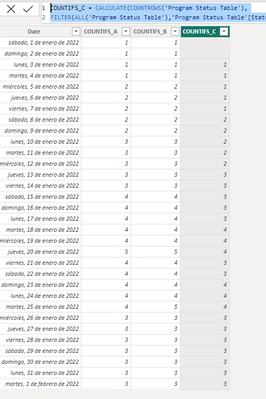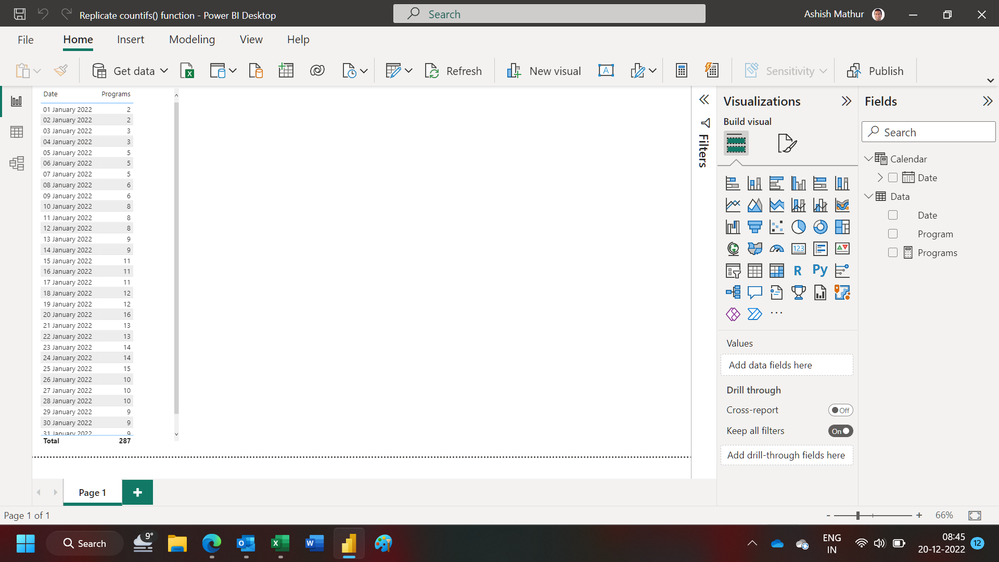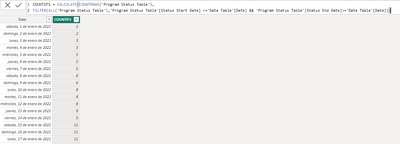FabCon is coming to Atlanta
Join us at FabCon Atlanta from March 16 - 20, 2026, for the ultimate Fabric, Power BI, AI and SQL community-led event. Save $200 with code FABCOMM.
Register now!- Power BI forums
- Get Help with Power BI
- Desktop
- Service
- Report Server
- Power Query
- Mobile Apps
- Developer
- DAX Commands and Tips
- Custom Visuals Development Discussion
- Health and Life Sciences
- Power BI Spanish forums
- Translated Spanish Desktop
- Training and Consulting
- Instructor Led Training
- Dashboard in a Day for Women, by Women
- Galleries
- Data Stories Gallery
- Themes Gallery
- Contests Gallery
- QuickViz Gallery
- Quick Measures Gallery
- Visual Calculations Gallery
- Notebook Gallery
- Translytical Task Flow Gallery
- TMDL Gallery
- R Script Showcase
- Webinars and Video Gallery
- Ideas
- Custom Visuals Ideas (read-only)
- Issues
- Issues
- Events
- Upcoming Events
Get Fabric Certified for FREE during Fabric Data Days. Don't miss your chance! Request now
- Power BI forums
- Forums
- Get Help with Power BI
- Desktop
- Re: DAX - Count Days Between two date fields on a ...
- Subscribe to RSS Feed
- Mark Topic as New
- Mark Topic as Read
- Float this Topic for Current User
- Bookmark
- Subscribe
- Printer Friendly Page
- Mark as New
- Bookmark
- Subscribe
- Mute
- Subscribe to RSS Feed
- Permalink
- Report Inappropriate Content
DAX - Count Days Between two date fields on a Date Axis
Hello,
I'm trying to use DAX to count every day between two date fields for a large dataset and create a stacked column chart broken out by Program. You can do this in excel by means of the COUNTIFS function.
I have two tables - a status table & a date table. I'd like to calculate with DAX the same thing I calculate in Excel with the COUNTIFS function, but broken out by Program on a legend with Date as the Axis.
Example dataset:
(My formula in Column G, COUNTIFS, is =COUNTIFS(B:B,"<="&F4,C:C,">="&F4)
Program Status Table Date Table
| Program | Status Start Date | Status End Date | Date | COUNTIFS | ||
| A | 1/1/2022 | 2/1/2022 | 1/1/2022 | 2 | ||
| A | 1/5/2022 | 1/20/2022 | 1/2/2022 | 2 | ||
| A | 1/10/2022 | 2/1/2022 | 1/3/2022 | 3 | ||
| A | 1/15/2022 | 1/25/2022 | 1/4/2022 | 3 | ||
| A | 1/20/2022 | 2/1/2022 | 1/5/2022 | 5 | ||
| A | 1/25/2022 | 1/20/2022 | 1/6/2022 | 5 | ||
| B | 1/1/2022 | 2/1/2022 | 1/7/2022 | 5 | ||
| B | 1/5/2022 | 1/25/2022 | 1/8/2022 | 6 | ||
| B | 1/10/2022 | 2/1/2022 | 1/9/2022 | 6 | ||
| B | 1/15/2022 | 1/20/2022 | 1/10/2022 | 8 | ||
| B | 1/20/2022 | 2/1/2022 | 1/11/2022 | 8 | ||
| B | 1/25/2022 | 1/25/2022 | 1/12/2022 | 8 | ||
| C | 1/3/2022 | 2/1/2022 | 1/13/2022 | 9 | ||
| C | 1/8/2022 | 1/20/2022 | 1/14/2022 | 9 | ||
| C | 1/13/2022 | 2/1/2022 | 1/15/2022 | 11 | ||
| C | 1/18/2022 | 1/25/2022 | 1/16/2022 | 11 | ||
| C | 1/23/2022 | 2/1/2022 | 1/17/2022 | 11 | ||
| C | 1/28/2022 | 1/20/2022 | 1/18/2022 | 12 | ||
| 1/19/2022 | 12 | |||||
| 1/20/2022 | 14 | |||||
| 1/21/2022 | 11 | |||||
| 1/22/2022 | 11 | |||||
| 1/23/2022 | 12 | |||||
| 1/24/2022 | 12 | |||||
| 1/25/2022 | 13 | |||||
| 1/26/2022 | 9 | |||||
| 1/27/2022 | 9 | |||||
| 1/28/2022 | 9 | |||||
| 1/29/2022 | 9 | |||||
| 1/30/2022 | 9 | |||||
| 1/31/2022 | 9 | |||||
| 2/1/2022 | 9 |
Thank you for your help!!!
Solved! Go to Solution.
- Mark as New
- Bookmark
- Subscribe
- Mute
- Subscribe to RSS Feed
- Permalink
- Report Inappropriate Content
Hi,
hope this will help you. Dynamic measure based on your calendar.
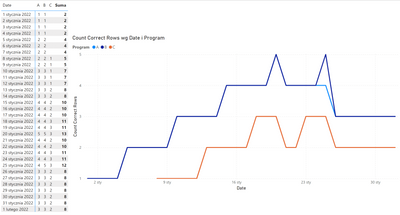
Did I answer your question? Mark my post as a solution!
Proud to be a Super User!
- Mark as New
- Bookmark
- Subscribe
- Mute
- Subscribe to RSS Feed
- Permalink
- Report Inappropriate Content
Hi,
hope this will help you. Dynamic measure based on your calendar.
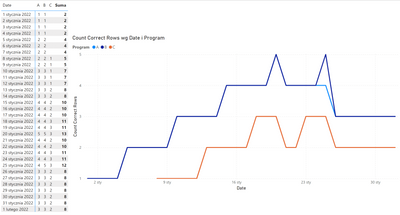
Did I answer your question? Mark my post as a solution!
Proud to be a Super User!
- Mark as New
- Bookmark
- Subscribe
- Mute
- Subscribe to RSS Feed
- Permalink
- Report Inappropriate Content
Hi @bolfri ,
This Solution does exactly as expected. Thank you!
One follow-up question. I'd like to show date hierarchy on my axis, with date rolling up to Month & Quarter. PBI will not accept the Month or Quarter axis - visual shows blank when I try that. Is there a way to rewrite this to account for those? Can they be included as variables?
Thanks again!
- Mark as New
- Bookmark
- Subscribe
- Mute
- Subscribe to RSS Feed
- Permalink
- Report Inappropriate Content
Sure. I needed to change it a little, but this i a result:

Result:
Count Correct Rows - Aggregatable - new one
Count Correct Rows - old one, that works only for day representation
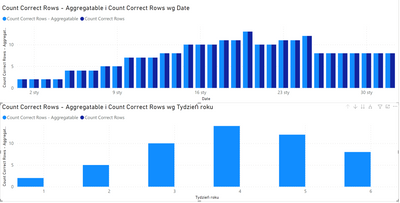
Did I answer your question? Mark my post as a solution!
Proud to be a Super User!
- Mark as New
- Bookmark
- Subscribe
- Mute
- Subscribe to RSS Feed
- Permalink
- Report Inappropriate Content
Hi @miketangren , how many programas have you got?.
if you have few programs try this:
- Create a diferent calculate column for every program:
COUNTIFS_A = CALCULATE(COUNTROWS('Program Status Table'),
FILTER(ALL('Program Status Table'),'Program Status Table'[Status Start Date] <='Date Table'[Date] && 'Program Status Table'[Status End Date]>='Date Table'[Date]),'Program Status Table'[Program]="A")COUNTIFS_B = CALCULATE(COUNTROWS('Program Status Table'),
FILTER(ALL('Program Status Table'),'Program Status Table'[Status Start Date] <='Date Table'[Date] && 'Program Status Table'[Status End Date]>='Date Table'[Date]),'Program Status Table'[Program]="B")COUNTIFS_C = CALCULATE(COUNTROWS('Program Status Table'),
FILTER(ALL('Program Status Table'),'Program Status Table'[Status Start Date] <='Date Table'[Date] && 'Program Status Table'[Status End Date]>='Date Table'[Date]),'Program Status Table'[Program]="C")
So you can use the programs as a legend for your chart
The result:
Best Regards
- Mark as New
- Bookmark
- Subscribe
- Mute
- Subscribe to RSS Feed
- Permalink
- Report Inappropriate Content
Hi,
You may download my PBI file from here.
Hope this helps.
Regards,
Ashish Mathur
http://www.ashishmathur.com
https://www.linkedin.com/in/excelenthusiasts/
- Mark as New
- Bookmark
- Subscribe
- Mute
- Subscribe to RSS Feed
- Permalink
- Report Inappropriate Content
Hi @miketangren , try this calculate column:
COUNTIFS = CALCULATE(COUNTROWS('Program Status Table'),
FILTER(ALL('Program Status Table'),'Program Status Table'[Status Start Date] <='Date Table'[Date] && 'Program Status Table'[Status End Date]>='Date Table'[Date]))
The result:
Best Regards
- Mark as New
- Bookmark
- Subscribe
- Mute
- Subscribe to RSS Feed
- Permalink
- Report Inappropriate Content
Hi @Bifinity_75 ,
Using the calculated column worked, but it I am not able to add Program to the legend. How can I modify the formula to accept the row context for Program?
Helpful resources

Power BI Monthly Update - November 2025
Check out the November 2025 Power BI update to learn about new features.

Fabric Data Days
Advance your Data & AI career with 50 days of live learning, contests, hands-on challenges, study groups & certifications and more!