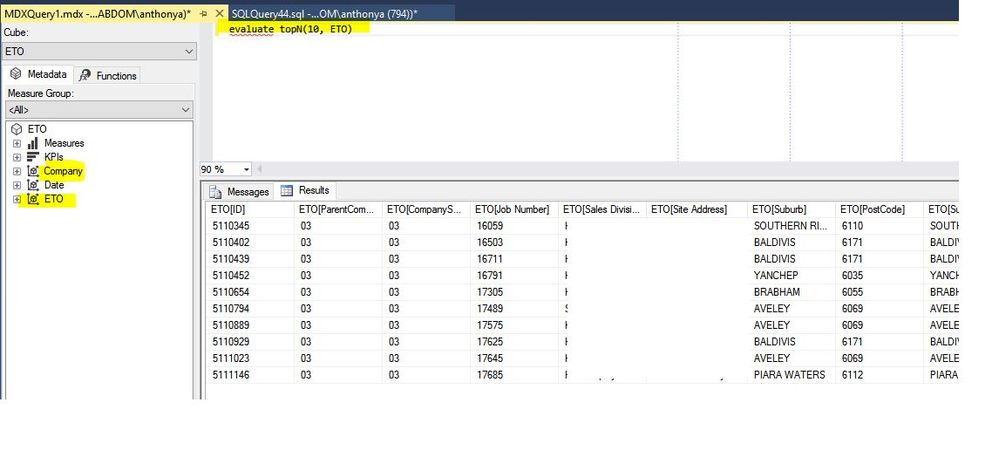FabCon is coming to Atlanta
Join us at FabCon Atlanta from March 16 - 20, 2026, for the ultimate Fabric, Power BI, AI and SQL community-led event. Save $200 with code FABCOMM.
Register now!- Power BI forums
- Get Help with Power BI
- Desktop
- Service
- Report Server
- Power Query
- Mobile Apps
- Developer
- DAX Commands and Tips
- Custom Visuals Development Discussion
- Health and Life Sciences
- Power BI Spanish forums
- Translated Spanish Desktop
- Training and Consulting
- Instructor Led Training
- Dashboard in a Day for Women, by Women
- Galleries
- Data Stories Gallery
- Themes Gallery
- Contests Gallery
- QuickViz Gallery
- Quick Measures Gallery
- Visual Calculations Gallery
- Notebook Gallery
- Translytical Task Flow Gallery
- TMDL Gallery
- R Script Showcase
- Webinars and Video Gallery
- Ideas
- Custom Visuals Ideas (read-only)
- Issues
- Issues
- Events
- Upcoming Events
The Power BI Data Visualization World Championships is back! It's time to submit your entry. Live now!
- Power BI forums
- Forums
- Get Help with Power BI
- Desktop
- Re: DAX AddColumns
- Subscribe to RSS Feed
- Mark Topic as New
- Mark Topic as Read
- Float this Topic for Current User
- Bookmark
- Subscribe
- Printer Friendly Page
- Mark as New
- Bookmark
- Subscribe
- Mute
- Subscribe to RSS Feed
- Permalink
- Report Inappropriate Content
DAX AddColumns
Hi All,
I have the following Dax expression used within a SSRS report
evaluate
(CalculateTable
(ETO
,filter (values('Company'[ParentCompanyCode]) ,pathcontains( substitute( substitute( substitute( @CompanyCode, "{ ", "") , " }", "") , ",", "|") ,'Company'[ParentCompanyCode]))
,filter (values('Company'[BrandID]) ,pathcontains( substitute( substitute( substitute( @BrandID, "{ ", "") , " }", "") , ",", "|") ,'Company'[BrandID]))
, 'ETO'[Activity] = @Activity
, 'Date'[DateValue] >= datevalue(@DateFrom)
, 'Date'[DateValue] <= datevalue(@DateTo)
))
All it does is return a bunch of columns and rows filtered by some parameters so as to display some data in a table.
I am trying to add a column from the Company table which has a relationship to the ETO table by the column 'CompanySection'
As I am new to Dax I am not sure how to do this. I tried this - adding in the bolded line
evaluate
(CalculateTable
(ETO
,filter (values('Company'[ParentCompanyCode]) ,pathcontains( substitute( substitute( substitute( @CompanyCode, "{ ", "") , " }", "") , ",", "|") ,'Company'[ParentCompanyCode]))
,filter (values('Company'[BrandID]) ,pathcontains( substitute( substitute( substitute( @BrandID, "{ ", "") , " }", "") , ",", "|") ,'Company'[BrandID]))
, 'ETO'[Activity] = @Activity
, 'Date'[DateValue] >= datevalue(@DateFrom)
, 'Date'[DateValue] <= datevalue(@DateTo)
,addcolumns('Company', "CompanyName", Company[Company])
))
and it accepted the syntax of the query however the column did not populated in the dataset
Thanks
Anthony
Solved! Go to Solution.
- Mark as New
- Bookmark
- Subscribe
- Mute
- Subscribe to RSS Feed
- Permalink
- Report Inappropriate Content
Looks to me like you have your ADDCOLUMNS in the wrong place. It looks like you are using it as a filter, rather than appending on a genuine column to the result
I'd say it should look more like this
EVALUATE
ADDCOLUMNS ( (
CALCULATETABLE (
ETO,
FILTER (
VALUES ( 'Company'[ParentCompanyCode] ),
PATHCONTAINS (
SUBSTITUTE (
SUBSTITUTE ( SUBSTITUTE ( @CompanyCode, "{ ", "" ), " }", "" ),
",",
"|"
),
'Company'[ParentCompanyCode]
)
),
FILTER (
VALUES ( 'Company'[BrandID] ),
PATHCONTAINS (
SUBSTITUTE (
SUBSTITUTE ( SUBSTITUTE ( @BrandID, "{ ", "" ), " }", "" ),
",",
"|"
),
'Company'[BrandID]
)
),
'ETO'[Activity] = @Activity,
'Date'[DateValue] >= DATEVALUE ( @DateFrom ),
'Date'[DateValue] <= DATEVALUE ( @DateTo ),
)
) 'Company', "CompanyName", Company[Company] )I might have the brackets wrong as it's much easier to test with a dataset.
I'd expect to also have to use either RELATED() or RELATEDTABLE() to get the data to appear as well.
- Mark as New
- Bookmark
- Subscribe
- Mute
- Subscribe to RSS Feed
- Permalink
- Report Inappropriate Content
Looks to me like you have your ADDCOLUMNS in the wrong place. It looks like you are using it as a filter, rather than appending on a genuine column to the result
I'd say it should look more like this
EVALUATE
ADDCOLUMNS ( (
CALCULATETABLE (
ETO,
FILTER (
VALUES ( 'Company'[ParentCompanyCode] ),
PATHCONTAINS (
SUBSTITUTE (
SUBSTITUTE ( SUBSTITUTE ( @CompanyCode, "{ ", "" ), " }", "" ),
",",
"|"
),
'Company'[ParentCompanyCode]
)
),
FILTER (
VALUES ( 'Company'[BrandID] ),
PATHCONTAINS (
SUBSTITUTE (
SUBSTITUTE ( SUBSTITUTE ( @BrandID, "{ ", "" ), " }", "" ),
",",
"|"
),
'Company'[BrandID]
)
),
'ETO'[Activity] = @Activity,
'Date'[DateValue] >= DATEVALUE ( @DateFrom ),
'Date'[DateValue] <= DATEVALUE ( @DateTo ),
)
) 'Company', "CompanyName", Company[Company] )I might have the brackets wrong as it's much easier to test with a dataset.
I'd expect to also have to use either RELATED() or RELATEDTABLE() to get the data to appear as well.
- Mark as New
- Bookmark
- Subscribe
- Mute
- Subscribe to RSS Feed
- Permalink
- Report Inappropriate Content
Thanks Phil,
The Related function was also required
evaluate ( topN(10,
ADDCOLUMNS( 'ETO', "CompanyName", RELATED ('Company'[Company] ) )
))
Cheers
- Mark as New
- Bookmark
- Subscribe
- Mute
- Subscribe to RSS Feed
- Permalink
- Report Inappropriate Content
Hi @Anonymous,
Current, power bi dax formula not support directly use @ColumnName as the parameter, you need to use var function to defined(you can't use the undefined parameters at power bi side).
In addition, add columns function will create a new table, the new table doesn't contains the relationship to original table, so it not filtering on original table.
Regards,
Xiaoxin Sheng
- Mark as New
- Bookmark
- Subscribe
- Mute
- Subscribe to RSS Feed
- Permalink
- Report Inappropriate Content
Hi,
Perhaps if I explain differently. Using DAX how can I evaulate column from 2 tables within my model. My model has 3 tables called
ETO
Company
Date
I want all the columns from the ETO table which I can get with a simple Evaluate ETO
I also need 1 column from the Company table which is called CompanyName to be included. The relationship between ETO and Company table is on a column called CompanyCode
Cheers
Anthony
- Mark as New
- Bookmark
- Subscribe
- Mute
- Subscribe to RSS Feed
- Permalink
- Report Inappropriate Content
Hi @Anonymous,
Can you please share some sample data?
Regards,
Xiaoxin Sheng
- Mark as New
- Bookmark
- Subscribe
- Mute
- Subscribe to RSS Feed
- Permalink
- Report Inappropriate Content
Hi,
Hopefully this screenshot will suffice. I am just running a DAX query in SSMS.
Helpful resources

Power BI Dataviz World Championships
The Power BI Data Visualization World Championships is back! It's time to submit your entry.

Power BI Monthly Update - January 2026
Check out the January 2026 Power BI update to learn about new features.

| User | Count |
|---|---|
| 66 | |
| 45 | |
| 38 | |
| 26 | |
| 23 |
| User | Count |
|---|---|
| 135 | |
| 119 | |
| 58 | |
| 37 | |
| 30 |